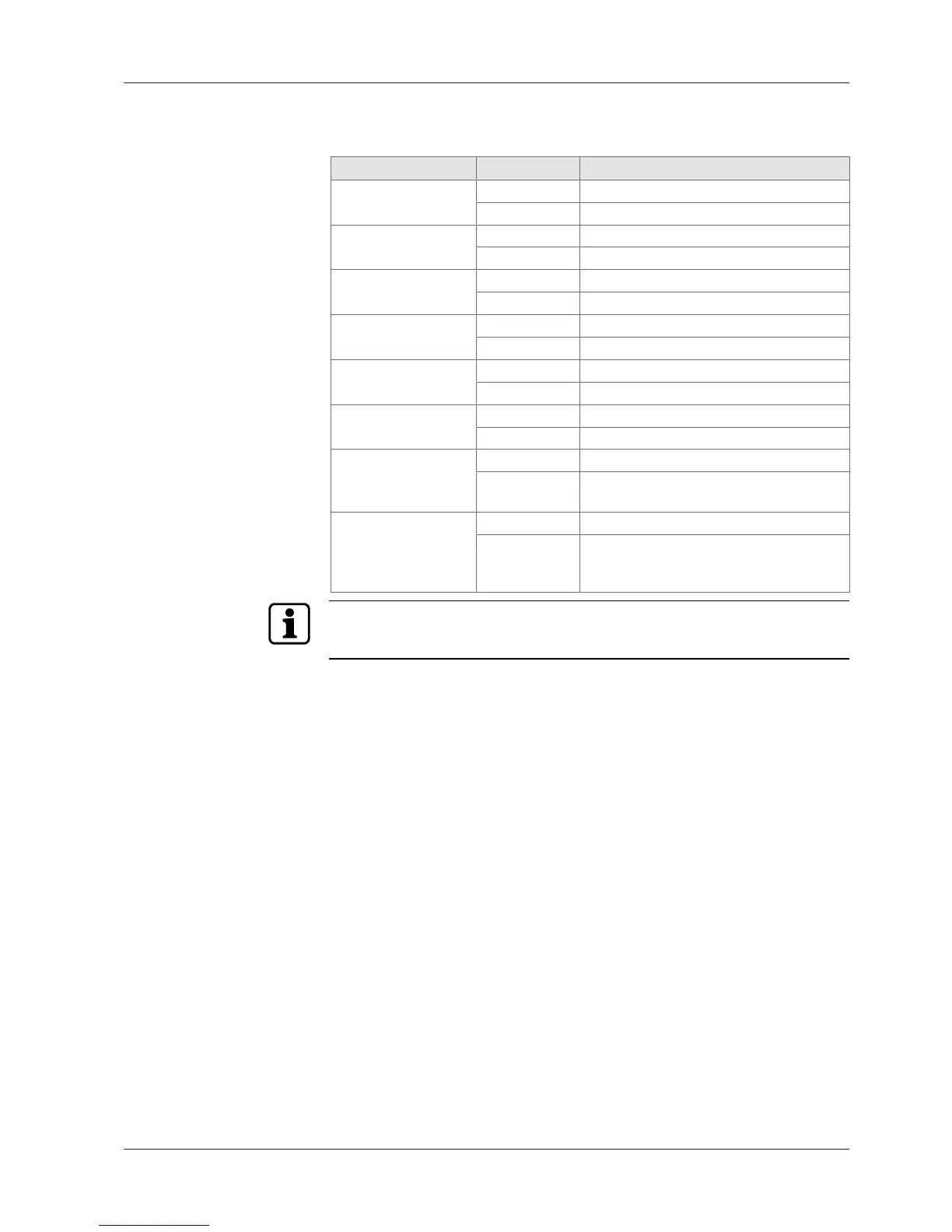Technical Manual Installation
5504045376 - 05/2016Kaba access manager 92 30
5.7.7.4 Switching criteria
Function Contact State
Vandal contact open: Vandalism alarm
closed: Idle state
Door-opener key open: Idle state
closed: Door opener key pressed
Door frame contact open: Door open
closed: Door closed
Bolt contact open: Door unlocked
closed: Door locked
Entry contact open: Idle state
closed: Entry taken place
Door handle contact open: Idle state
closed: Door handle operated
Block access points open: Idle state
closed: All assigned access doors locked (all door-
opener relays drop out)
Release access points open: Idle state
closed: All assigned access doors released (all
door-opener relays are pulled-in, e.g.
emergency in case of fire)
The states described correspond to the default settings. Depending on the settings
of the terminal software, the states can also be interpreted inverted (see reference
manual of the terminal software).
