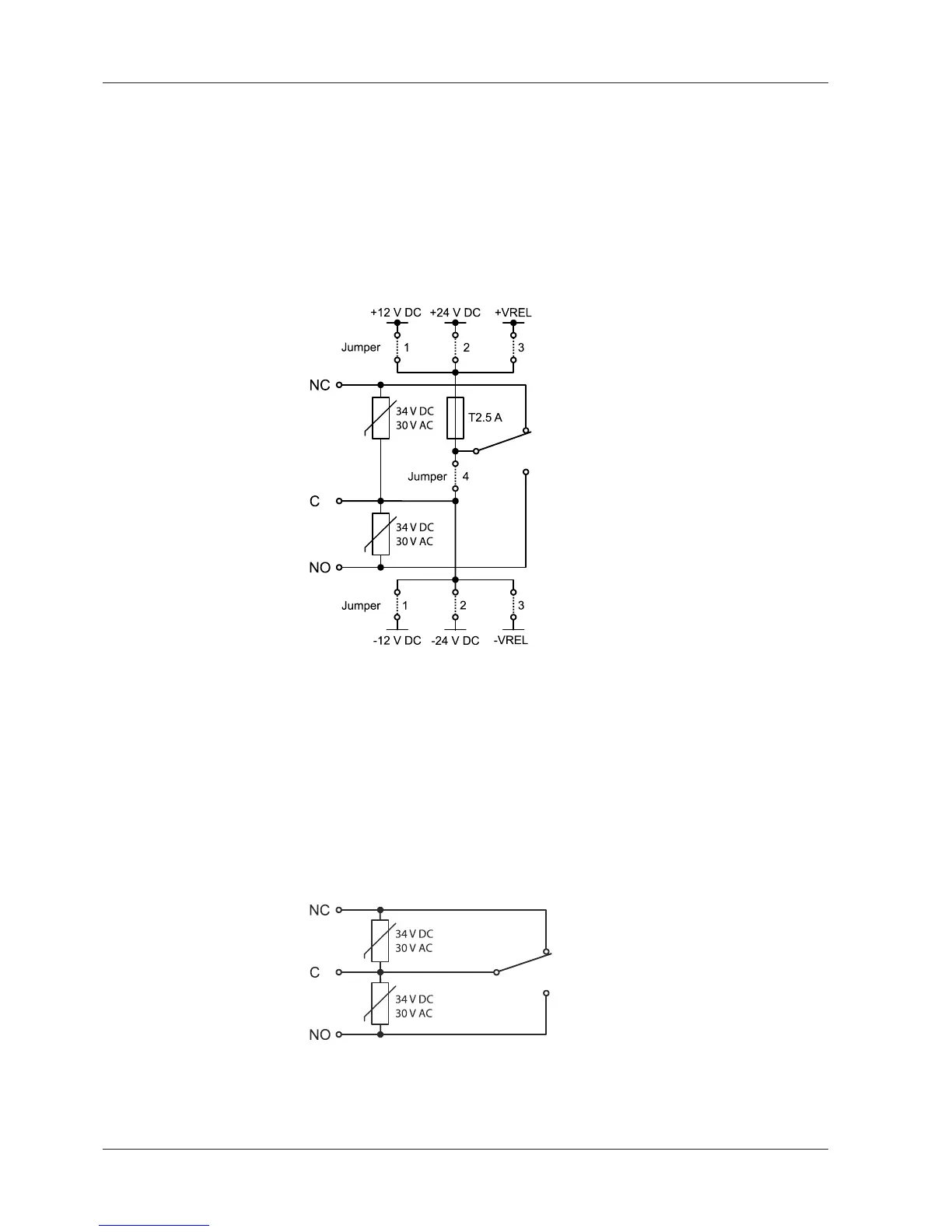Installation Technical Manual
60 04045376 - 05/2016 Kaba access manager 92 30
5.7.8.5 Principle of output wiring
OUT1
The jumper pairs 1 - 3 are used to select the power supply which is switched directly
to the consumer via the relay output OUT1.
The power supply is protected by a fuse.
By setting the jumper 4 (designation CD), OUT1 can also be used as a potential-free
switching contact.
1 Switch the internal 12 V DC power supply to OUT1
2 Switch 24 V DC power supply (terminal 24 V EXT) to OUT1
3 Switch the external DC power supply (terminal VREL) to OUT1
4 Use OUT1 as potential-free switching contact
Only the jumpers may be set to a setting. I.e. jumper pair 1 or 2 or 3 or jumper 4.
OUT2 and OUT3
The outputs OUT2 and OUT3 are designed as potential-free relay outputs with one
switching contact each.
