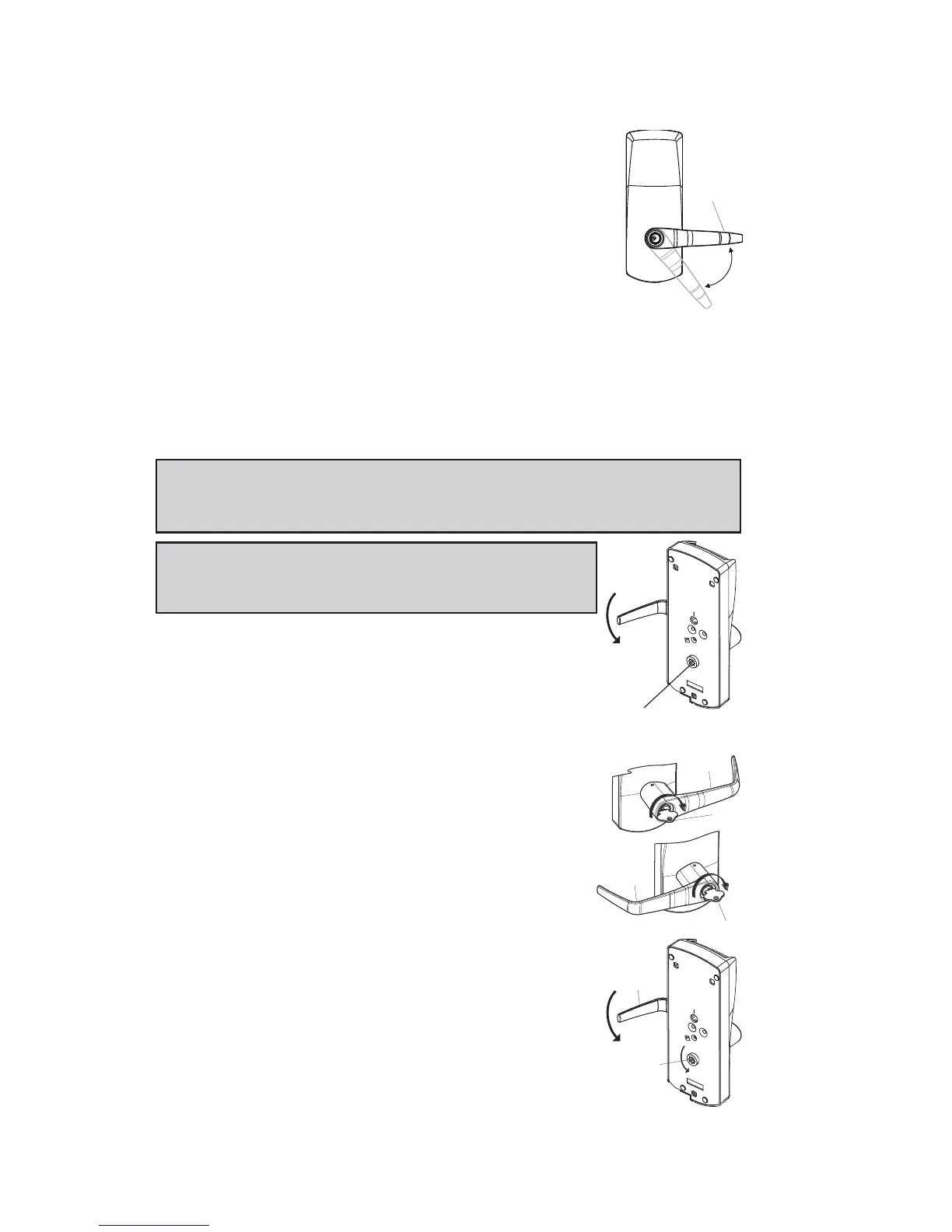40
G-2 Test the Movement of the Lever
(without the key in cylinder)
a. Turn the lever (h) clockwise for a Right-Handed lock
or counter-clockwise for a Left-Handed lock
b. Release the lever slowly. It should return freely to its
horizontal position.
H. TESTING THE MECHANICAL KEY
OVERRIDE WITH CHANGE KEY
Important: The Key Override itself does not retract the latch or deadbolt. Do not
use too much force when turning the key as this may damage the unit. To retract
the latch, turn the key clockwise until it stops, release the key and turn the lever.
Note: The lever must stay in the horizontal position when
turning the key (do not try to turn the key while turning
the lever) or the override mechanism will not work.
H-1 Without using the key, turn the lever clockwise for
Right-Handed locks or counter-clockwise for Left-
Handed locks. The inside drive hub should not rotate
when the lever turns.
H-2 With the lever (h) in the horizontal position, insert
the key (n) into the cylinder and turn it clockwise
until it stops. (This applies to both Right and Left-
Handed locks.)
H-3 Let go of the key, and again turn the lever handle (h)
clockwise for Right-Handed locks or counter-clock-
wise for Left-Handed locks. Now the inside drive hub
(b) should rotate in the same direction as the lever
handle when it is turned.
Inside drive hub
does not move
h
n
h
b
h
n
h