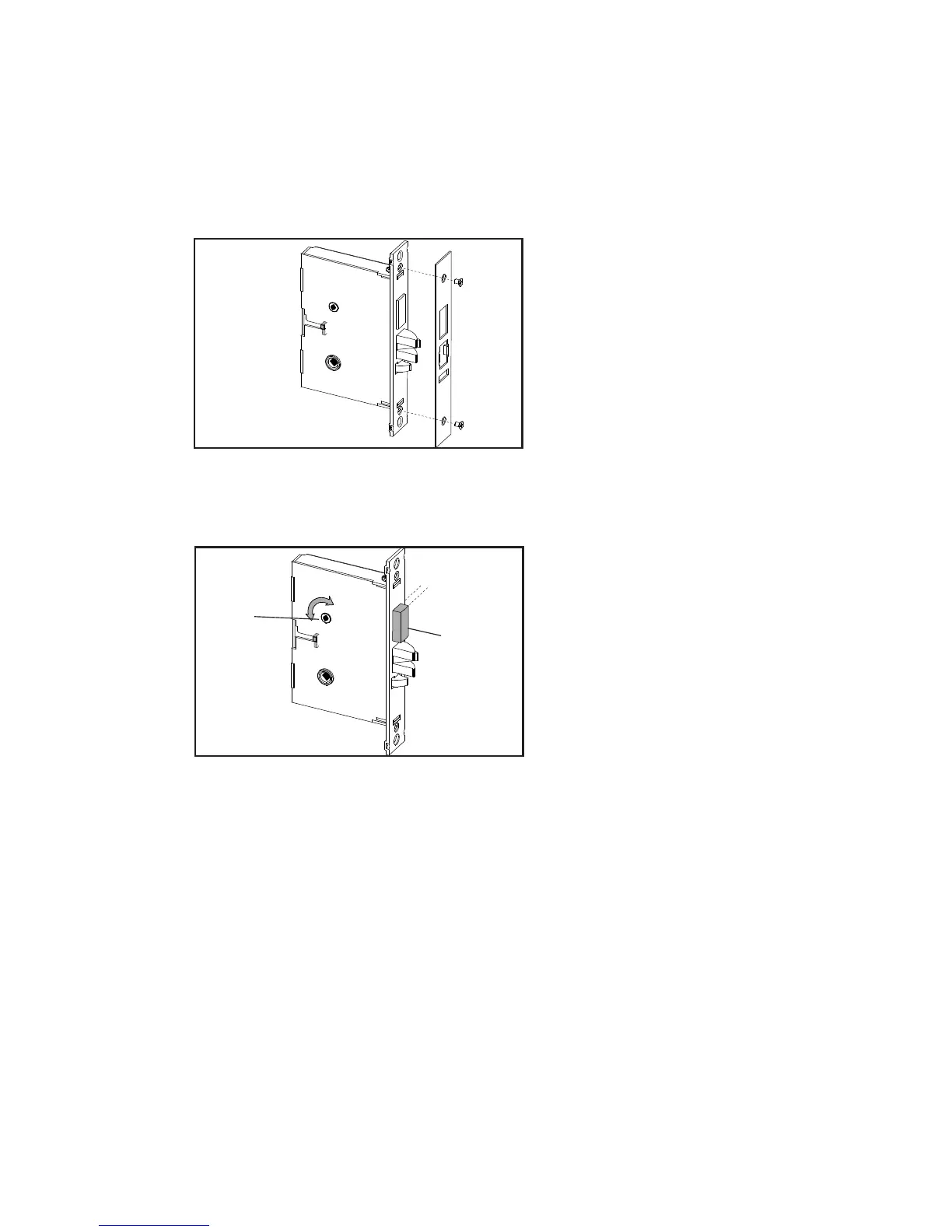16
B-2. Reversing the Mortise Handing
1. Reversible ASM
a. Remove the mortise faceplate. Place the mortise on a flat surface
for the following steps.
b. Partially extend the deadbolt:
For normal ASM, rotate hub (H) using a screwdriver, until the deadbolt
(D) extends approximately 1/4”.
Proceed to step c.
1/4”
H
D