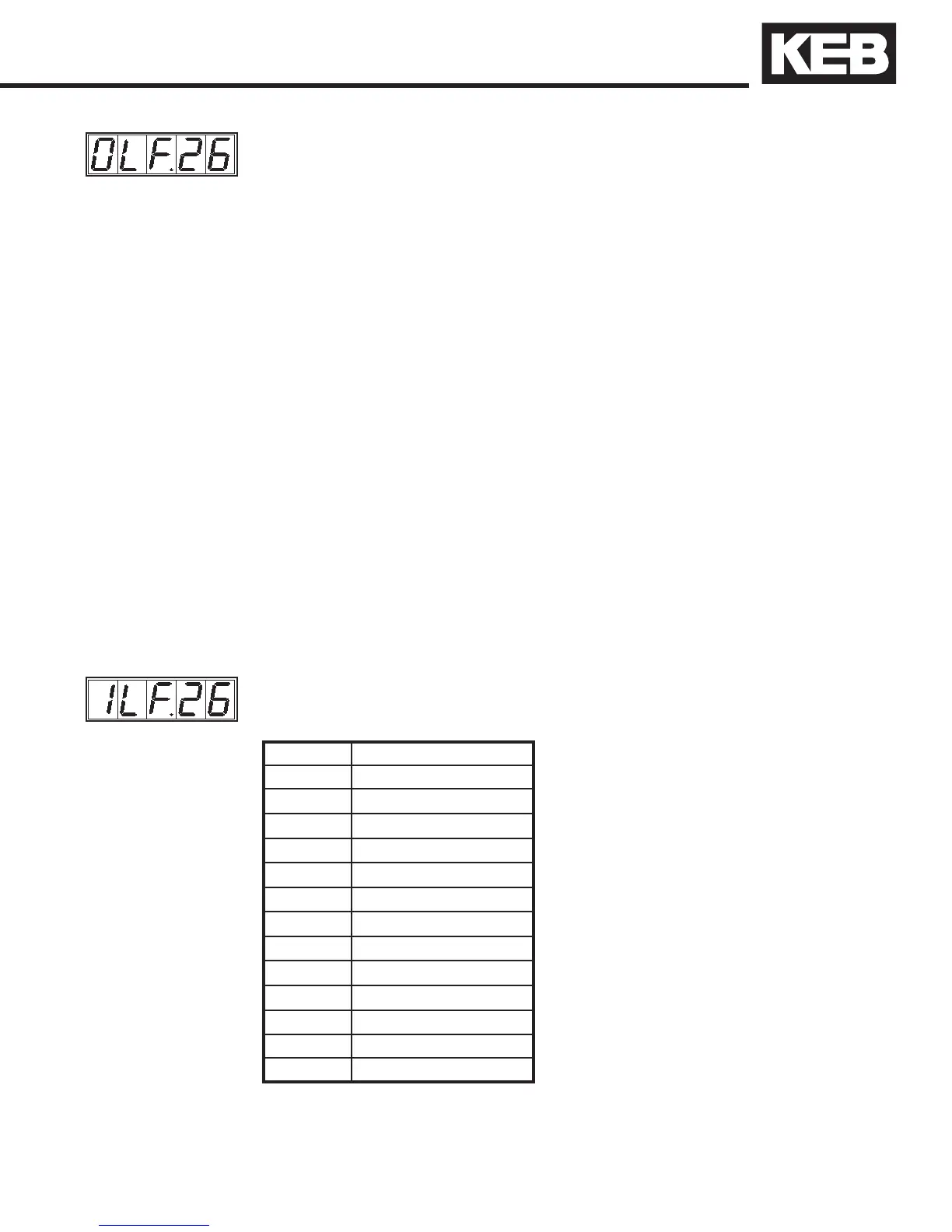101
This parameter displays the type of encoder feedback installed in the drive.
It is also used to reset E.ENCC error. Under normal operation this parameter
dispalys the type of encoder feedback card installed in the drive. See the list
below.
Additionally, if an E.ENCC error has occurred, and the problem has been
corrected, the error can be reset by displaying the value of 0.LF.26 and pressing
ENTER. This is the only way to manually reset the E.ENCC error. See 2.LF.26
below for more information on E.ENCC errors.
Display Channel 1 ( X3A) Channel 2 (X3B)
noInt No feedback card installed
SSI 5V TTL incremental Synchronous Serial Interface,
absolute multi turn position encoder
rESoL Resolver 5V TTL incremental output
HIPEr Hiperface 5V TTL incremental output
Inc24 15-24V HTL incremental 5V TTL incremental output
IncIE 5V TTL incremental 5V TTL incremental output
SinCo Sine Cosine / -SSI 5V TTL incremental output
I24PE 15-24V HTL incremental 5V TTL incremental output
EndAt EnDat 5V TTL incremental output
PhASE UVW 5V TTL incremental output
Parameter Description - Encoder Set Up
This parameter displays the type of encoder connected to the drive. It is only
supported by HIPERFACE, EnDAt or SIN/COS-SSI encoders.
Operator Encoder
Display Type
noEnc
No Encoder Detected
SCS67
SCS 60/70
SCn67
SCM 60/70
SinCo
SIN/COS no abs.
SinCo
SIN/COS abs.
SSI
SSI abs.
SrS56
SRS 50/60
Srn56
SRM 50/60
EnDat
EnDat
EnDat
EnDat Single Turn
EnDat EnDat Multi. Turn
EncUn Encoder Unde ned
