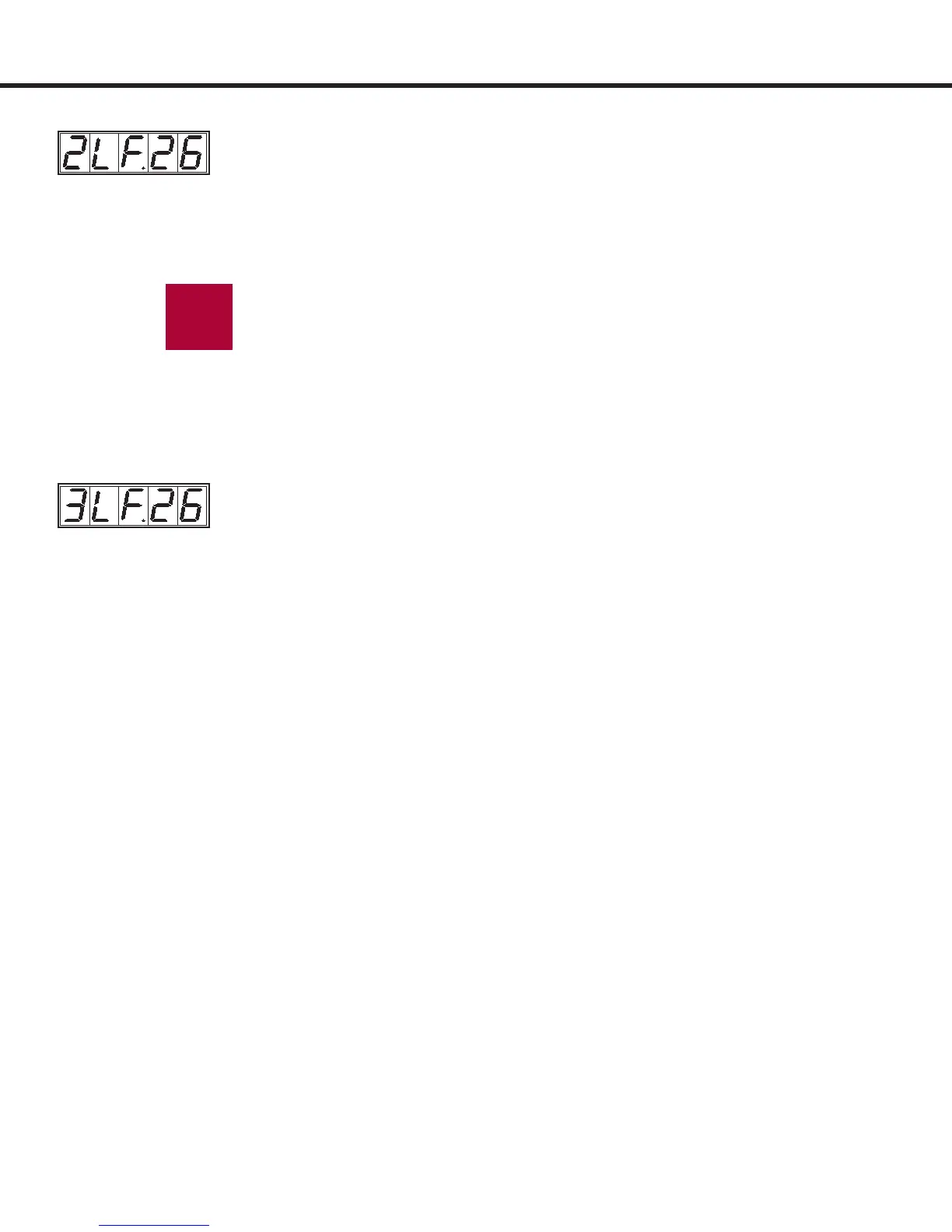102
This parameter displays the status of the connected encoder along with error
messages and in case of a malfunction. It is only supported by HIPERFACE,
EnDAt or SIN/COS-SSI encoders.
Refer to the table on the following page for possible displays and their
meanings.
When the status of the encoder interface changes to a value other than
“communication established” conn, and the drive is enabled, the drive
will trigger and E.ENCC fault. Press enter and the drive will change the
display to this parameter and show the fault code. Once the problem
has been corrected, the E.ENCC fault can be cleared by displaying the
value of parameter 0.LF.26 and pressing enter.
i
Parameter Description - Encoder Set Up
This parameter has been removed starting with LF.81 software date 1811.4.
