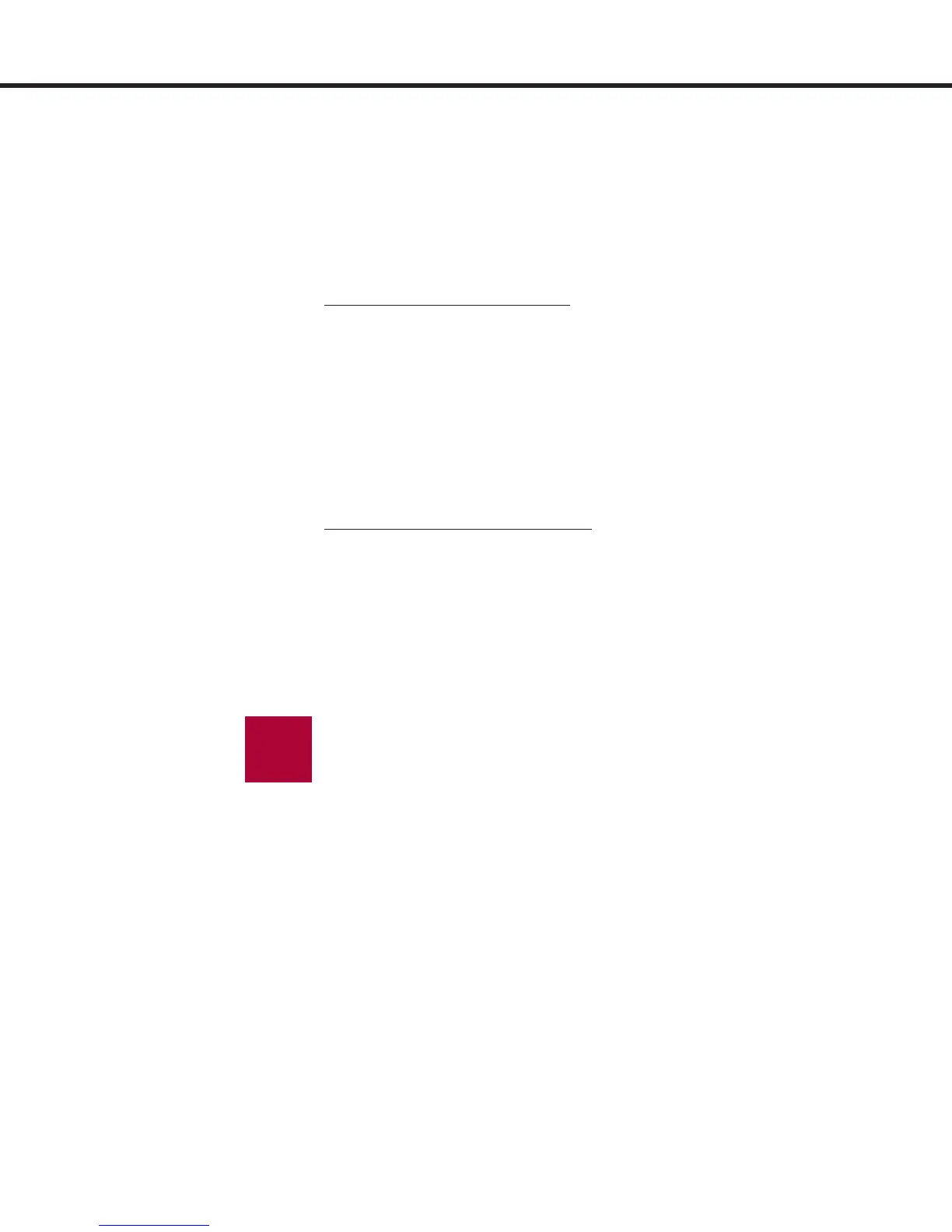86
e) Digital serial communication LF.02 = SErSP
Serial communication is used to operate the drive in speed control
mode. The cyclic serial update rate at 56kbps is about 11mSec.
The default serial parameter channel assignments are listed below.
Other assignments are possible and are freely assigned via the serial
communication. Consult the manufacture for more information on
implementing this control scheme.
Digital commands to the drive
The command speed is a 16 bit signed value representing the motor
speed.
The control word is a 16 bit value which is used to digitally activate
the inputs (enable, direction, reset, etc).
The pre-torque is an 11 bit signed value which is used to provide
roll back compensation.
Digital commands from the drive
The actual speed is a 16 bit signed value representing the actual
motor speed as measured by the encoder.
The status word provides the status of the drive in addition to the
output conditions.
The actual torque provides the torque value back to the controller.
In this mode the drive automatically puts LF.3 = Stop when
changing parameters. The car must be stopped for this to
happen.
Once in run mode, the drive must see a serial communication
request at the X6C serial port at minimum every 50mSec. If not
the drive will trigger an E.BUS fault.
Clearing an E.BUS error while in serial com mode. When in this
mode, if the controller stops communication with the drive, it
may not be possible to clear the E.BUS fault and view other
parameters. Therefore the following can be used to override the
error such that trouble shooting can occur.
While the display shows E.BUS press and hold both the ENT and
the START key. The display will show the previously displayed
parameter and allow navigation of the parameters. The internal
fault will not reset until the serial communication has been
reestablished.
i
Parameter Description - Basic Set Up
