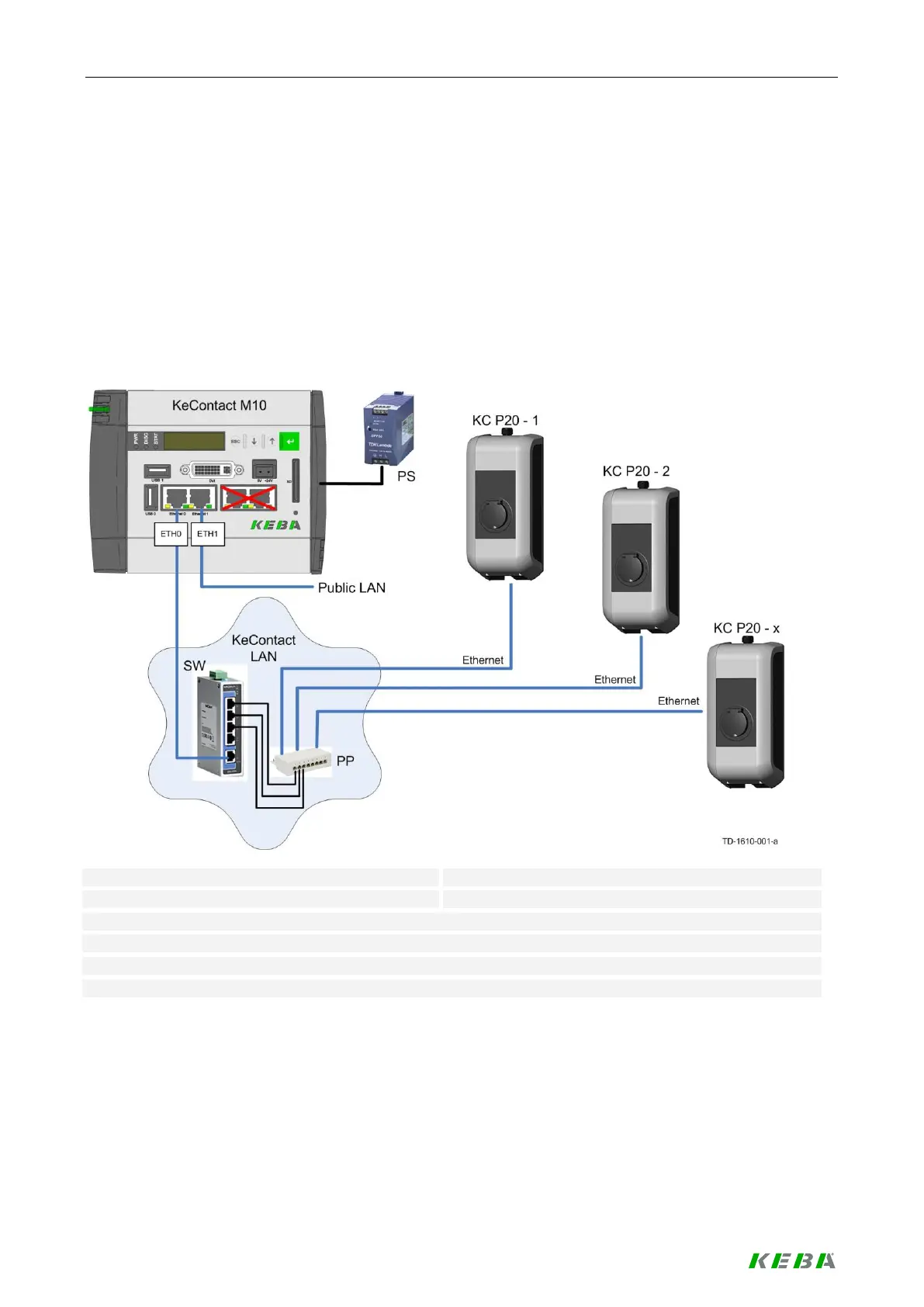System Overview
8 / 156
2 System Overview
Charging multiple electric vehicles simultaneously, may exceed the capacity of the existing power connec-
tion. To avoid an overload, simultaneous charging of multiple vehicles or at least the capacity of the individu-
al vehicles must be managed and limited. This requires a solution that protects the grid from overload using
smart load balancing and load scheduling and provides an efficient energy profile for each individual EV
(electric vehicle).
The communication between electric vehicles (EV) and the KeContact M10 works according to IEC 61851-1
Mode 3 or, if supported by the EV, ISO 15118 high-level protocol.
Schematic overview (hardware)
[KC P20]… KeContact P20 (c-series) Wallbox 1-15
[PS]… Power supply unit 24V
[Eth0]…Ethernet port for Installation, configuration and monitoring
[Eth1]…Ethernet port only for configuration and monitoring
Note: The DVI and USB ports on the KeContact M10 cannot be used to operate the device with a keyboard
and a monitor!
