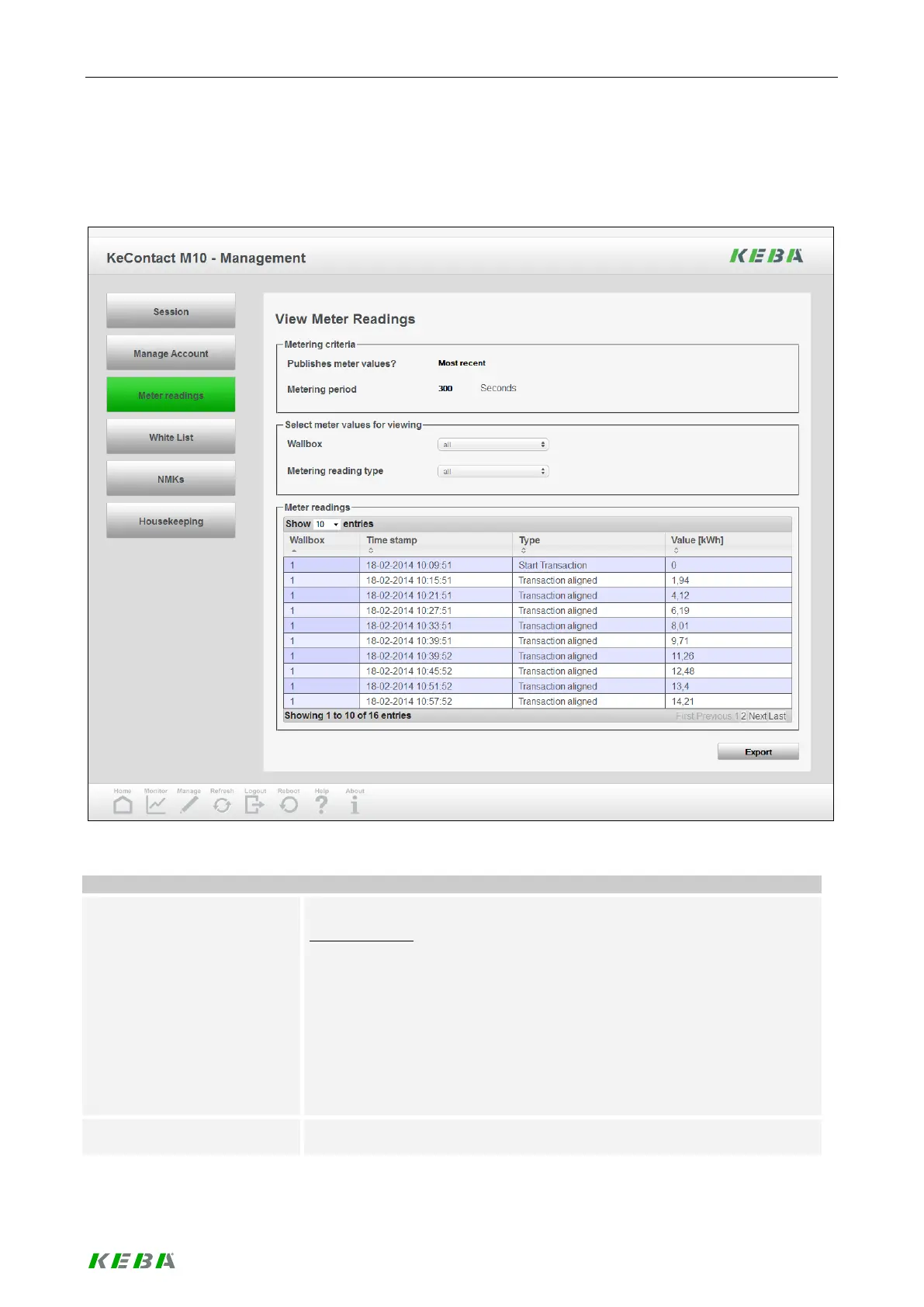Load management program
105 / 156
6.8.4 View Meter Readings
Screen to view the meter values collected overall and by socket.
Management menu – View Meter Readings
Indicates how intermediate meter reading will be handled.
Display values:
No
Intermediate meter readings will neither be stored in the Charging
Transaction nor written to a log file.
Most recent
The most recent intermediate meter reading will be stored at the
Charging Transaction, but no log file entry will be written.
Full log
The most recent intermediate meter reading will be stored at the
Charging Transaction and written to the log file.
Duration in seconds between two consecutive intermediate meter read-
ings.
