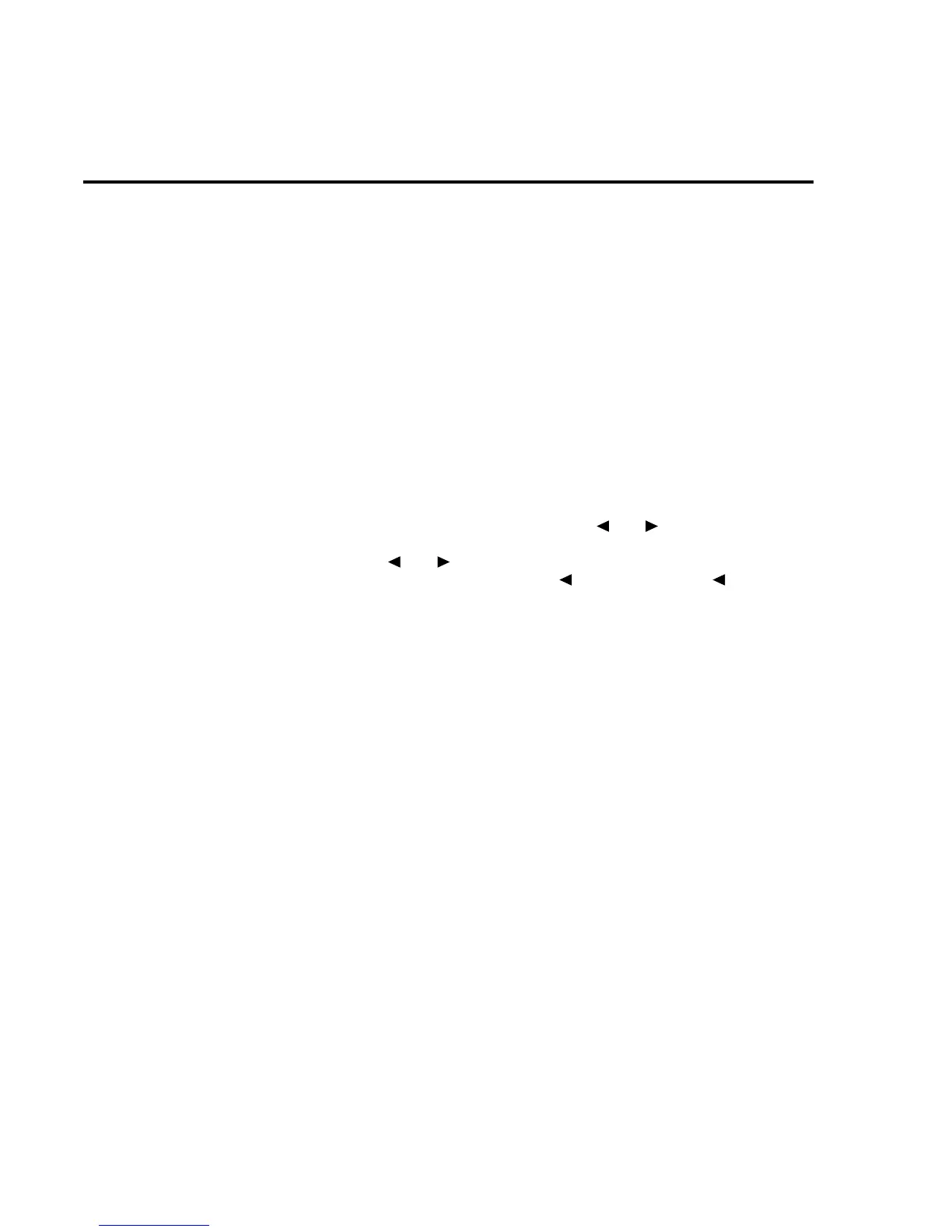Navigating menus
Use the following rules to navigate through the menu structures. Table 5 summarizes the front
panel keys used for navigation.
1. From the instrument’s normal state of displaying readings, you can:
• View a configuration menu by pressing CONFIG and then the desired function or op-
eration key (DCV, TRIG, etc.).
• View the top level of the main menu by pressing the MENU key.
2. The unit is returned to the normal reading display by:
• Pressing EXIT or MENU from the top level of the main menu.
• Pressing EXIT from the top level of a configuration menu.
• Pressing a measurement function key from within a menu.
3. Pressing the ENTER key selects an item and, if further definition is needed, moves down
within the menu structure. Pressing the EXIT key backs up within a menu structure.
4. The cursor position is denoted by a blinking menu item or parameter. The cursor is
moved from one item to the next using the cursor keys ( and ) . To select an item,
highlight it with the cursor, then press ENTER.
5. A displayed arrow ( and ) on the bottom line indicates there is more information
or additional menu items to select from. When “ ” is displayed, use the cursor
key. The cursor keys have an auto-repeat feature.
6. A numeric parameter is keyed in by placing the cursor on the digit to be changed, and
pressing the RANGE
▲
or
▼
keys to increment or decrement the digit.
7. A change is only executed when the ENTER key is pressed. Entering an invalid param-
eter generates an error, and the entry is ignored. Changes are also ignored if an EXIT is
performed.
8. The INFO key can be used anywhere in a menu to display helpful information messages
concerning operation. To cancel an information message and remain in the menu, press
INFO a second time, EXIT, or ENTER. Pressing a function key cancels INFO and a
menu, and returns the instrument to a reading display.
2-8 Measurement Options
