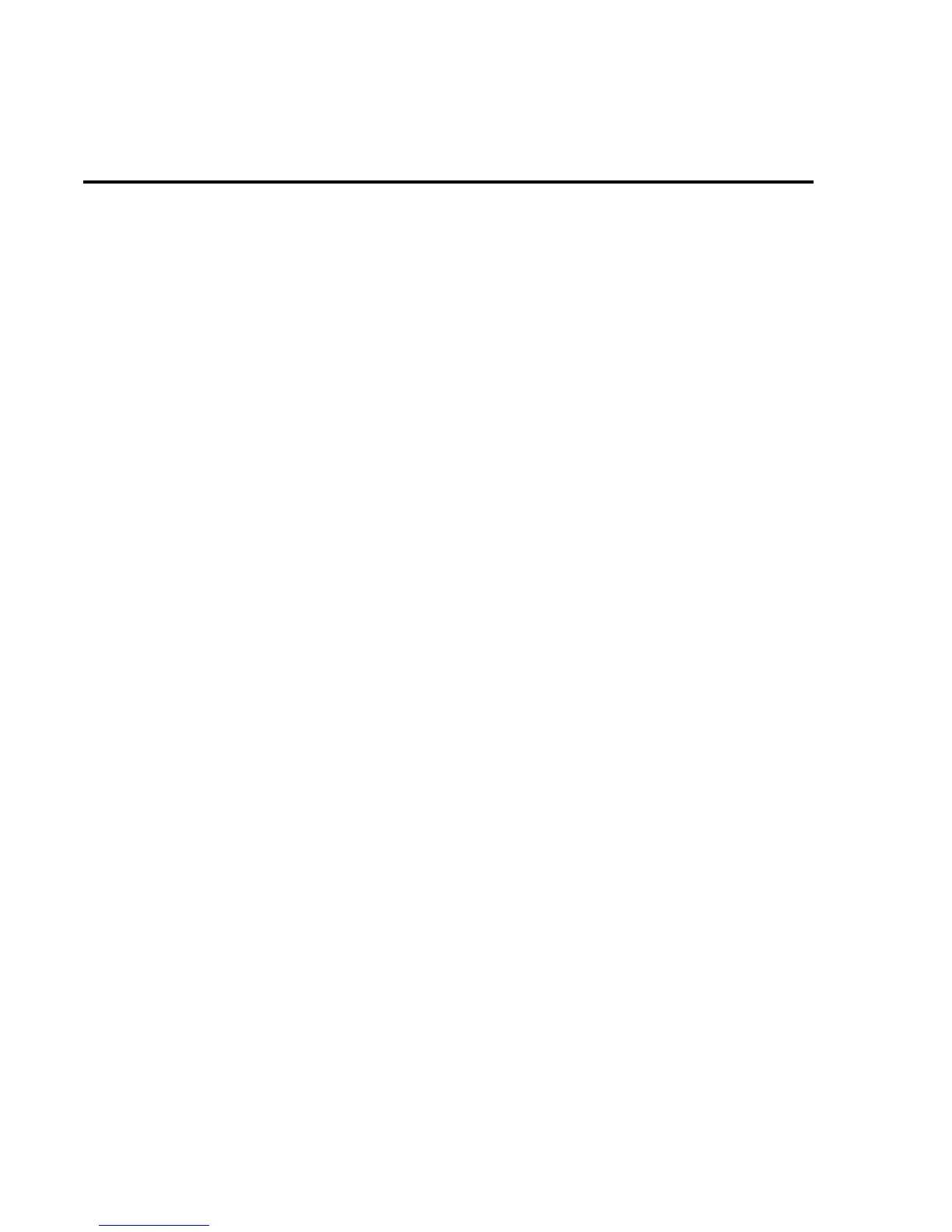Close/Open channels
The CHAN key is used to close an internal channel or channel pair (for 4-wire functions), or
open any internal closed channel or channel pair. Perform the following steps to close or open
channels:
1. Press CHAN to display the following CHANNEL SELECTION options:
CLOSE-CHANNEL: Use to close a channel or channel pair on the internal scanner card.
OPEN-ALL-CHANNELS: Opens all channels on the scanner card.
2. Select the desired option and press ENTER. Selecting CLOSE-CHANNEL prompts you
to enter the channel to be closed. Use the cursor keys and RANGE keys to display the
channel number and press ENTER. The number of the closed channel will be displayed
along with the reading.
NOTE
If a 4-wire function is selected, both the selected channel and the paired channel will
close. Channel pairs are 1-6, 2-7, 3-8, 4-9 and 5-10.
2-24 Measurement Options
