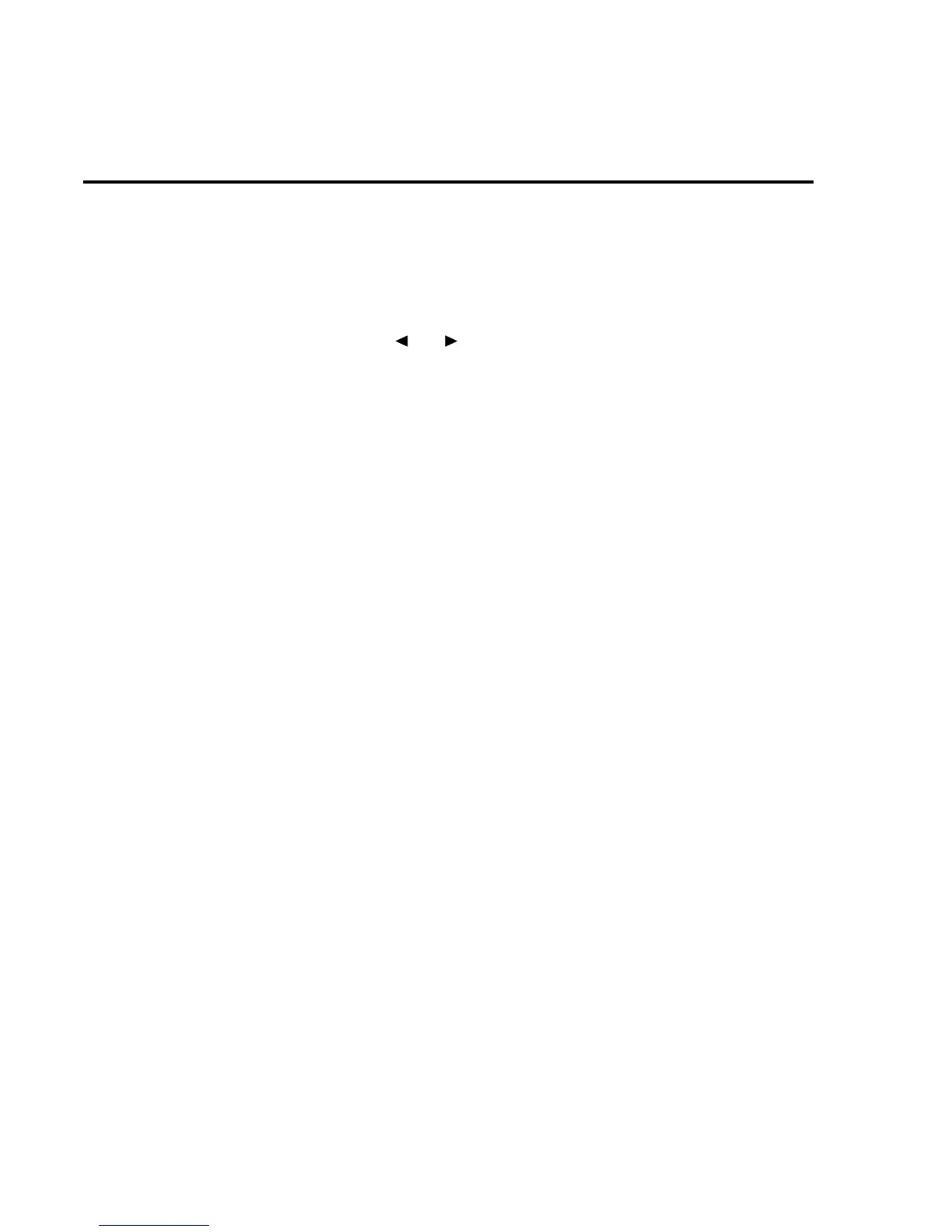e. Use the EXIT key to back out of the menu structure.
Configure scan
Perform the following steps to configure the Model 2002 for an external scan:
1. Press CONFIG and then SCAN to display the SCAN OPERATION menu options.
2. Use the cursor keys ( and ) to select EXTERNAL and press ENTER.
Perform the scan
Perform the following steps to scan external channels. Note that menu items are selected by
placing the cursor on it and pressing ENTER. A parameter value is changed by using the
RANGE keys and pressing ENTER.
1. Model 2002 – Press SCAN to display the “CONFIG EXT SCANNER; Reset scanner”
message.
2. Switch System – If not already done, reset the Model 7001/2 as follows:
• Press MENU
• Select SAVESETUP
• Select RESET
• Select ENTER
• Select ENTER
Use the EXIT key to back out of the menu structure.
3. Model 2002 – Press ENTER to display the next message; “CONFIG EXT SCANNER;
Set CHAN COUNT to infinite”.
4. Switch System – Set the channel count to infinite as follows:
• Press SCAN
• Select SELECT-CONTROL
• Select NUMBER-OF-CHANS
• Select CHAN-COUNT
• Select INFINITE
Note: Do not exit from the menu structure after selecting an infinite channel count.
5. Model 2002 – Select the appropriate trigger source. If using the Trigger Link, select
TRIGLINK. If you are instead using conventional external triggering, select EXTER-
NAL. The “CONFIG EXT SCANNER” message to set channel spacing for the Switch
System will then be displayed.
2-28 Measurement Options