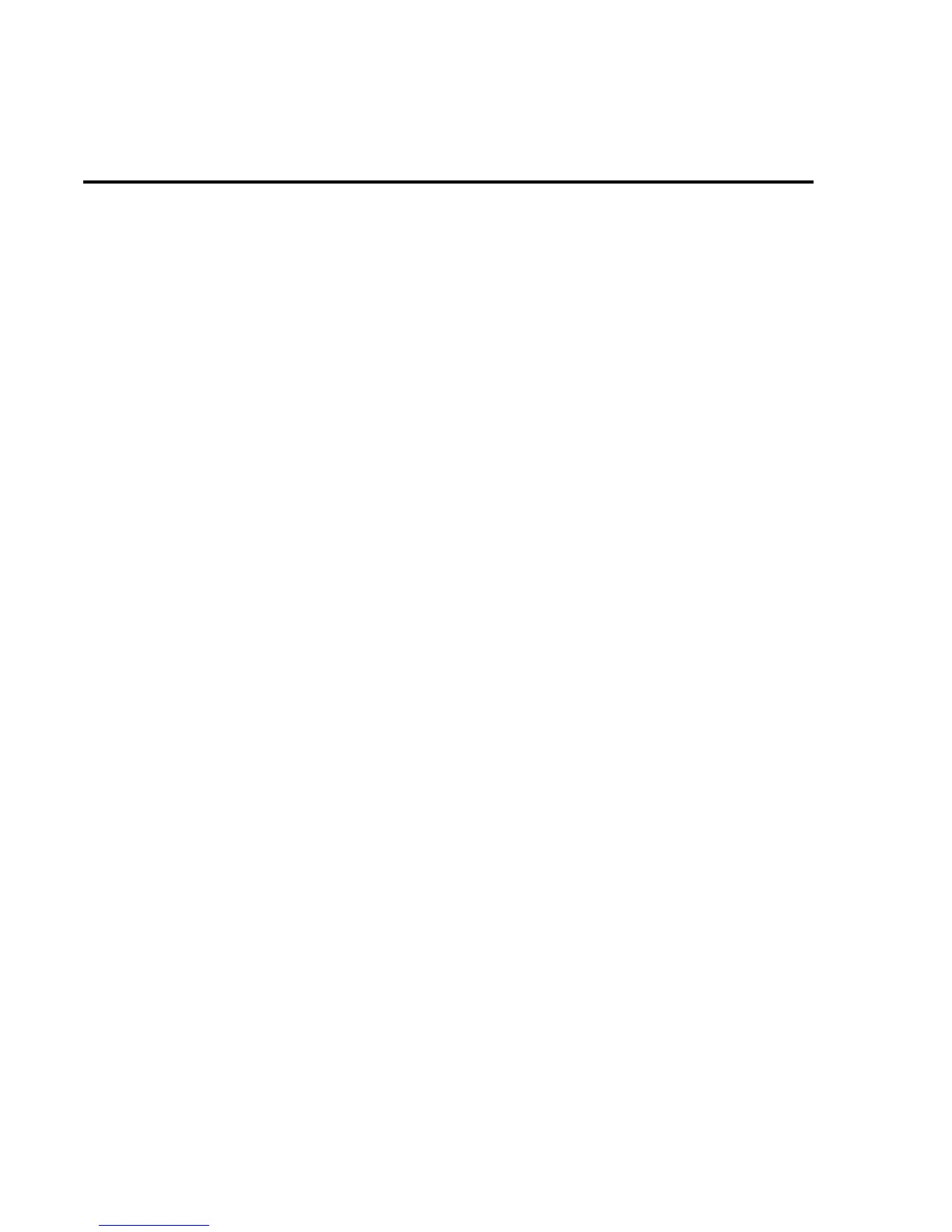:FREQuency Path to configure FREQ:
:COUPling <name> Specify input coupling: AC or DC.
:REFerence <n> Specify reference (rel): 0 to 15e6.
:STATe <b> Enable or disable reference (rel).
:ACQuire Use input signal as reference (rel).
:DIGits <n> Specify measurement resolution: 4 or 5.
:SOURce <name> Select source: CURRent or VOLTage.
:THReshold Path to configure threshold:
:CURRent Path to set current threshold:
:RANGe <n> Specify range: 0 to 1.
:LEVel <n> Specify level: ±60% of max signal level.
:VOLTage Path to configure voltage threshold:
:RANGe <n> Specify range: 0 to 1000.
:LEVel <n> Specify level: ±60% of max signal level.
:TTL Set threshold to TTL level.
:TEMPerature Path to configure TEMP (RTD):
(DCV commands) DCV commands (except :RANGe) apply.
:TRANsducer <name> Select transducer: RTD, FRTD or TCouple.
:RTD Path to configure RTD measurements:
:TYPE <name> Select parameters: PT385, PT3916, PT100, D100
F100, or USER.
:ALPHa <NRf> Specify alpha constant for USER: 0 to 0.01.
:BETA <NRf> Specify beta constant for USER: 0 to 1.
:DELTa <NRf> Specify delta constant for USER: 0 to 5.
:RZERo <NRf> Specify rzero constant for USER: 0 to 1000.
Notes:
1. Resolution (
:DIGits) parameters:
All functions except FREQ and TEMP — 3.5 to 8.5.
FREQ— 4 to 5.
TEMP — 4 to 7.
2. An advanced filter is available for DCV, ACV, DCI, ACI, Ω2, and Ω4. Refer to the User’s
Manual to use the advanced filter.
3-14 IEEE-488 Bus Operation