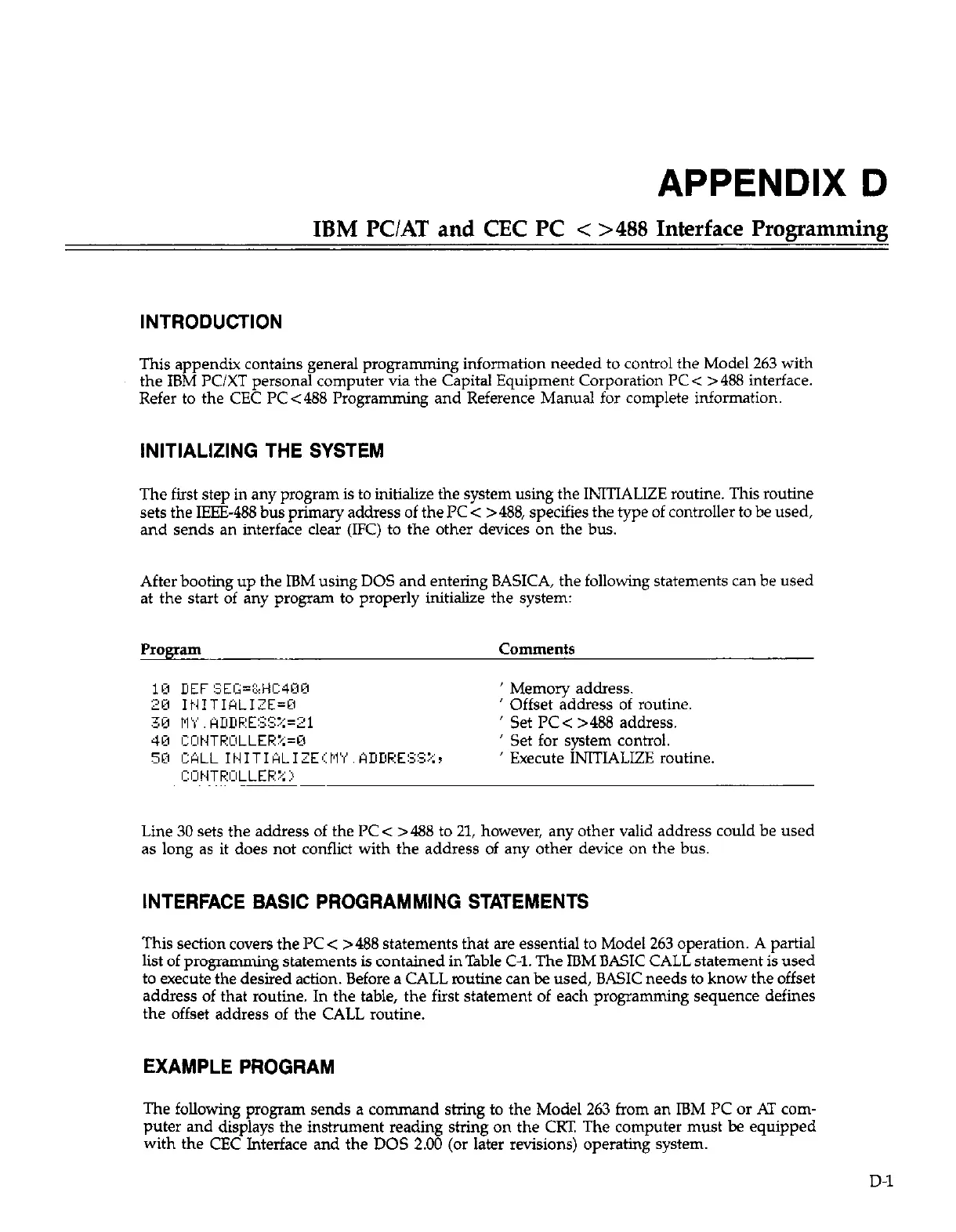APPENDIX D
IBM PC/AT and CEC PC < >488 Interface Programming
INTRODUCTION
This appendix contains general progra
mming information needed to control the Model 263 with
the IBM PC/XT personal computer via the Capital Equipment Corporation PC < > 488 interface.
Refer to the CEC PC<488 Programming and Reference Manual for complete information.
INITIALIZING THE SYSTEM
The first step in any program is to initialize the system using the INITL4LLZE routine. This routine
sets the IEEE-488 bus primary address of the PC < > 488, specifies the type of controller to be used,
and sends an interface clear (IFC) to the other devices on the bus.
After booting up the IBM using DOS and entering BASICA, the following statements can be used
at the start of any program to properly initialize the system:
Program
Comments
’ Memory address.
’ Offset address of routine.
’ Set PC< >488 address.
’ Set for system control.
’ Execute INITIALIZE routine.
Line 30 sets the address of the PC < > 488 to 21, however, any other valid address could be used
as long as it does not conflict with the address of any other device on the bus.
INTERFACE BASIC PROGRAMMING STATEMENTS
This section covers the PC < >488 statements that are essential to Model 263 operation. A partial
list of programmin
g statements is contained in Table C-l. The IBM BASIC CALL statement is used
to execute the desired action. Before a CALL routine can be used, BASIC needs to know the offset
address of that routine. In the table, the first statement of each programming sequence defines
the offset address of the CALL routine.
EXAMPLE PROGRAM
The following program sends a command string to the Model 263 from an IBM PC or AT com-
puter and displays the instrument reading string on the CRT The computer must be equipped
with the CEC Interface and the DOS 2.00 (or later revisions) operating system.
D-l