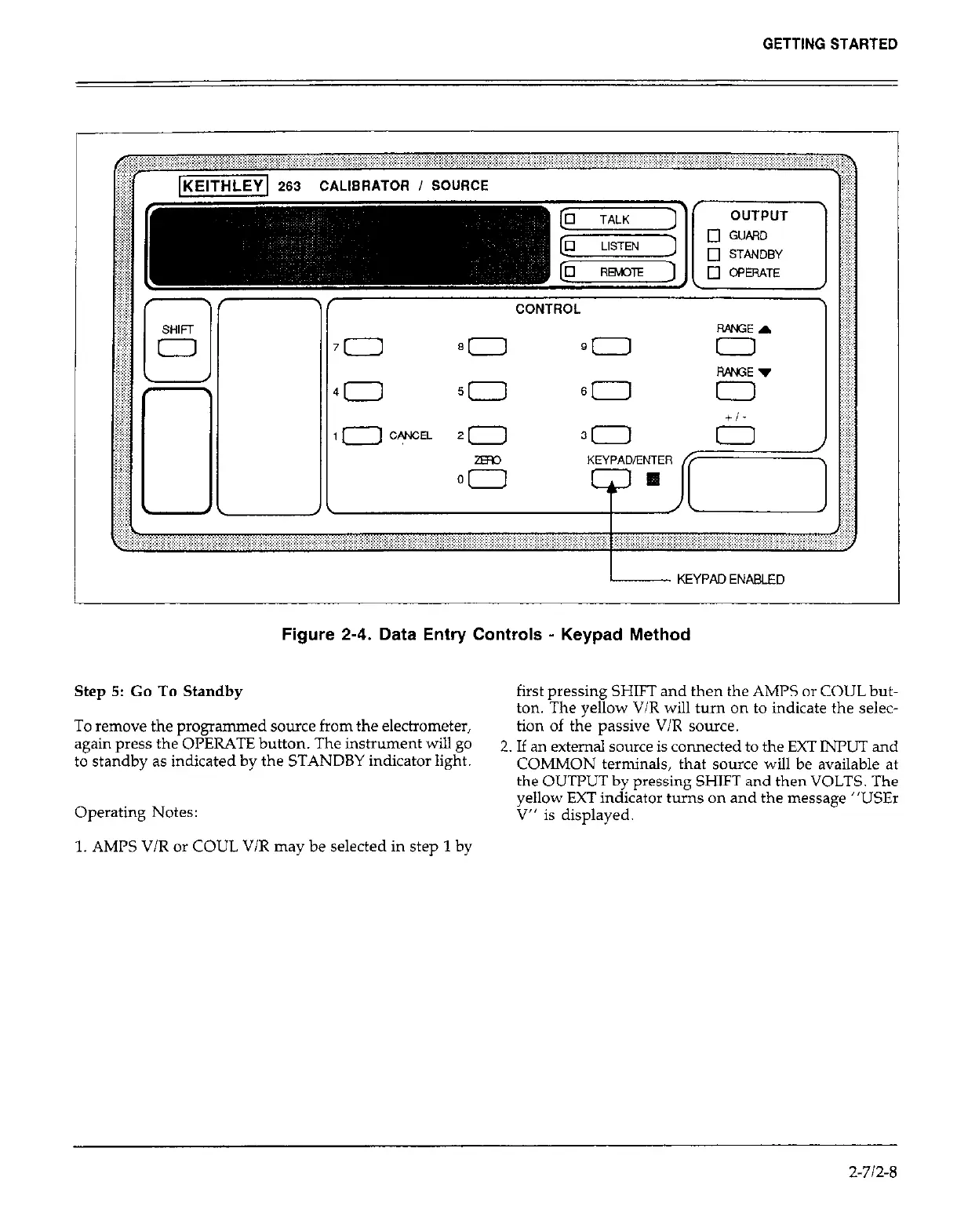GETTING STARTED
- KEYPAD ENABLED
Figure 2-4. Data Entry Controls - Keypad Method
Step 5: Go To Standby first pressing SHIFT and then the AMPS or COUL but-
ton. The yellow V/R will turn on to indicate the selec-
To remove the programmed source from the electrometer,
tion of the passive V/R source.
again press the OPERATE button. The instrument will go
2. If an external source is connected to the EXT INPUT and
to standby as indicated by the STANDBY indicator light.
COMMON terminals, that source will be available at
the OUTPUT by pressing SHIFT and then VOLTS. The
Operating Notes:
yellow EXT indicator turns on and the message “USE1
V” is displayed.
1. AMPS V/R or COUL V/R may be selected in step 1 by
Z-712-8