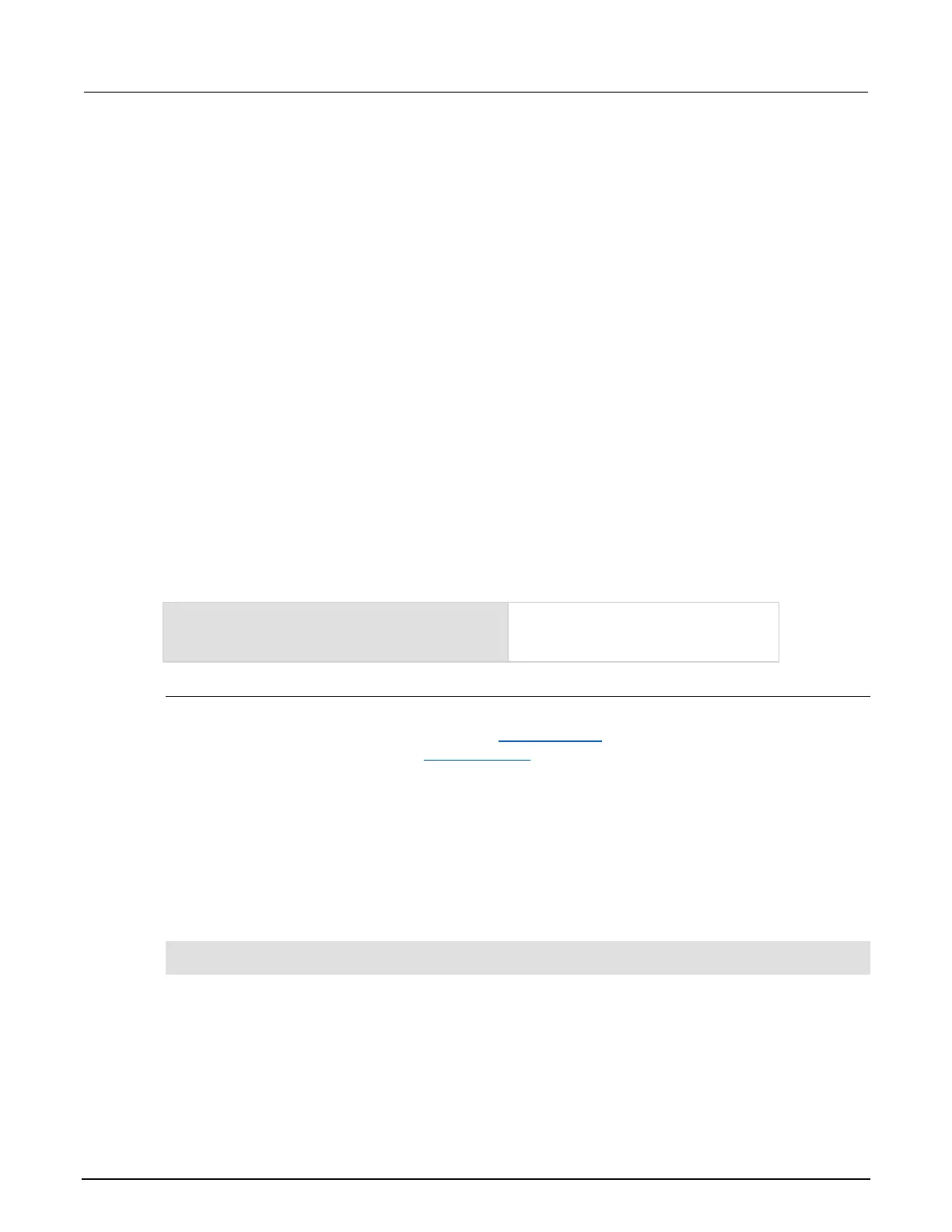Section 10: Instrument programming Series 3700A System Switch/Multimeter Reference Manual
10-6 3700AS-901-01 Rev. D/June 2018
Run the anonymous script
The anonymous script can be run many times without reloading it. It remains in the run-time
environment until a new anonymous script is created or until the instrument is turned off.
To run the anonymous script, use any one of these commands:
• run()
• script.run()
• script.anonymous()
• script.anonymous.run()
Run a named script
You can run any named script that is in the run-time environment using one of the following
commands:
• scriptVar()
• scriptVar.run()
Where scriptVar is the user-defined name of the script.
To run a named script from TSB Embedded, select the script from the User Scripts list and click Run.
When a script is named, it can be accessed using the global variable scriptVar.
Example: Run a named script
If the script test3 is loaded into the
run-time environment, the instrument
executes test3.
Scripts that run automatically
You can set up scripts to run automatically when you power on the instrument. To do this, either set
the autorun attribute for the script to yes (see Autorun scripts (on page 10-6)), or create a script
with the script name autoexec (see Autoexec script (on page 10-7)).
Autorun scripts
Autorun scripts run automatically when the instrument is turned on. You can set any number of scripts
to autorun. The run order for autorun scripts is arbitrary, so make sure the run order is not important.
As shown in the example below, you can set a script to run automatically by setting the .autorun
attribute of the script to "yes" and then saving the script.
Example:
scriptVar.autorun = "yes"
scriptVar.save()
Where: scriptVar is the user-defined name of the script.
To disable autorun, set the script's .autorun attribute to "no" and then save the script.