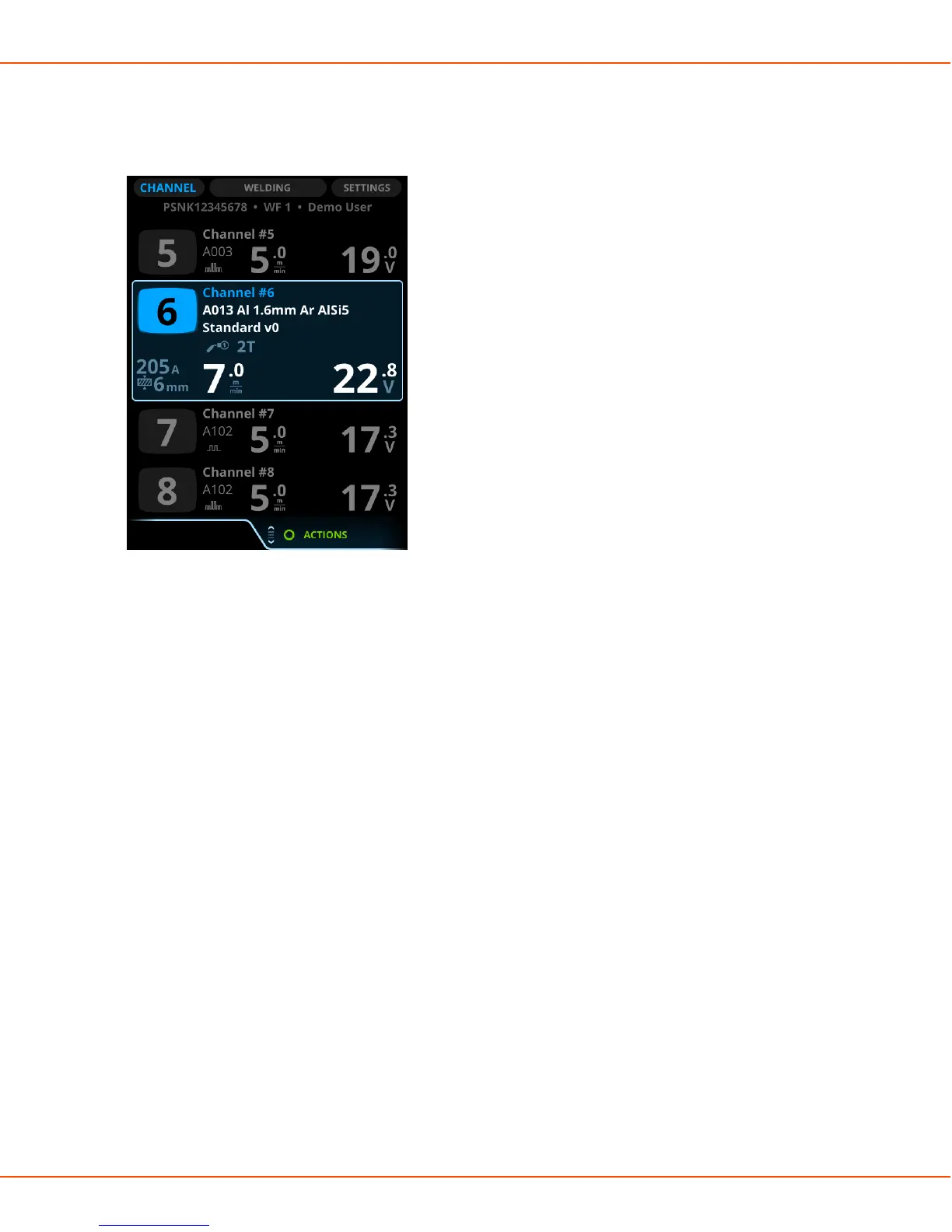X8 MIG WELDER 2.5 Operation
Welding parameters are stored in the memory channels. The memory channel displays the same
information of the welding parameters as the Welding view. To take a channel into use, move the
focus to it. Each user has their own memory channels.
Figure 20: The Channel view
To adjust the welding parameters of the channel in focus, press the Welding or Settings view
button. When you adjust a parameter, the number of the memory channel tilts to the right to
indicate a difference from the saved settings.
A WPS defines a range of values for welding parameters. If a WPS is used to create a memory
channel, the parameters are set in the middle of the range.
View menu
In the Welding view, press the middle view button again to see the list of the available additional
views.
OPERATING MANUAL | EN 104
©
KEMPPI 2017 | 1817