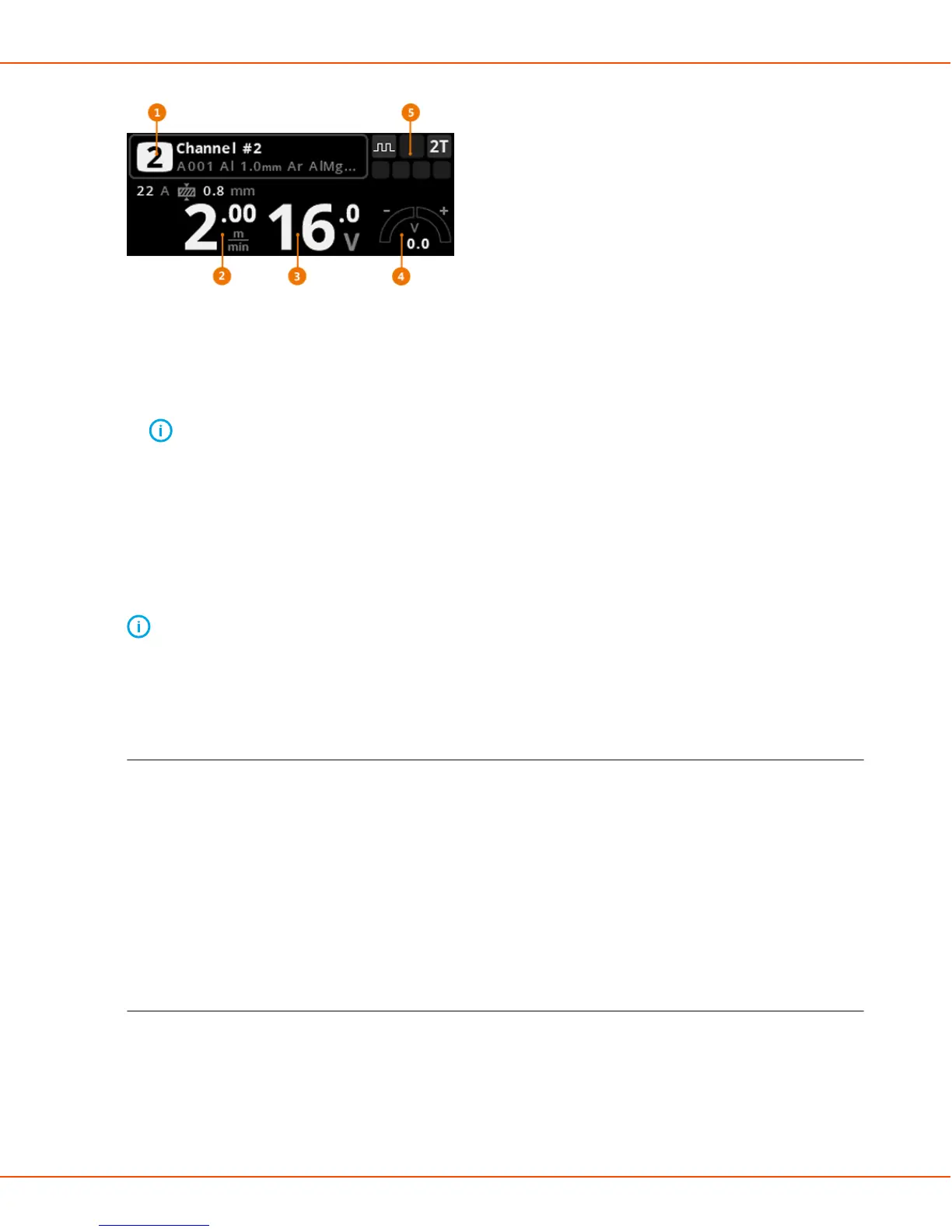X8 MIG WELDER 2.5 Operation
1. Memory channel
2. Welding power
The unit of the parameter varies according to the welding process.
3. Voltage
Note:
Not all processes have this parameter.
4. Fine tuning
The unit of the parameter varies according to the welding process.
5. Applied settings displayed in symbols
For more information on symbols, see Kemppi symbols on page 4.
Adjust the welding power with the left control knob.
Note:
The welding parameter shown is Wire feed speed, Current or Plate Thickness.
Fine tune the secondary welding parameter with the right control knob. The adjustable secondary
parameter varies according to the welding process and function.
Memory Channels view
Welding parameters are stored in the memory channels. The memory channel displays the same
information of the welding parameters as the Welding view. Each user has their own memory
channels.
Press the Channel button on the left to see the Channel view. A menu of the memory channels
appears on the left side of the display. To take a channel into use, move focus to it with the
right control knob. A tilted number of the memory channel indicates that the parameters of the
original memory channel have been modified.
To save a modified channel, press and hold the Channel button or press Save on the green
button of the right knob.
Settings view
For more information on wire feeder's settings, see Wire feeder settings view on page 107.
Wire feeder settings view
You can adjust the selected memory channel or the settings of the wire feeder through the
Settings view.
OPERATING MANUAL | EN 107
©
KEMPPI 2017 | 1817
