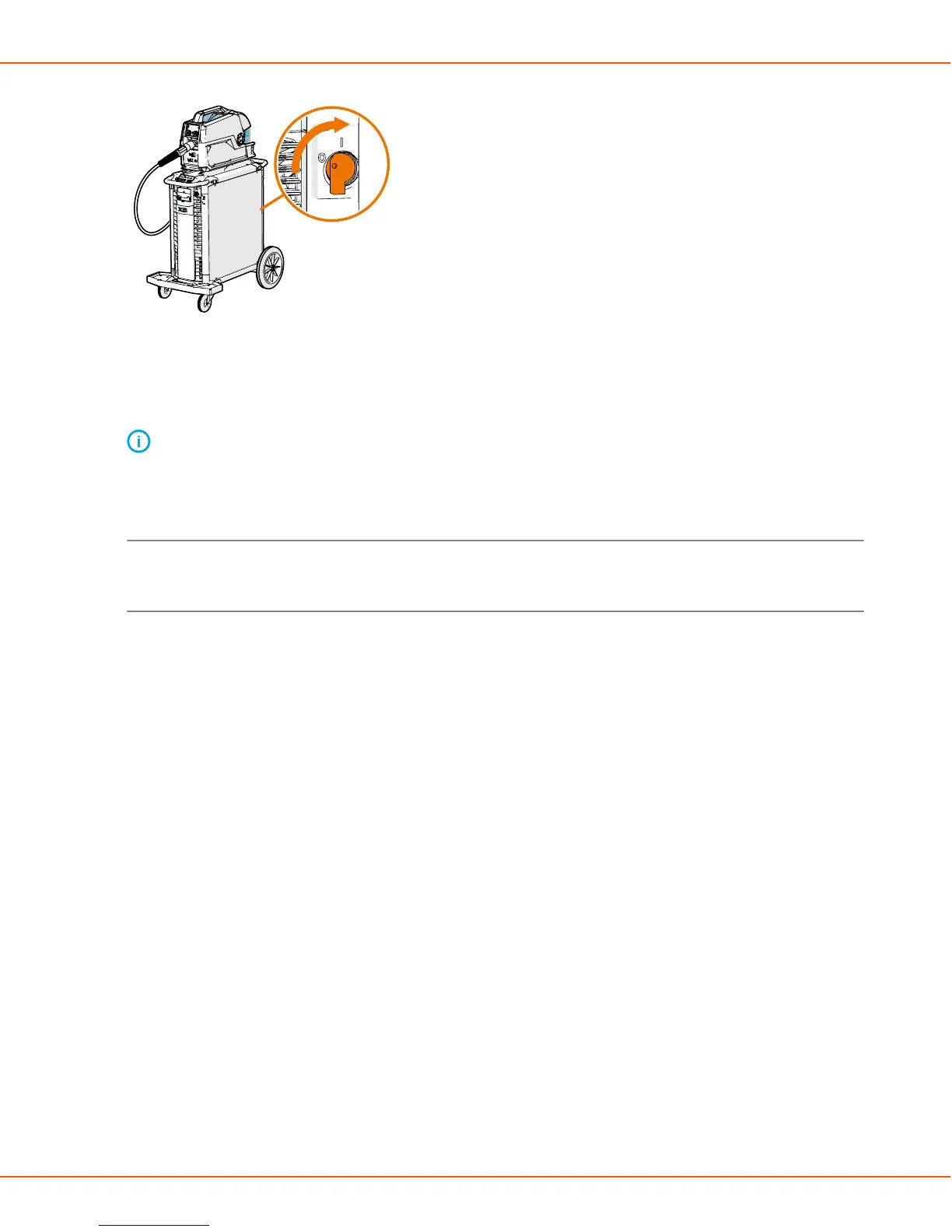X8 MIG WELDER 2.5 Operation
Figure 22: Switching on the welding system
The wire feeder starts to the same operation state where it was before the last shutdown. Turn the
main switch to start and shut down the welder. Do not use the mains plug as a switch.
Note:
If the welder is left unused for a longer period, detach the mains plug to disconnect it
from the mains.
Switching on Control Pad
To switch on Control Pad, press and hold the power button for a few seconds.
Preparing cooler
Fill the coolant container inside the cooler with Kemppi coolant liquid. To weld, you must pump
the coolant through the system. Press the coolant circulation button in the front panel of the
power source. It activates the motor, which pumps the coolant to the hoses and to the welding
gun.
When you press and hold the coolant circulation button, the pump begins to circulate the
coolant. The line continues to fill up automatically even if you release the button. Press the
coolant circulation button again during the automatic filling to interrupt the fill-up, for example,
if any coupling is loose. If the line does not fill up during 1 minute after the button has been
released, the automatic filling stops and the indicator LED blinks green and red in turns.
The indicator panel also includes indicator LEDs which are yellow if the coolant level is too low or
the coolant temperature is too high. When the circulation is defectless, the indicator LED is green.
OPERATING MANUAL | EN 109
©
KEMPPI 2017 | 1817