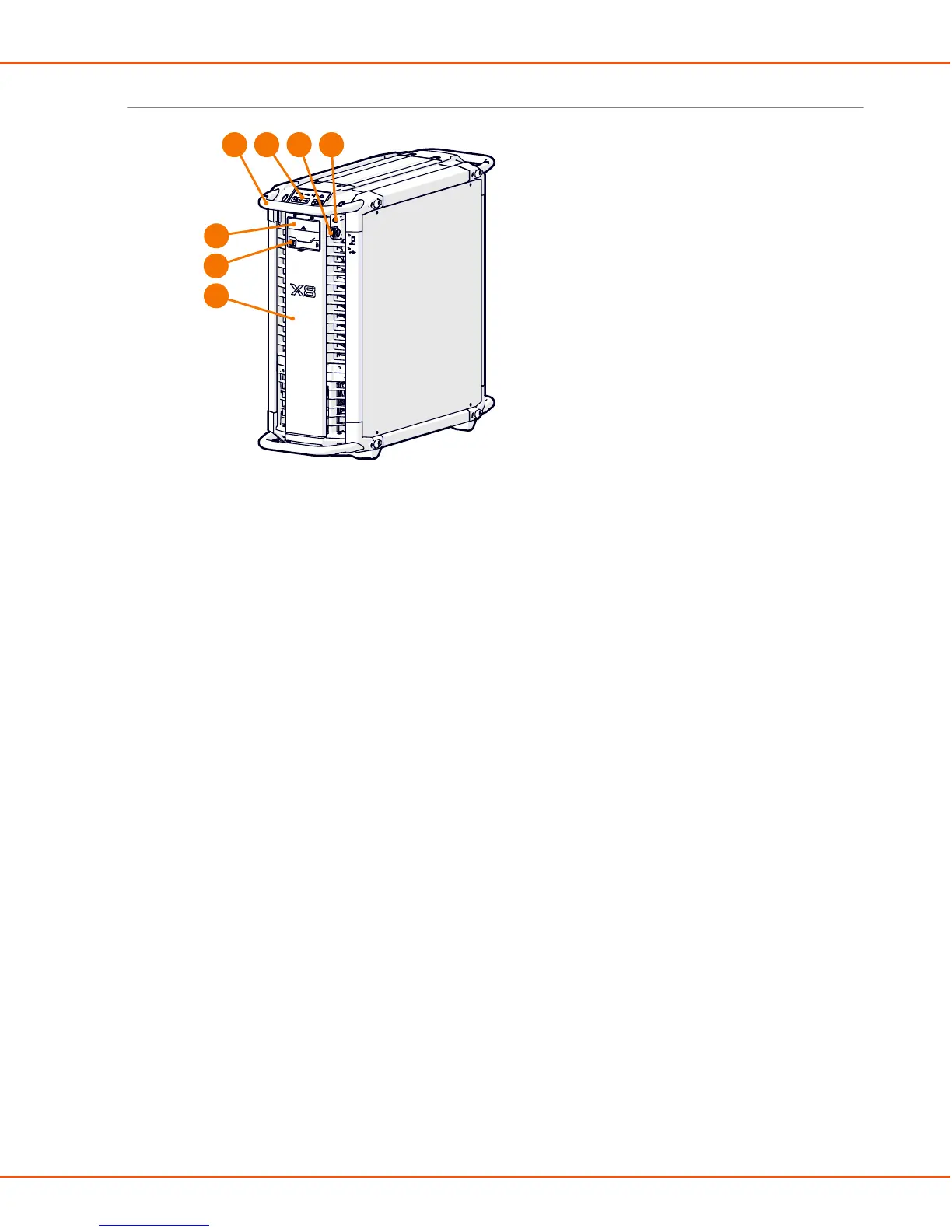X8 MIG WELDER 2.3 System structure
Front
5
7
1
6
42 3
1. Indicator panel
2. Transportation handle
3. USB connector
Connect a USB memory stick to upload the welding procedures (WPS) or Wise features to the
power source or update firmware if a wireless connection is unavailable.
4. Control Pad connector
Connect Control Pad to the power source with a cable to charge its battery or to use it in
wired mode.
5. Front panel
6. Front panel latch
Pull to open the front panel and reveal the coolant container.
7. Coolant circulation button
Press to pump the coolant through the system.
OPERATING MANUAL | EN 12
©
KEMPPI 2017 | 1817
