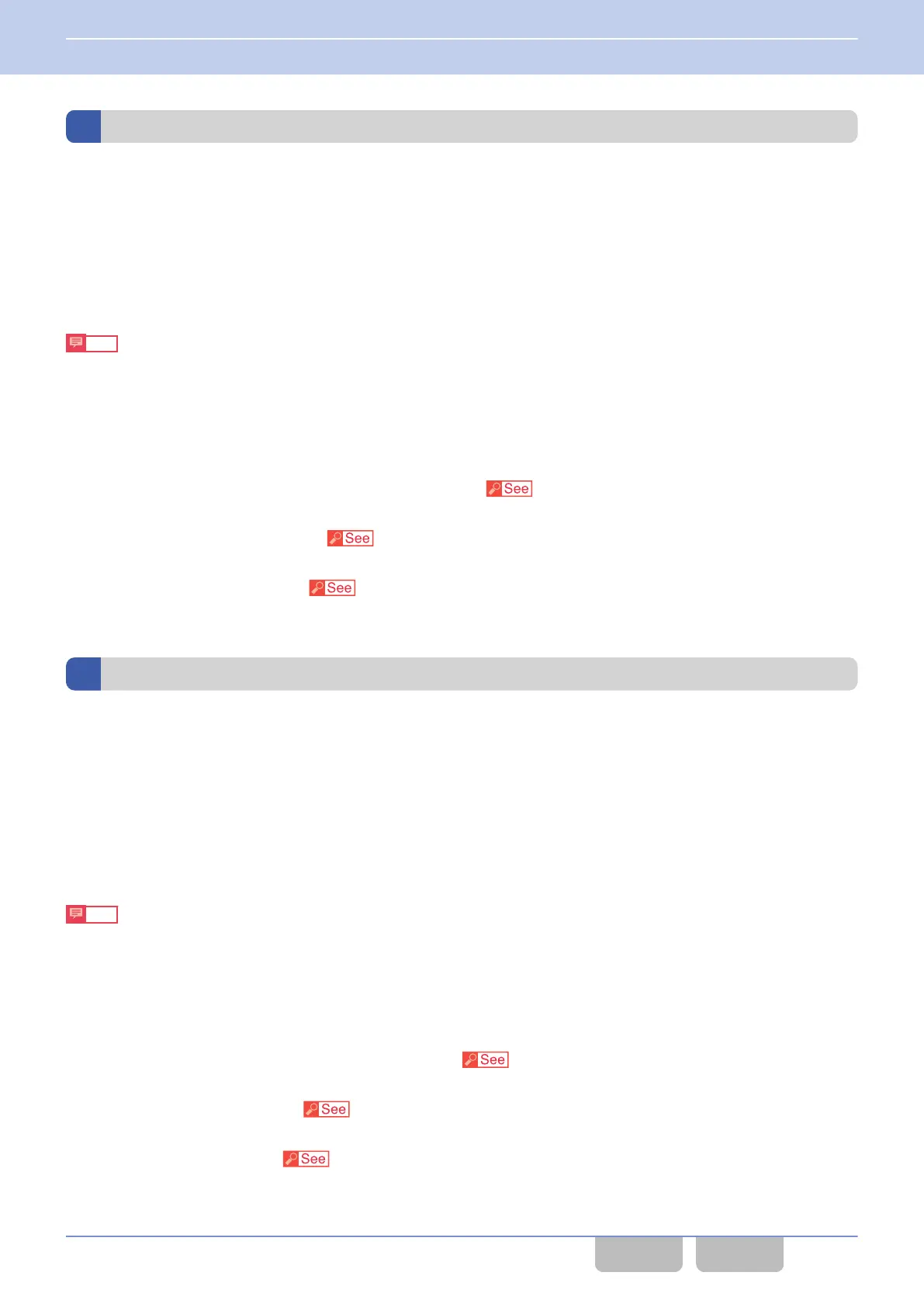Stationary Detection
Stationary Detection
is the function to place the transceiver automatically in Emergency Mode when the transceiver
becomes stationary and continues this position even after the time configured in Stationary Delay Time elapses.
Using this function, the transceiver can automatically enter Emergency Mode and notify a base station of the emergency
status when a user cannot operate the transceiver due to an accident.
If Stationary Pre-alert is configured, a Stationary Pre-alert (1 beep) sounds from the transceiver before the transceiver
enters Emergency Mode. The transceiver does not enter Emergency Mode if the transceiver returns from the stationary
state before the time configured in Stationary Delay Time elapses.
Note
0
Pressing the PTT switch while the time configured in Stationary Delay Time elapses pauses the Stationary Delay
Time count down. Releasing the PTT switch resumes the counting down.
0
Pressing
the Activity Reset key resets the Stationary Delay Time timer and restarts counting down from the beginning.
Configuration using KPG-D1/ D1N
0
Configuring Stationary Detection to be enabled or disabled (
Transceiver Settings > Emergency > Emergency
Information > Activity Detection)
0
Configuring Stationary Delay Time ( Transceiver Settings > Emergency > Emergency Information > Activity
Detection)
0
Configuring Stationary Pre-alert ( Transceiver Settings > Emergency > Emergency Information > Activity
Detection)
Motion Detection
Motion Detection is
the function to place the transceiver automatically in Emergency Mode when the transceiver receives
strong shocks by being strongly shaken or swung and continues this state for the time configured in Motion Delay Time.
Using this function, the transceiver can automatically enter Emergency Mode and notify a base station of the emergency
status when the transceiver repeatedly receives powerful shocks due to an accident.
If Motion Pre-alert is configured, a Motion Pre-alert (1 beep) sounds from the transceiver before the transceiver enters
Emergency Mode.
The transceiver does not enter Emergency Mode if the severe movement of the transceiver stops before the time configured
in Motion Delay Time elapses.
Note
0
Pressing
the PTT switch while the time configured in Motion Delay Time elapses pauses the Motion Delay Time count
down. Releasing the PTT switch resumes the counting down.
0
Pressing the Activity Reset key resets the Motion Delay Time timer and restarts counting down from the beginning.
Configuration using KPG-D1/ D1N
0
Configuring Motion Detection to be enabled or disabled (
Transceiver Settings > Emergency > Emergency
Information > Activity Detection)
0
Configuring Motion Delay Time ( Transceiver Settings > Emergency > Emergency Information > Activity
Detection)
0
Configuring Motion
Pre-alert (
Transceiver Settings > Emergency > Emergency Information > Activity Detection)
2 COMMUNICATIONS IN AN EMERGENCY
2.9 Placing the Transceiver in Emergency Mode by Using the Activity Detection Function
DMR FUNC (K, F)/Ver 2.20 114
CONTENTS INDEX
