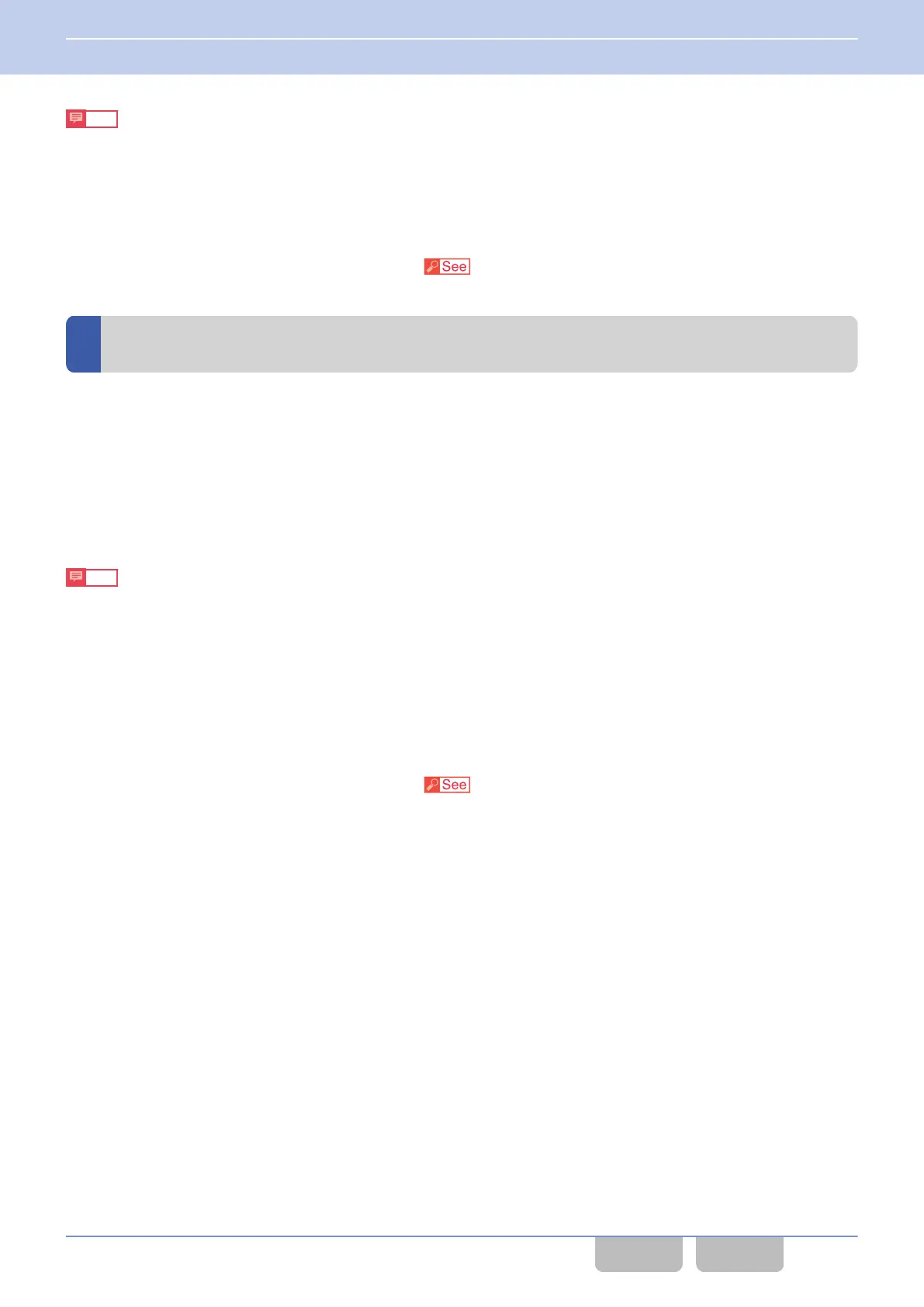Note
0
The
operation above is enabled even if the transceiver enters Menu Mode by pressing the Menu key and then executes
“Scan Delete/Add”. (Refer to Common FUNC Using Menu Mode.)
0
For the zone with “List” configured in Scan Type, a target channel for scan can be added or deleted in Scan Program
Mode. (Refer to Changing the Scan List (Scan Program).)
Configuration using KPG-D1/ D1N
Assigning functions to the PF keys on the transceiver (
Transceiver Settings > Key Assignment)
Adding or Deleting a Zone to or from the Target Zones for Scanning (Zone Delete/
Add)
Zone Delete/Add is the function to add a zone to the target zones for scanning or delete a zone from the target zones for
scanning when using Single Scan or Multi-Zone Scan.
For Multi-Zone Scan, this function is used to increase the scan speed and reliably receive a call from a primary zone by
deleting unnecessary zones.
Pressing the Zone Delete/Add
key adds or deletes a zone to or from the target zones for scanning.
Or, a zone can be added to or deleted from the target zones for scanning by executing “Zone Delete/Add” after entering
Menu Mode by pressing the Menu key. (Refer to Common FUNC Using Menu Mode.)
Note
0
For Multi-Zone Scan, only zones structured with a Conventional system or an LTR Trunking system can be added to or
deleted from the target zones for scanning.
0
If
there is only one target zone left while Multi-Zone Scan pauses, the zone cannot be deleted from the target zones even
if Zone Delete/Add is executed.
0
Even if Zone Delete/Add is executed while the scan other than Multi-Zone Scan pauses, the selected zone cannot be
deleted from the target zones.
Configuration using KPG-D1/ D1N
Assigning functions to the PF
keys on the transceiver (
Transceiver Settings > Key Assignment)
4 SCAN
4.7 Scan Function
DMR FUNC (K, F)/Ver 2.20 152
CONTENTS INDEX
