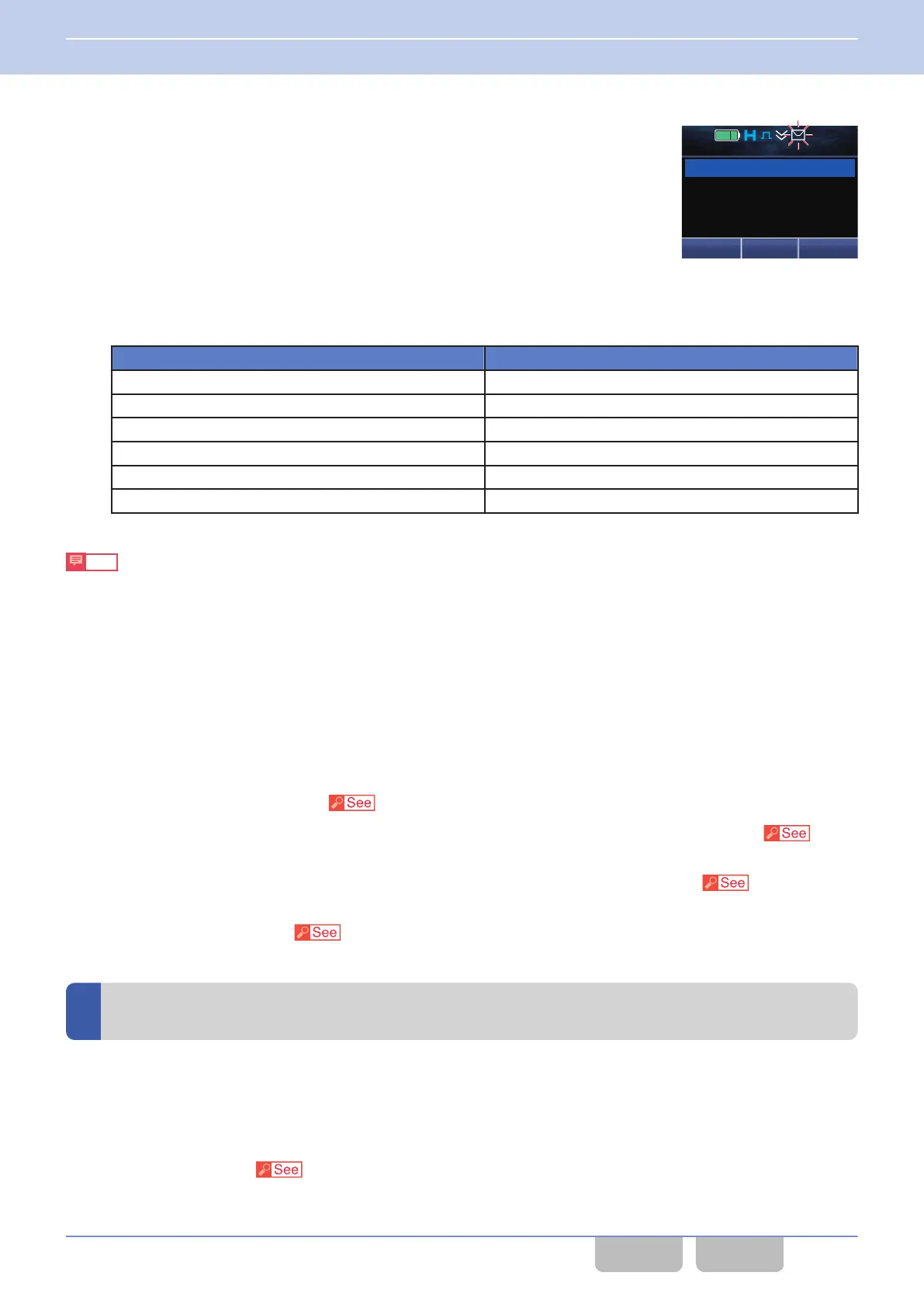0
If the status is not configured for Status List or the Status Name is not
configured, a status No. appears.
If any Emergency status or Horn Alert status (Mobile only) is configured by using KPG-D1/ D1N, the display appears
as below when each status is received:
Table 1-11 Status reception
Status Display
Reception of Emergency Status Emergency
Reception of Man-down Status Man Down
Reception of Lone Worker Status Emg Lone-Work
Reception of Stationary Status Emg Stationary
Reception of Motion Status Emg Motion
Reception of Horn Alert Status (Mobile only) Horn Alert
12 : 34
A
M
Atlanta Office
Status 50
Zone
+
Note
0
If the transceiver receives a Status Message by a Group Call, the ID Name appears according to the configuration for
Unit
ID Display on Group Call. (Refer to Display When the Transceiver Receives a Group Call (Unit ID Display on Group
Call).)
0
If the received status number is configured in the Status List, an Alert Tone sounds from the transceiver according to the
configuration of the corresponding Status List. However, if “Common” is configured in Alert Tone of the Status List, or if
the received status number is not configured in the Status List, an Alert Tone sounds from the transceiver according to
the configuration in Alert Tone (Status/Short Message Call) used in common in a DMR Conventional system. Pressing
any key on the transceiver stops the Alert Tone.
Configuration using KPG-D1/ D1N
0
Configuring Alert Tone (Status List) (
Transceiver Settings > DMR > Status List)
0
Configuring Alert Tone (Status/Short Message Call) used in common in a DMR Conventional system (
Transceiver Settings > DMR > DMR Information > Conventional > Alert Tone)
0
Configuring the contents that appear on the display when various types of status are received ( Transceiver
Settings > Personal > Personal Features > DMR Conventional > Emergency > Emergency ID (DMR Conventional))
0
Configuring Horn Alert Status ( Transceiver Settings > DMR > DMR Information > Status > Option)
About the Behavior When a Message Requesting the Status Transmission Is
Received
The transceiver sends the status configured for Default Status if a status has never been selected, such as when the
transceiver is turned on.
Configuration using KPG-D1/ D1N
Configuring Default Status ( Transceiver Settings > DMR > DMR Information > Conventional > Option)
1 DMR CONVENTIONAL SYSTEM
1.10 Sending and Receiving a Status Message (Status Call)
DMR FUNC (K, F)/Ver 2.20 44
CONTENTS INDEX
