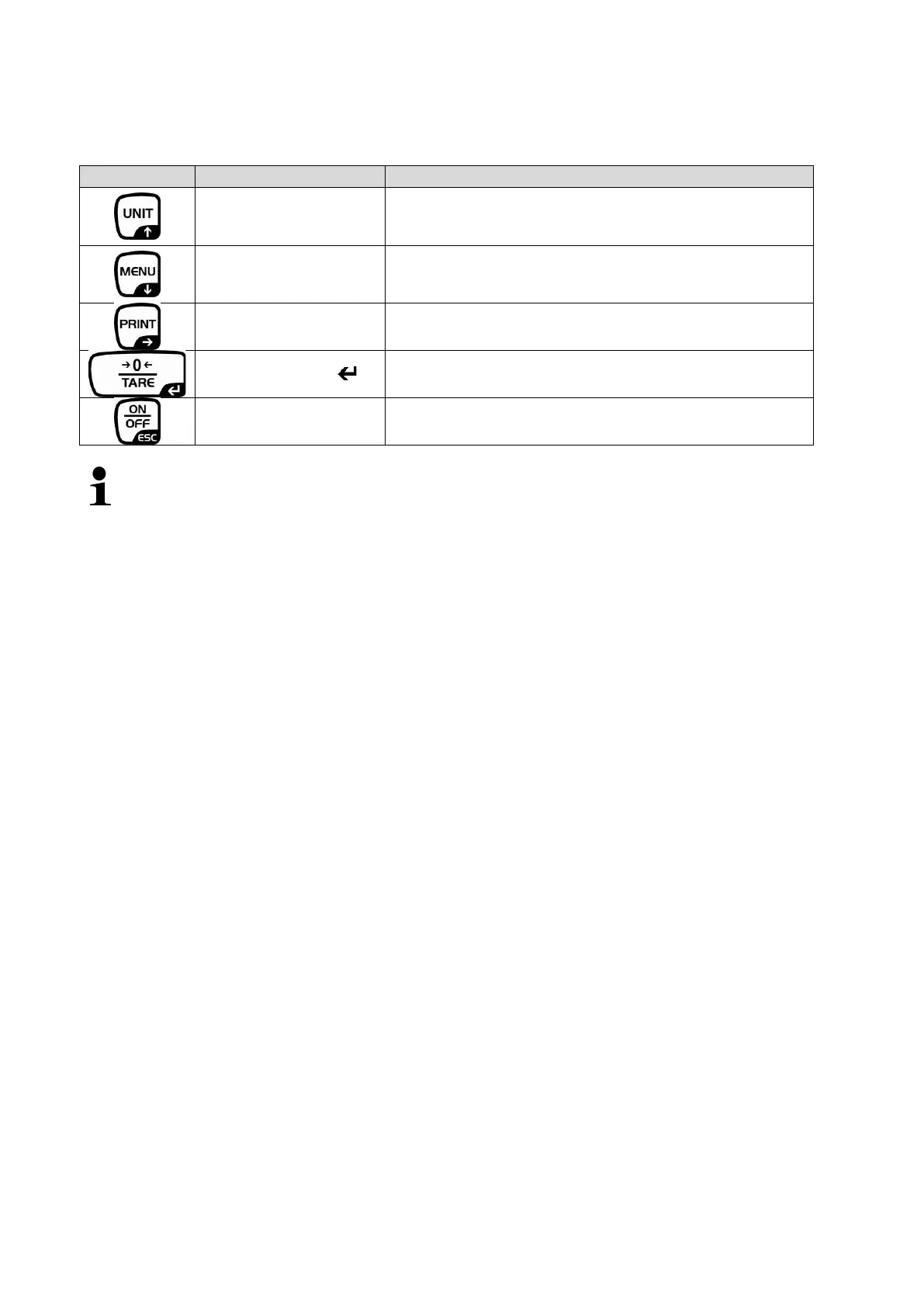10 ABS-N_ABJ-NM-BA-e-1715
3.1.1 Numeric entry
Navigation key
Increase flashing digit
Shift flashing decimal dot to the left
Navigation key
Decrease flashing digit
Shift flashing decimal dot to the right
Navigation key Digit selection to the right
Navigation key Confirm entry
ESC Cancel input
With numerical input the indicator [#] appears.