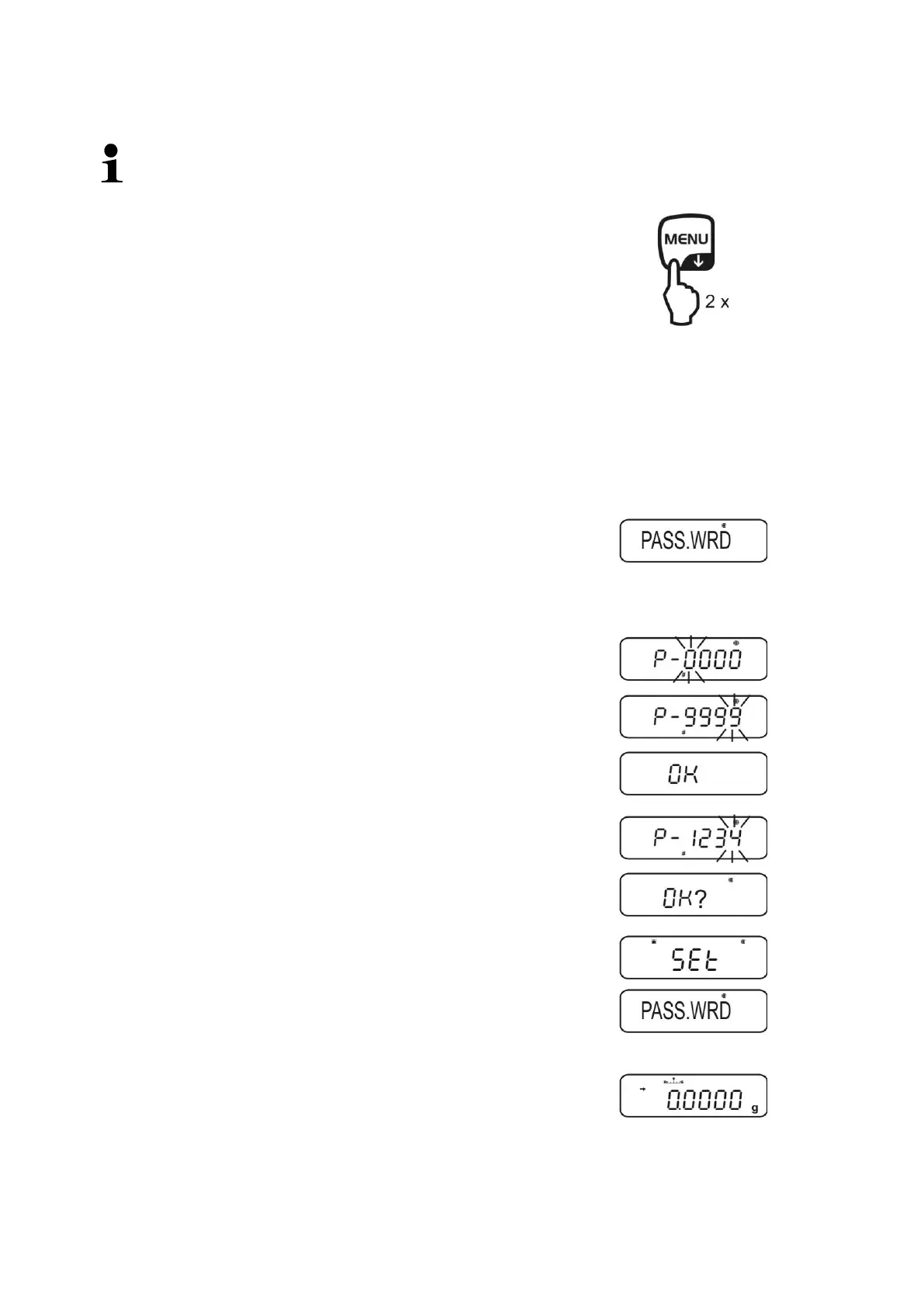46 ABS-N_ABJ-NM-BA-e-1715
11.5.1 Change password
Standard password (factory setting): „9999“
Call up menu
In weighing mode press the MENU button twice
Press the navigation buttons ( ) repeatedly until
„TOOLS“ is displayed.
Confirm with PRINT
Press the navigation buttons ( ) repeatedly
until „SYSTEM“ is displayed.
Confirm with PRINT
Press the navigation buttons ( ) repeatedly
until „PASS.WRD“ is displayed.
Confirm with TARE.
Use the navigation keys ( ) to enter the currently set
password
see chpt. 3.1.1 „Numeric input“.
Confirm with TARE. When „OK“ appears, the password
input has been correct, if „ERR N“ appears, it was
wrong. In this case repeat the input with the correct
password.
Use the navigation keys ( ) to enter the new
password
„Numeric input“ see chpt. 3.1.1.
Confirm with TARE.
Confirm again with TARE (or discard by ON/OFF).
Return to weighing mode
Press ON/OFF repeatedly or for 3 sec.