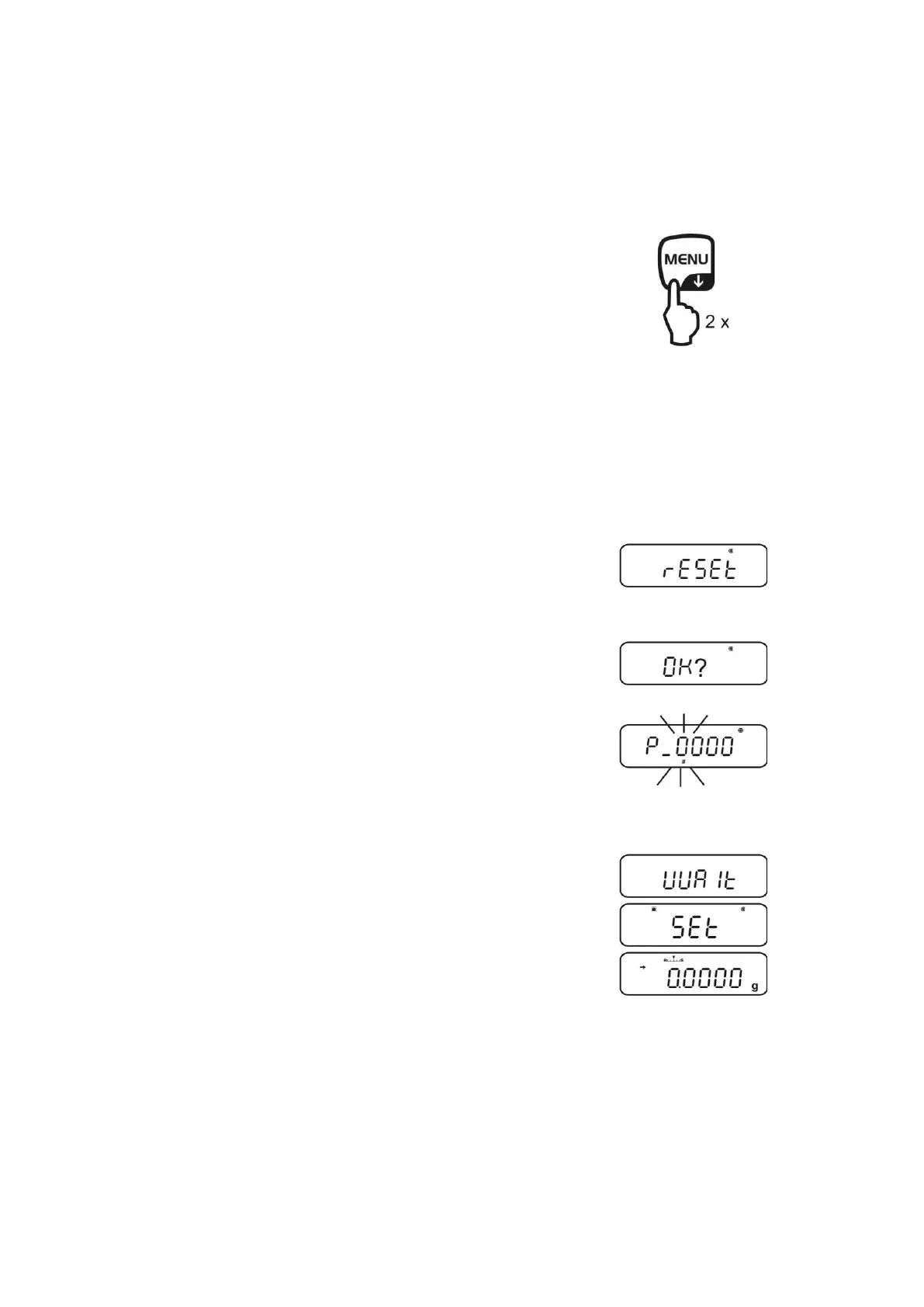44 ABS-N_ABJ-NM-BA-e-1715
11.4 Resetting the menu
This will return all the settings to factory setting. The reference value stored in previous
use of piece counting or percentage conversion will also be cleared. Factory settings
are marked by a “
*
” in the menu oversight.
Call up menu
In weighing mode press the MENU button twice
Press the navigation buttons ( ) repeatedly until
„TOOLS“ is displayed.
Confirm with PRINT
Press the navigation buttons ( ) repeatedly
until „SYSTEM“ is displayed.
Confirm with PRINT
Press the navigation buttons ( ) repeatedly
until „RESET“ is displayed.
Confirm with TARE.
Confirm OK inquiry by pressing TARE, the password
inquiry will be shown.
Use the navigation keys ( ) to enter the password
see chpt. 3.1.1 „Numeric input“.
Standard password (factory setting): „9999“.
Change password see chpt. 11.5.1
Confirm with TARE. The balance will be reset to factory
setting and automatically returns into the weighing
mode.