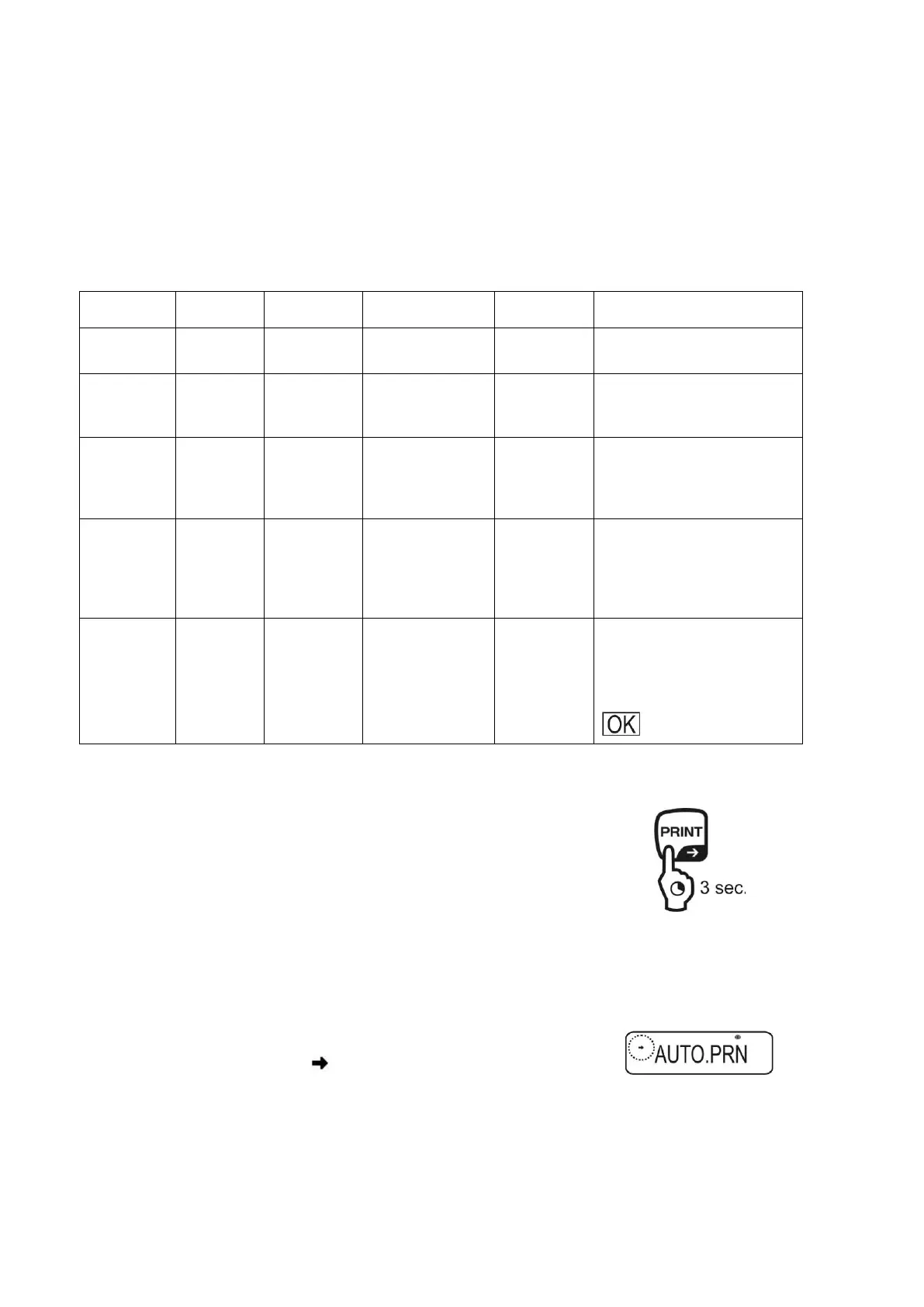76 ABS-N_ABJ-NM-BA-e-1715
16.2 Issue functions
16.2.1 Automatic data output / Auto Print function
Data output ensues automatically without pressing PRINT, as soon as the respective
output condition is fulfilled. This is defined by the menu setting.
Tab. 1:
Stabilisation /
zero display
LD. .
- - -
Output for stable and
positive weighing value
LD.UL.
- -
Output for stable and
positive or negative
weighing value.
LD. .Z
-
-
Output for stable and
positive weighing value.
New output only after zero
display and stabilisation
LD.UL.Z
-
Output for stable and
positive or negative
weighing value. New output
only after zero display and
stabilisation.
LD.OK .
- - -
If the Auto Print function is
connected to the check
weighing function, data of
stable weighing values are
output with indicator display
.
.
Enable Auto Print function:
1. Invoke Data Output menu
Press PRINT for 3 sec. in weighing mode.
Press the navigation buttons ( ) repeatedly
until „APL.PRN“ is displayed.
Confirm with PRINT
Press the navigation buttons ( ) repeatedly until
„AUTO.PRN“ is displayed. The current setting is marked
by the stability display ( ).
