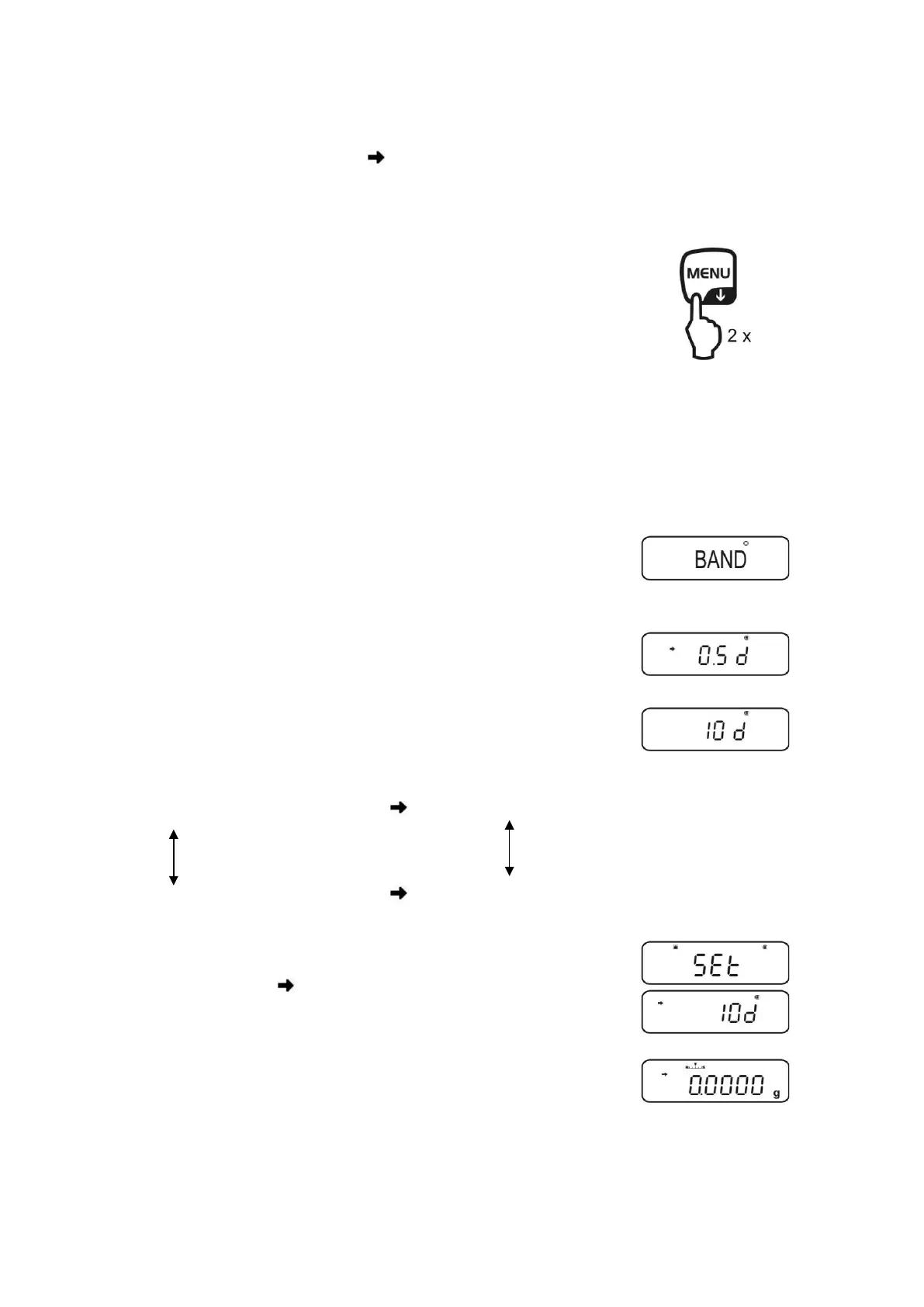ABS-N_ABJ-NM-BA-e-1715 55
13.3 Standstill width
If the stability display lights up ( ), the weighing result will be stable within the range
indicated by the standstill width.
Set range for stability determination:
Call up menu
In weighing mode press the MENU button twice
Press the navigation buttons ( ) repeatedly until
„TOOLS“ is displayed.
Confirm with PRINT
Press the navigation buttons ( ) repeatedly
until „PARAMW“ is displayed.
Confirm with PRINT
Press the navigation buttons ( ) repeatedly
until „BAND“ is displayed.
Acknowledge using PRINT, the current setting is
displayed.
Use the navigation buttons ( ) to select the desired
setting (0.5d, 1d, 10d, 50d, 100d, 1000d can be
selected).
0.5D
1000d
Stability display ( ) very quiet environment
Stability display ( ) busy environment
Confirm with TARE. The current setting is marked by the
stability display ( ).
Return to weighing mode
Press ON/OFF repeatedly or for 3 sec.