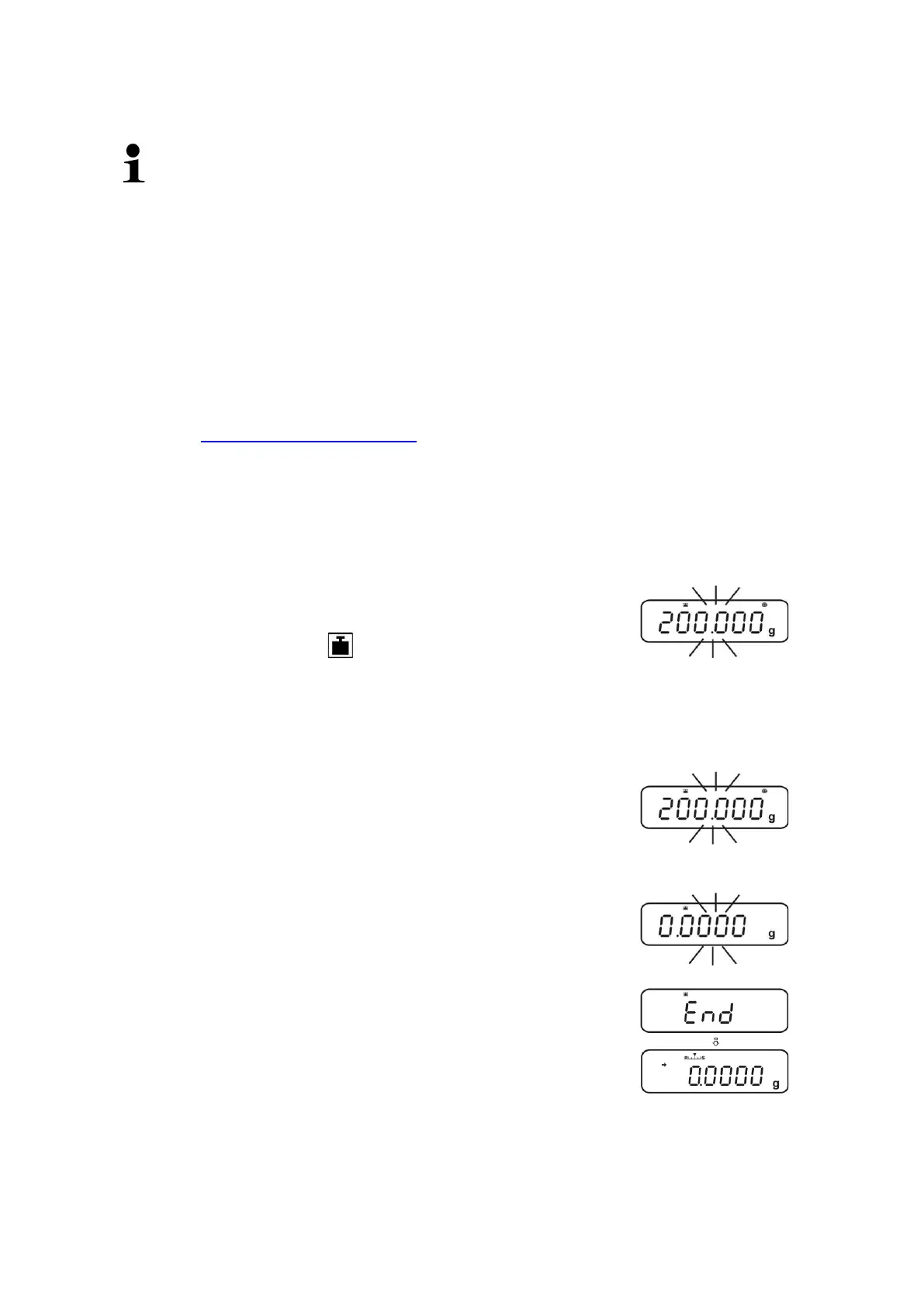ABS-N_ABJ-NM-BA-e-1715 25
8.2.2 Adjustment with external weight (KERN ABS)
• Condition: Menu setting „E.CAL“.
• The weight to be used depends on the capacity of the scale. Carry out
adjustment as near as possible to the balance’s maximum weight
(recommended adjustment weight see chpt. 1). Weights of different
nominal values or tolerance classes may be used for adjustment but are
not optimal for technical measuring. The accuracy of the adjustment
weight must correspond approximately to or, if possible, be better than,
the readability of the balance.
Minimum weight „Adjustment weight“:
ABS 80-4N / ABS 120-4N : 50 g
ABS 220-4N / ABS 320-4N:100 g
Information about test weights you will find in the internet under:
http://www.kern-sohn.com
•
When an optional printer is connected and the GLP function activated,
while starting the adjustment log „WAIT“ will be displayed.
printout the adjustment process will be continued automatically.
•
If during the adjustment process within 60 s no operation is carried out,
„ERR C“ will be displayed. Press ON/OFF a restart.
In weighing mode press CAL. The weight value of the
recommended adjustment weight (see chpt. 1) appears
flashing. The indicator will be shown.
If the value shall be changed, press MENU, the active
digit flashes.
Carry out the desired setting using navigation buttons
(see chapter 3.1.1 „Numeric input“).
With flashing adjustment weight display, place the
adjustment weight carefully on the center of the
weighing plate within 60 s. Close wind screen doors
completely.
Wait until the zero display flashes.
Take away the adjustment weight and close the wind
screen doors. After successful adjustment the balance
automatically returns to weighing mode.
In case of an adjustment error (e.g. objects on the
weighing plate) the display will show an error message,
repeat adjustment.
When an optional printer is connected and the GLP
function is connected, the adjustment log will be edited,
see chpt. 8.3.