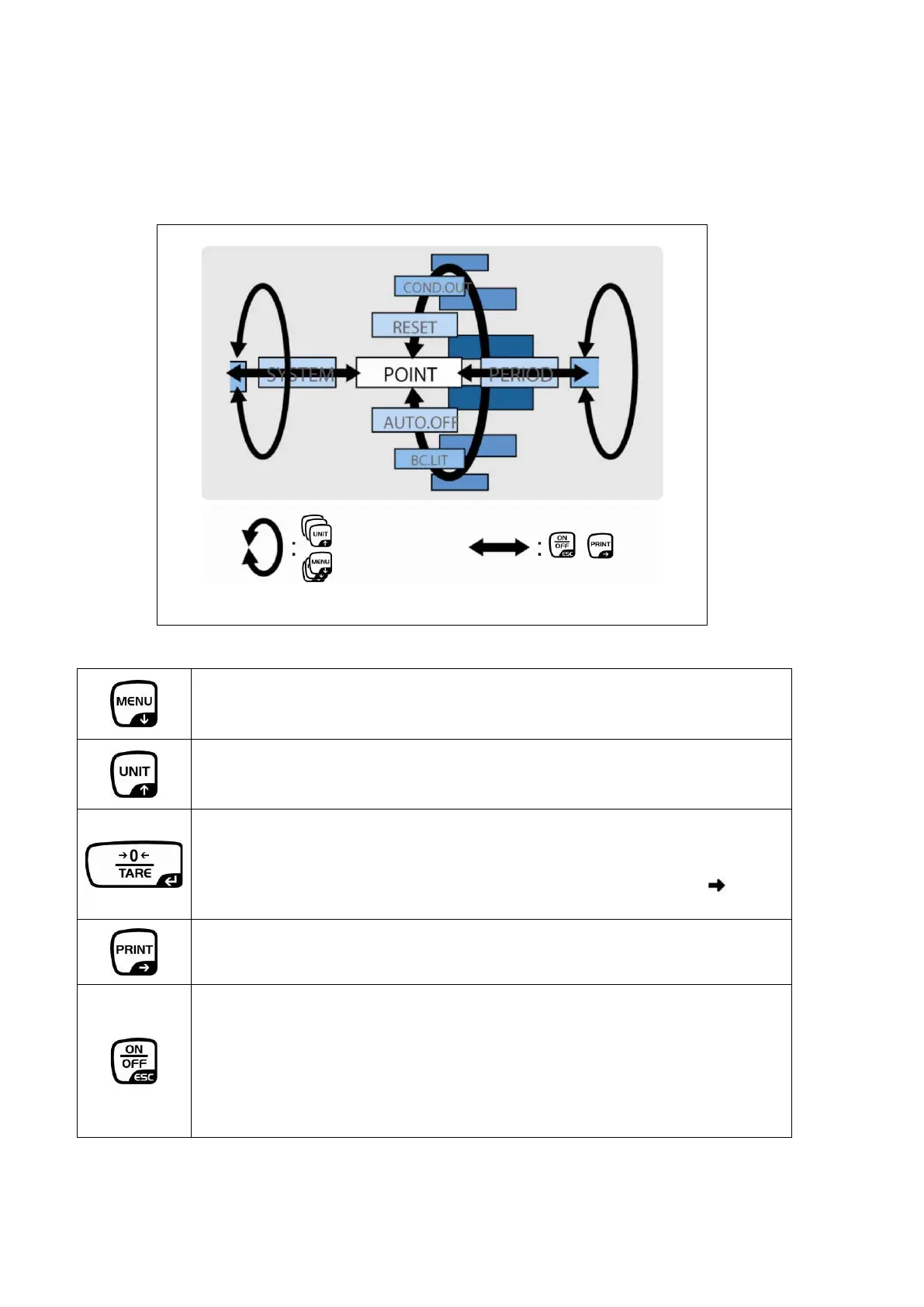42 ABS-N_ABJ-NM-BA-e-1715
11.2 Navigation in the menu
• How to invoke a menu, see chpt. 11
• Menu structure
• Select and pass through menu items to bottom ().
• Select setting within one function
• Select and pass through menu items to top ().
• Select setting within one function
• After selecting the function in the display via the navigation
buttons ( ), the change is invoked by pressing the TARE key.
• Confirm and store the setting momentarily appearing on the
display by actuating the TARE key. The stability display shows
the present setting for the function.
• Selecting a menu item to the right ().
• Selecting a menu item to the left.
• Leaving the function
Press shortly the ON/OFF key:
Back to previous menu.
Long actuation of ON/OFF key: