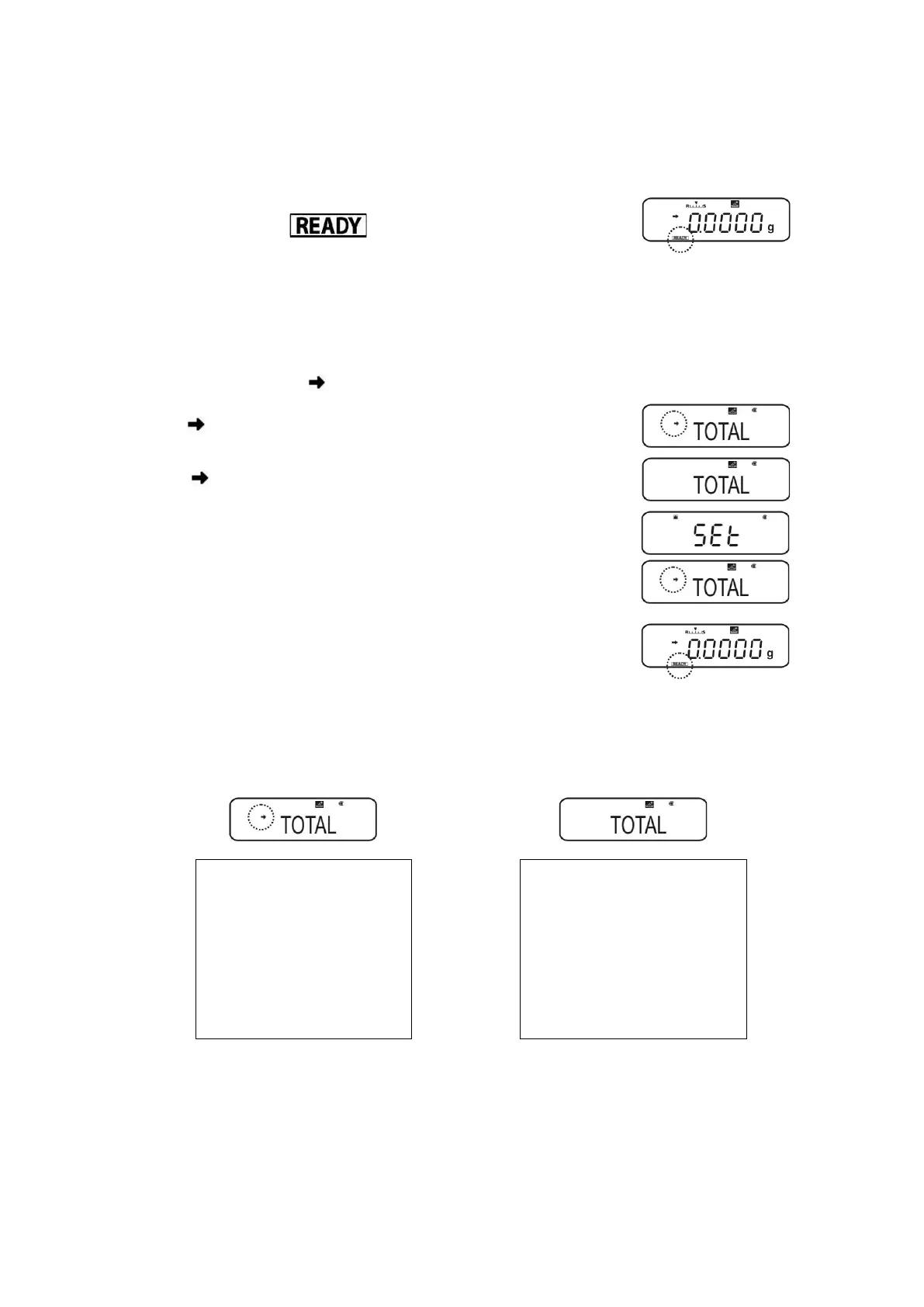ABS-N_ABJ-NM-BA-e-1715 67
14.3.2 Enable issue „TOTAL“
Select formula mode, see chpt. 14.3
When the symbol appears, press the MENU
button twice.
Press the navigation buttons ( ) repeatedly
until „TOTAL“ is displayed.
Confirm with PRINT. The current setting is marked by
the stability display ( ).
with ( ) Issue „TOTAL“
without ( ) No issue „TOTAL“
Change using TARE.
Back to formula mode
Press ON/OFF repeatedly or for 3 sec.
Printout examples (KERN YKB-01N):