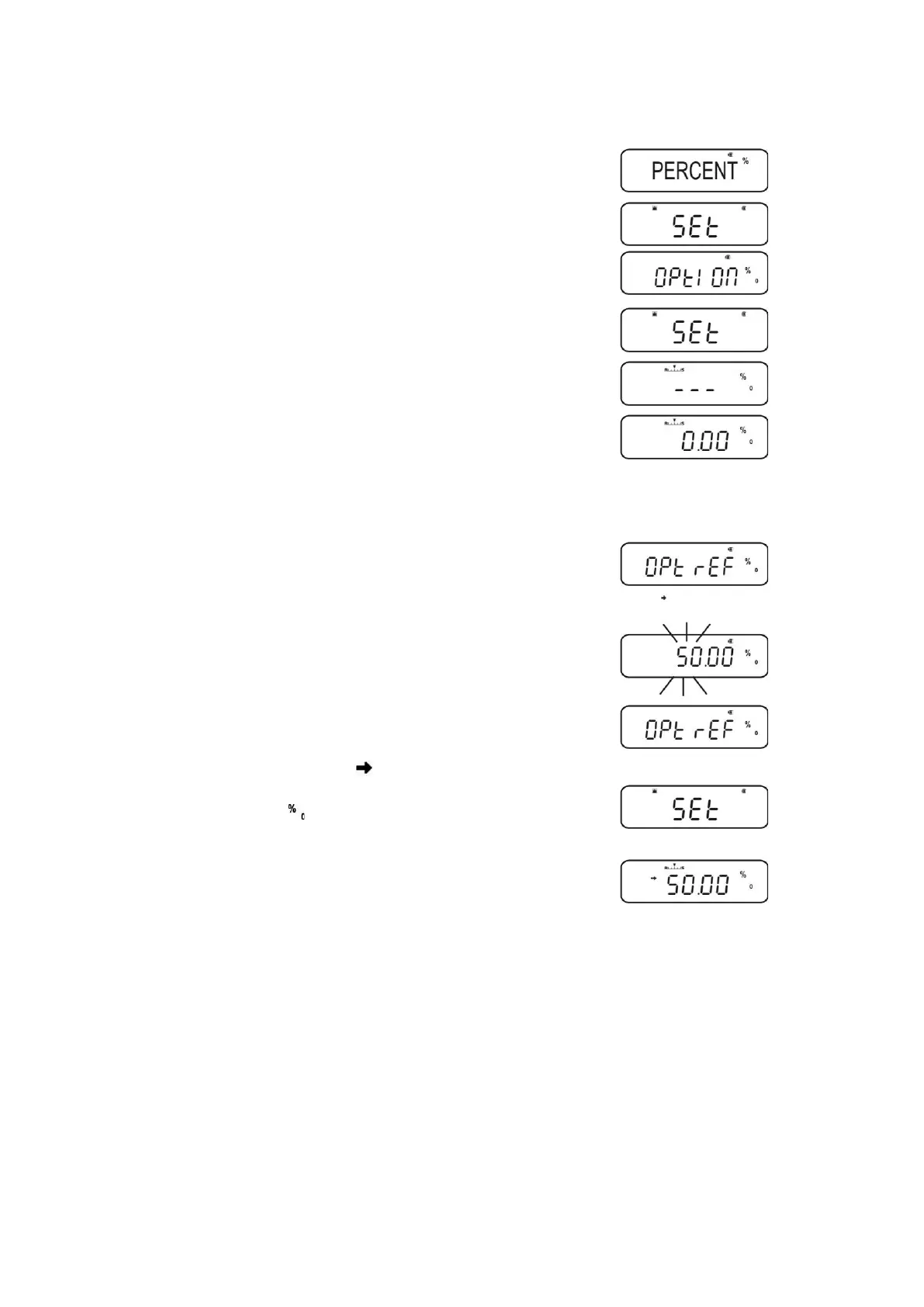62 ABS-N_ABJ-NM-BA-e-1715
14.2.2 User-defined reference
Select percent weighing mode, see chpt. 13.2
Press TARE.
If necessary, press the navigation buttons ( )
repeatedly until „OPTION“ is displayed.
Press TARE.
Display, if no reference is stored
Display, if a reference is stored
If necessary, place an empty container on the balance
and tare it by pressing TARE.
Press MENU twice.
Press PRINT and current setting will be displayed.
Enter a percentage of your choice via the navigation
buttons, see chpt. 3.1.1 „Numeric input“
Put a reference weight which corresponds to the entered
percent value.
Wait for the stability display ( ), then confirm by
pressing TARE.
The display symbol [ ] characterises the percentage
determination with user-defined reference value.
From here on the weight of the sample is displayed in
percentage in terms of the reference weight, see chpt.
14.2.3.