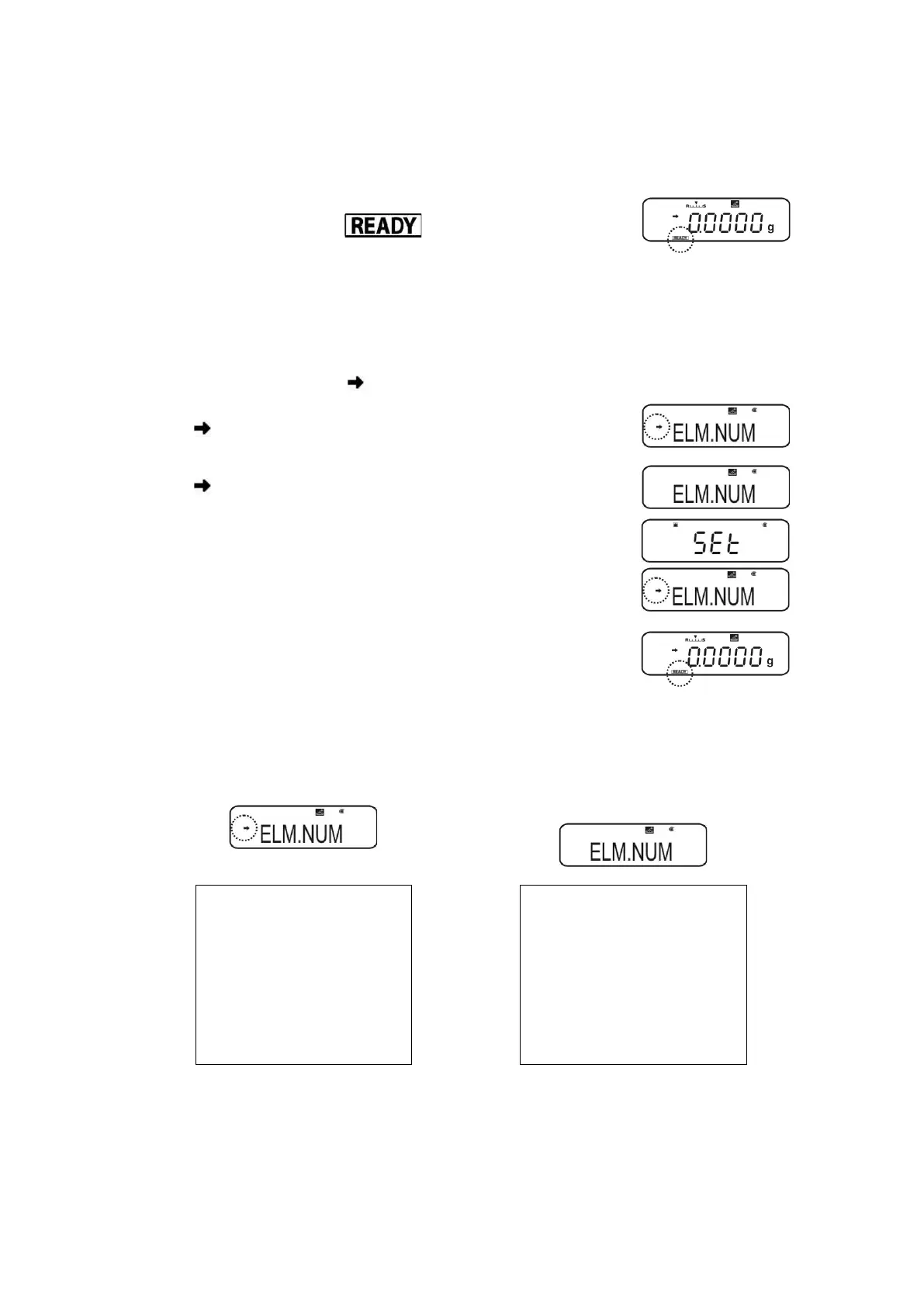66 ABS-N_ABJ-NM -BA-f-1715
14.3.1 Activer l’édition „n° des composants“
Sélectionner le mode des recettes, voir au chap. 14.3
A l’affichage du symbole , appuyer 2 x sur la
touche MENU.
Appeler de façon répétée les touches de navigation
( ) jusqu’à ce que soit affiché „ELM.NUM“.
Valider sur PRINT Le réglage actuel est symbolisé par
l’affichage de la stabilité ( ).
avec ( )
Edition „n° des composants“
(p. ex. CMP001)
sans ( ) Pas d’édition du „n° des composants“
Modifier sur TARE.
Retour au mode des recettes
Répéter l’appel de ON/OFF ou appuyer pendant 3 s
Exemples d’éditions (KERN YKB-01N):
Fonction ELM.NUM désacti-
vée