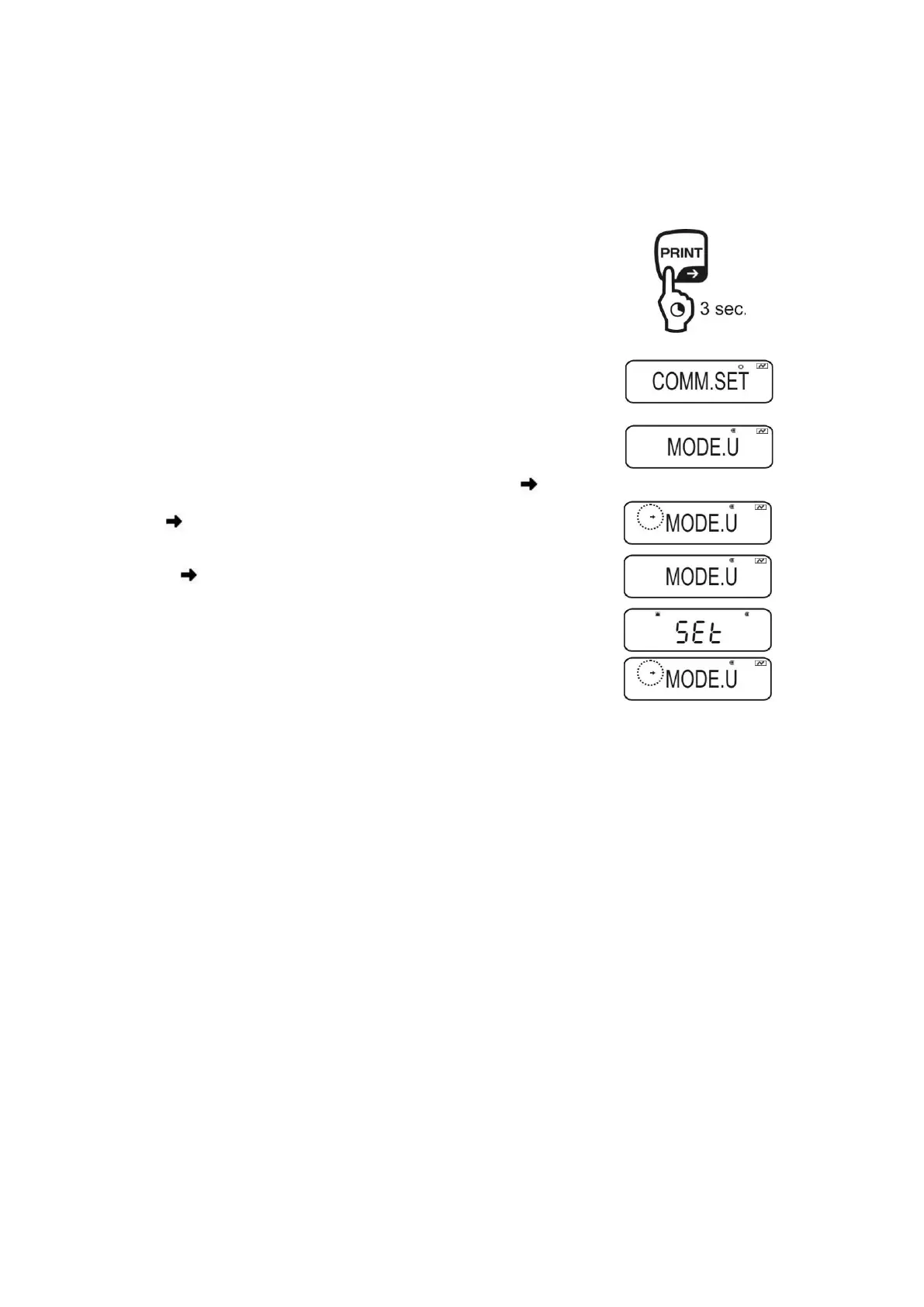84 ABS-N_ABJ-NM-BA-e-1715
16.3.2 User-defined settings „MODE U“ /
setting for KERN –YKB-01N
In the menu item „MODE U“ every communication parameter can be set individually.
1. Invoke Data Output menu
Press PRINT for 3 sec. in weighing mode.
Press the navigation buttons ( ) repeatedly
until „COMM.SET“ is displayed.
Confirm with PRINT
Press the navigation buttons ( ) repeatedly until the
desired mode „MODE 1 - MODE 5“ is displayed. The
current setting is marked by the stability display ( ).
with ( ) on
without ( ) off
Change using TARE.