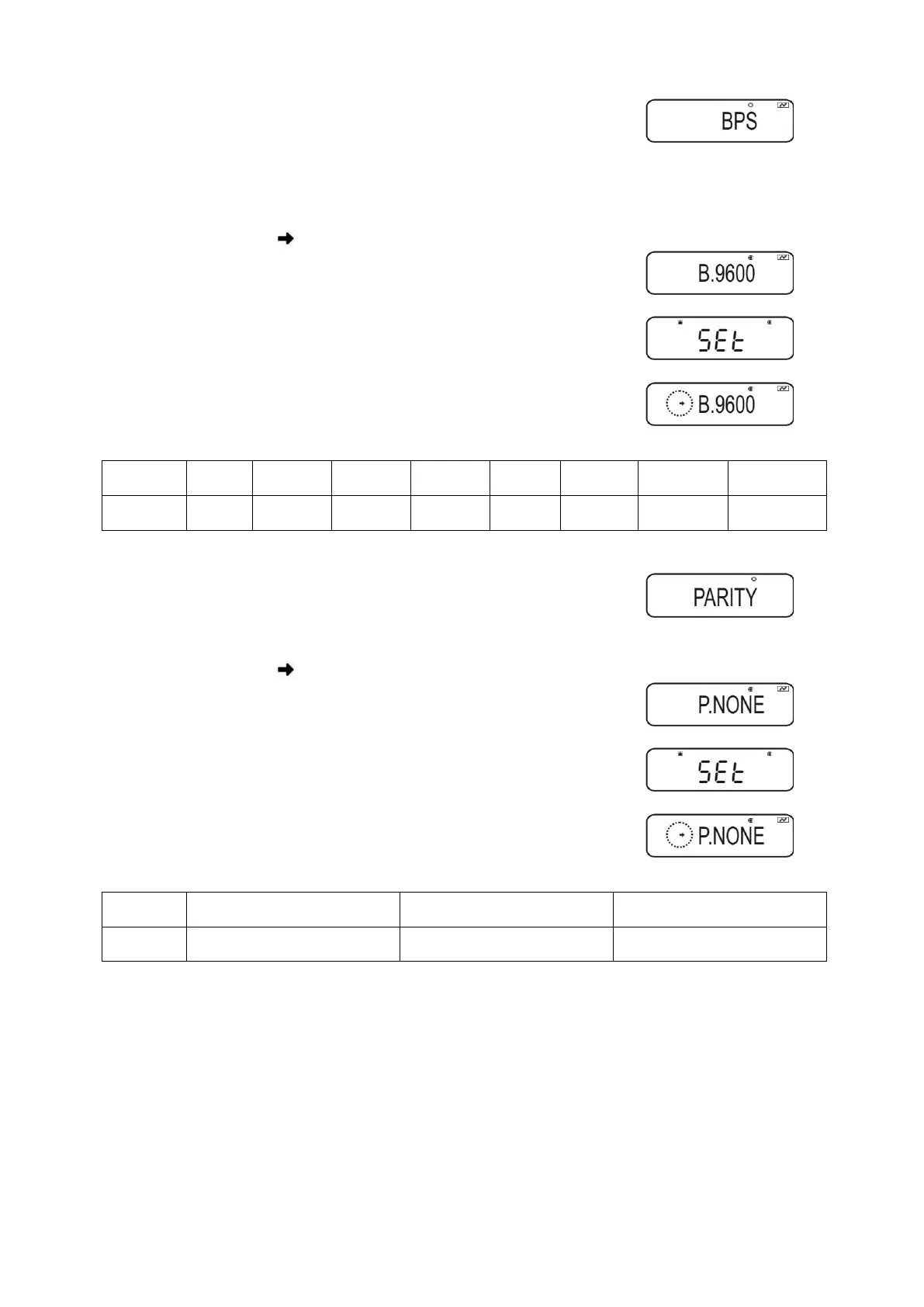ABS-N_ABJ-NM-BA-e-1715 85
3. Set the communication speed (Baud rate)
Press PRINT
Press the navigation buttons ( ) repeatedly
until „START“ is displayed.
Press PRINT. The current setting is marked by the
Press the navigation buttons ( ) repeatedly until the
desired setting (e.g. 9600 bps) appears.
Press TARE.
Selectable settings:
Display
B0.600 B0.1200 B0.2400 B0.4800
B.19.2k B.38.4k
Baud rate
600bps 1200bps 2400bps 4800bps
19.2k bps 38.4k bps
4. Set parity
Use ON/OFF to return to menu
Press the navigation buttons ( ) repeatedly
until „PARITY“ is displayed.
Press PRINT. The current setting is marked by the
Press the navigation buttons ( ) repeatedly until the
desired setting (e.g. P.NONE) appears.
Press TARE.
Selectable settings:
Display P.NONE P.ODD P.EVEN
Parity Small parity, 8 bit Odd parity, 7 bit Straight parity, 7 bit