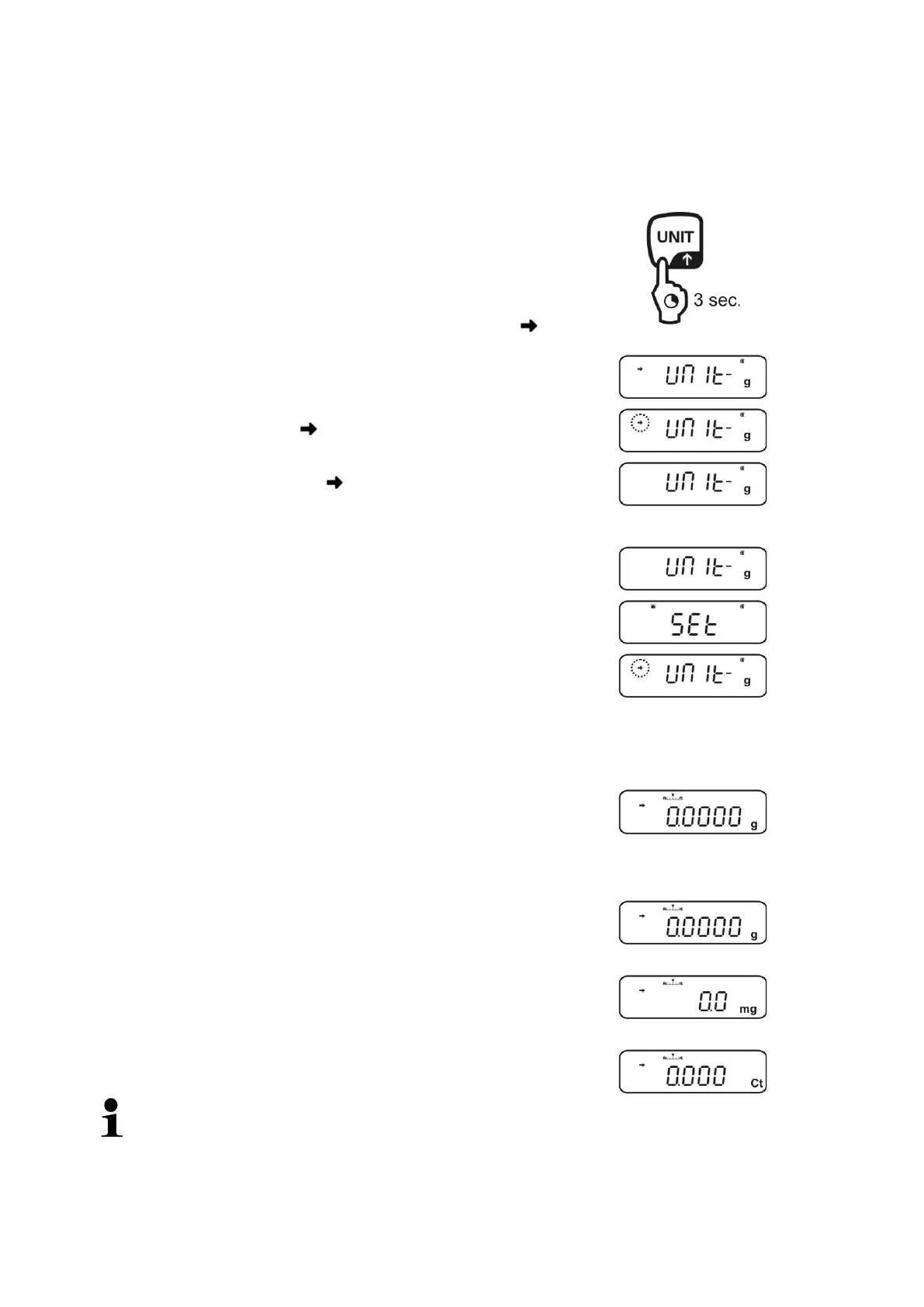36 ABS-N_ABJ-NM-BA-e-1715
10.7 Switch-over weighing unit
By pressing the UNIT key, the display can be switched over to the units enabled before
in the menu.
Call up menu
In weighing mode press the UNIT key for 3 sec. The
current setting is marked by the stability display ( ).
With stability display ( ) Unit enabled
Without stability display ( ) Unit disabled
Press TARE
Use the navigation buttons ( ) to select more units and
to enable/disable them as described before.
Press ON/OFF repeatedly or for 3 sec., the balance will
return into weighing mode
How to change weighing units
To return to the previously enabled weighing units go to
weighing mode by UNIT.
When switching-
on the balance, the unit in which the balance has been
switched off, will be displayed.