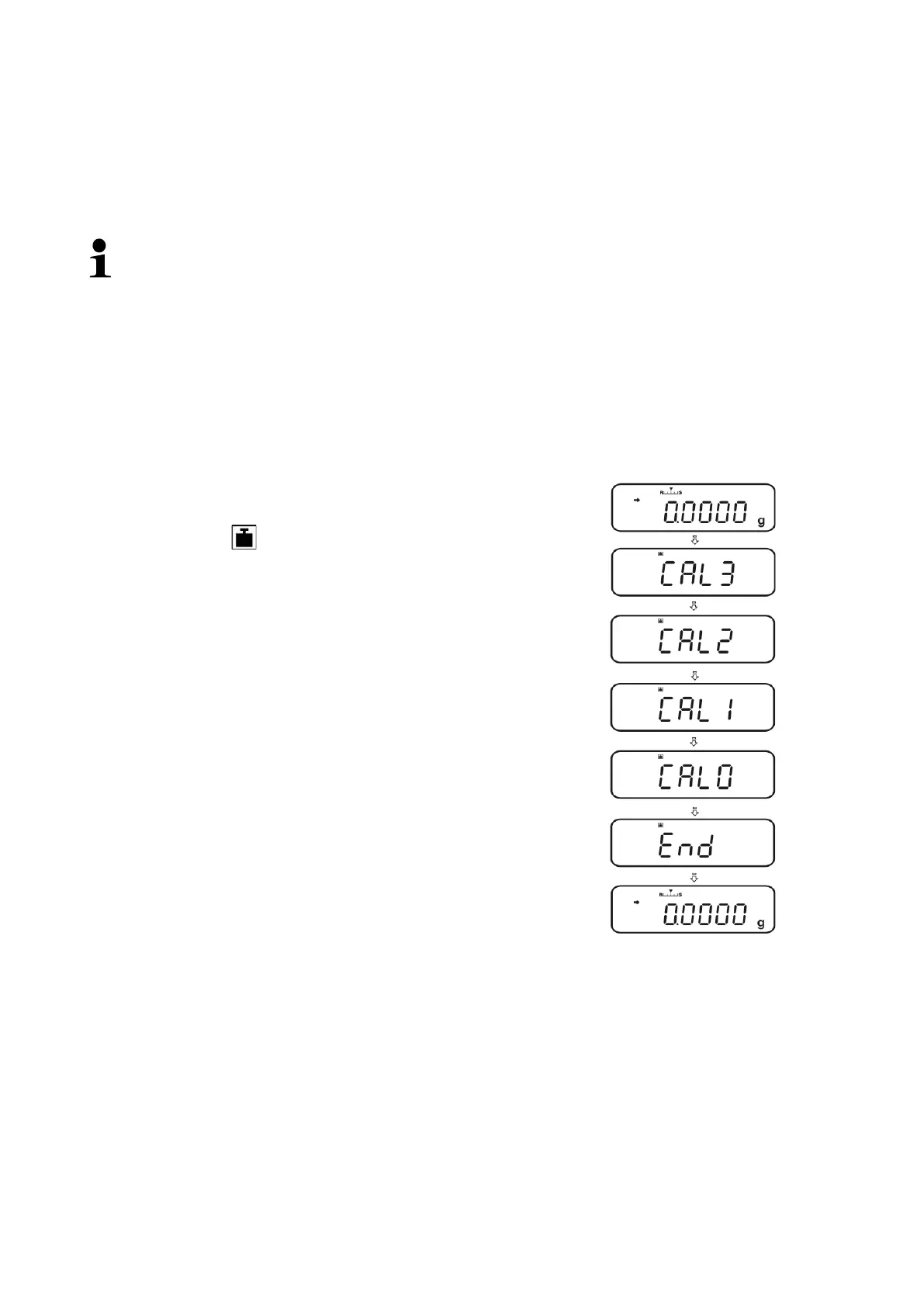24 ABS-N_ABJ-NM-BA-e-1715
8.2.1 Adjustment with internal weight (KERN ABJ)
With the internal adjustment weight, the weighing accuracy can be checked and re-
adjusted at any time.
• Condition: Menu setting „I.CAL“.
•
When an optional printer is connected and the GLP function activated,
while starting the adjustment log „WAIT“ will be displayed.
printout the adjustment will be continued automatically.
• Adjustment may be interrupted with ON/OFF, „ABORT“ is displayed.
Press the CAL-button and adjustment will take place
automatically.
The indicator will be shown.
After successful adjustment the balance automatically
returns to weighing mode.
In case of an adjustment error (e.g. objects on the
weighing plate) the display will show an error message,
repeat adjustment.
When an optional printer is connected and the GLP
function is connected, the adjustment log will be edited,
see chpt. 8.3.