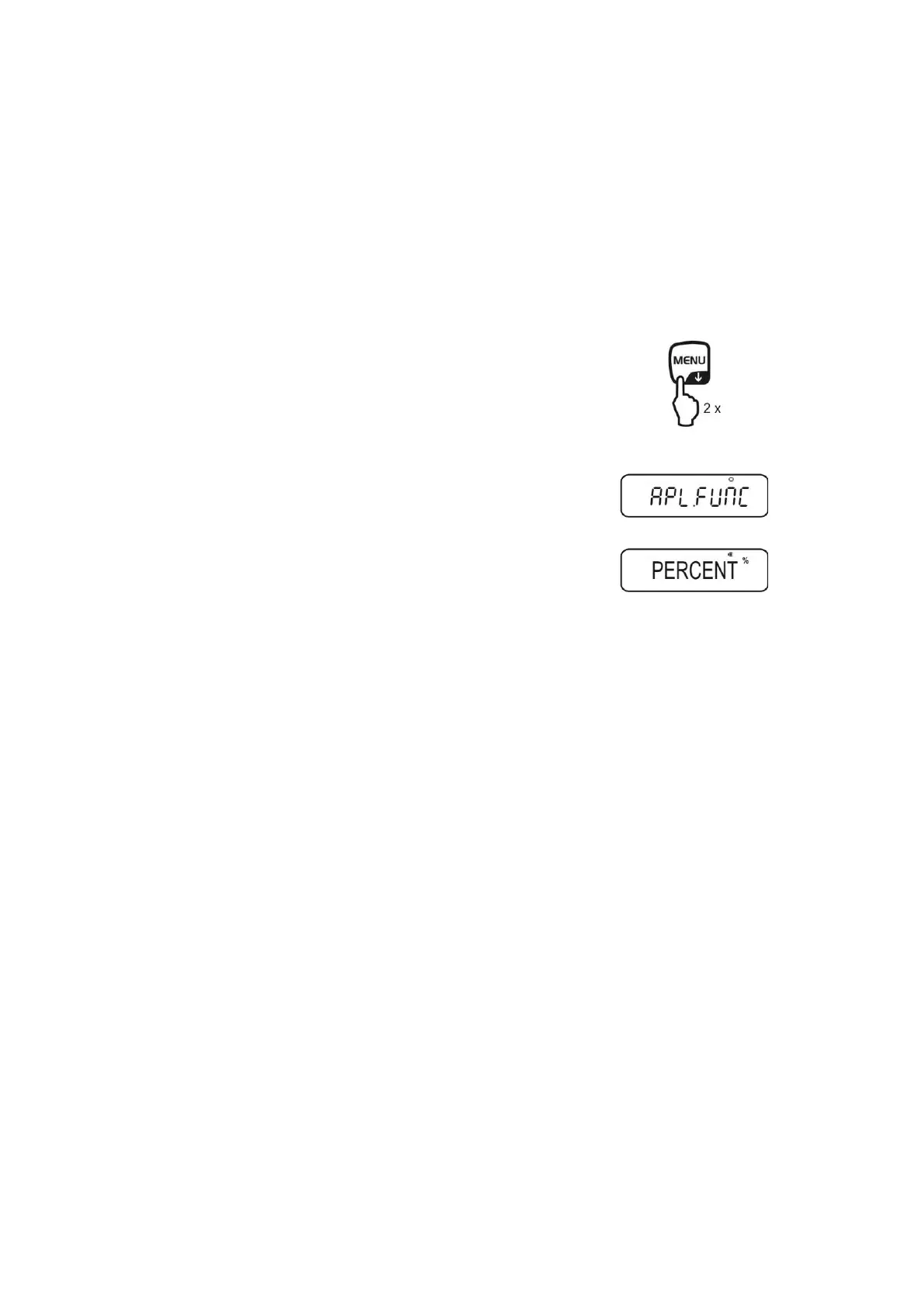60 ABS-N_ABJ-NM-BA-e-1715
14.2 Percent determination
Percent weighing allows to display weight in percent, in relation to a reference weight.
The balance offers two possibilities:
1. Reference = 100 %
2. Reference = defined by user
Call up menu
In weighing mode press the MENU button twice
Select percent weighing mode
Press the navigation buttons ( ) repeatedly until
„APL.FUNC“ is displayed.
Confirm with PRINT
Press the navigation buttons ( ) repeatedly
until „PERCENT“ is displayed.
Further steps:
+ Reference weight = 100 %, see chpt. 14.2.1
+ Reference weight = XX %, see chpt. 14.2.2