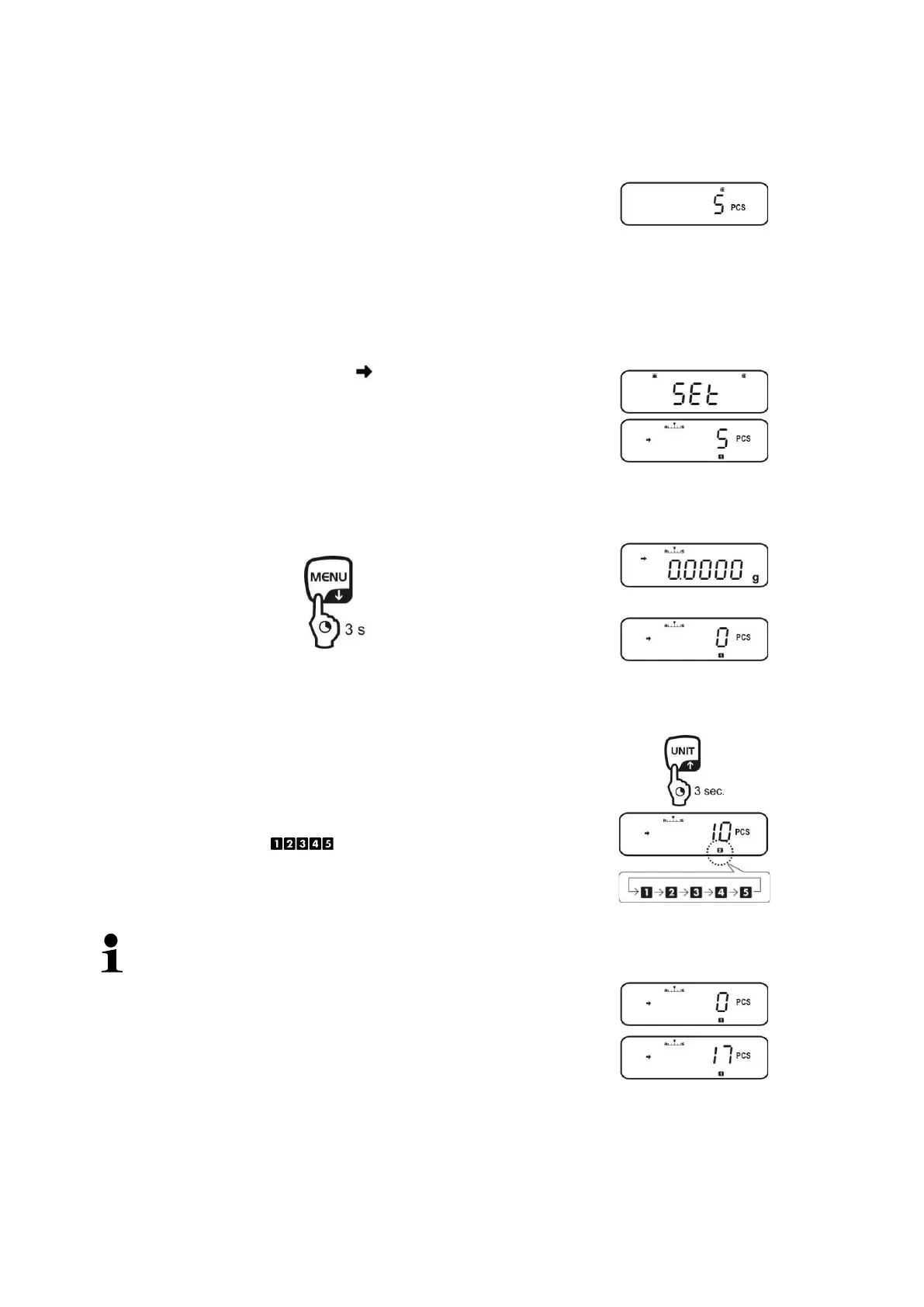58 ABS-N_ABJ-NM-BA-e-1715
Place an empty container on the balance and tare it by
pressing TARE.
Press MENU twice.
Press the navigation buttons ( ) repeatedly until the
desired reference quantity is displayed (possible
reference quantities 5, 10, 20, 50, 100).
Use MENU to scroll forward.
Use UNIT to scroll backward.
Fill number of pieces into the container according to the
selected reference quantity.
Wait for the stability display ( ), then confirm by
pressing TARE. The balance determines the average
piece weight.
From here on the appliance is in piece counting mode
and counts all pieces which are on the weighing plate.
2. Switching over between piece counting and weighing mode
3. Count the items
Call-up the piece weight stored in piece counting mode
Every time UNIT is pressed (approx. for 3 sec.), the next
memory location [ ] is called up.
If under the indicated memory location no reference is stored,
[- - -] will be displayed.
Place an empty container on the balance and tare it by
pressing TARE.
Fill weighing goods into the container and read the piece
quantity.