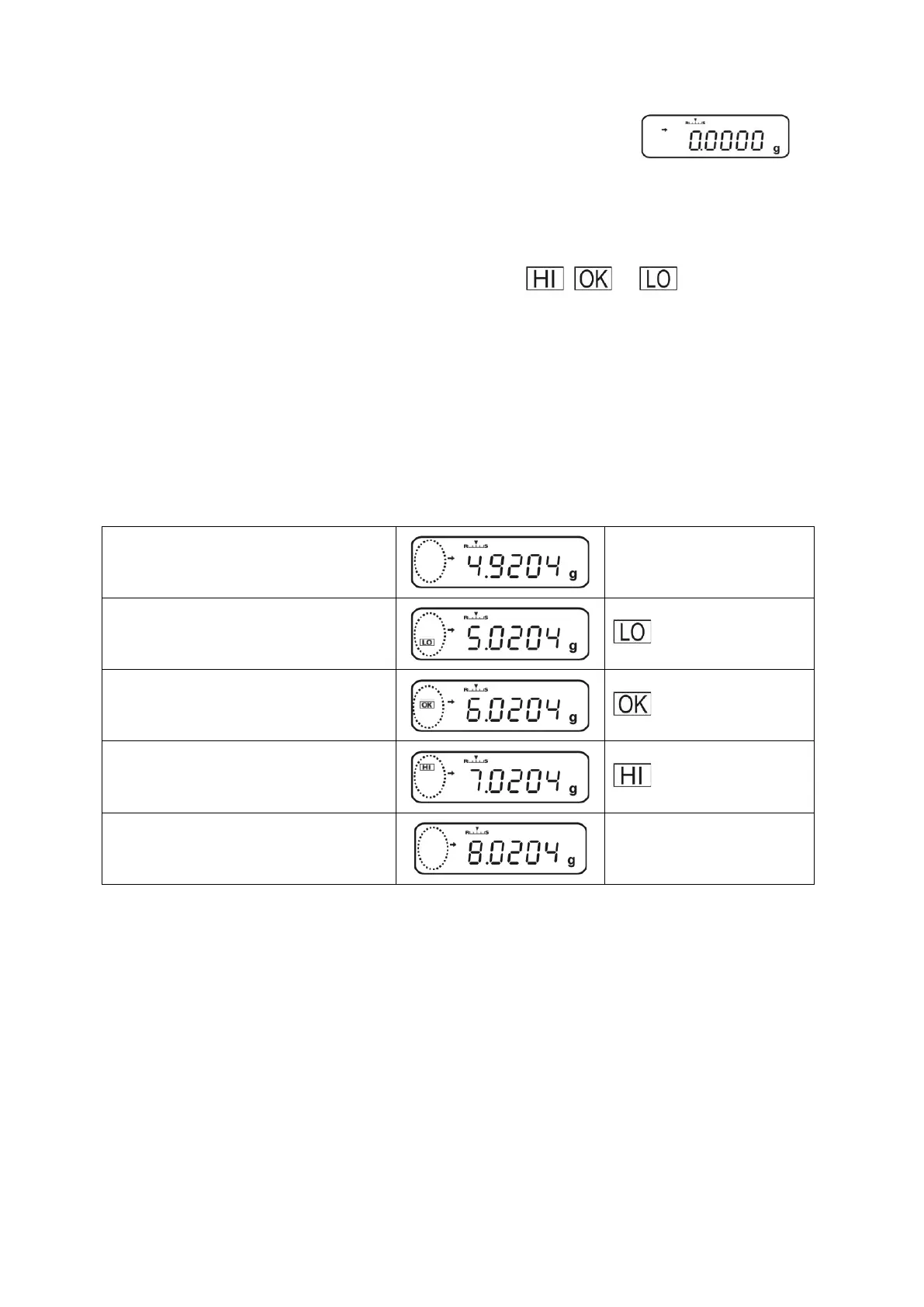ABS-N_ABJ-NM-BA-f-1715 71
4. Retour en mode de pesage
Répéter l’appel de ON/OFF ou appuyer pendant 3 s
5. Démarrer le contrôle de la tolérance
Le cas échéant, déposer le récipient vide sur la balance et appeler le tarage sur
TARE.
Mettre le produit à peser, attendre que l’indicateur
,
ou
apparaisse.
Contrôler à l’aide de l’indicateur, si l’objet à peser se trouve en dessous, à l’intérieur
ou au-dessus du seuil de tolérance préétabli
Exemple d’entrée: HI.LIM 7.0000 g
LO.LIM 6.0000 g
UND.RNG 5.0000 g
OVR.RNG 8.0000 g
Poids de l’échantillon < UND.RG
(poids de l’échantillon < 5 .0000g)
Aucun indicateur n’est
affiché
UND.RG ≤ poids de l’échantillon < LO.LIM
(poids de l’échantillon 5.0000g - 5.9999g)
est affiché
LO.LIM ≤ poids de l’échantillon ≤ HI.LM
(poids de l’échantillon 6.0000g – 7.000g)
est affiché
HI.LIM < poids de l’échantillon ≤ OVR.RNG
(poids de l’échantillon 7.0001g – 8.0000g)
est affiché
poids de l’échantillon > OVR.RNG
(poids de l’échantillon > 8.0000 g)
Aucun indicateur n’est
affiché