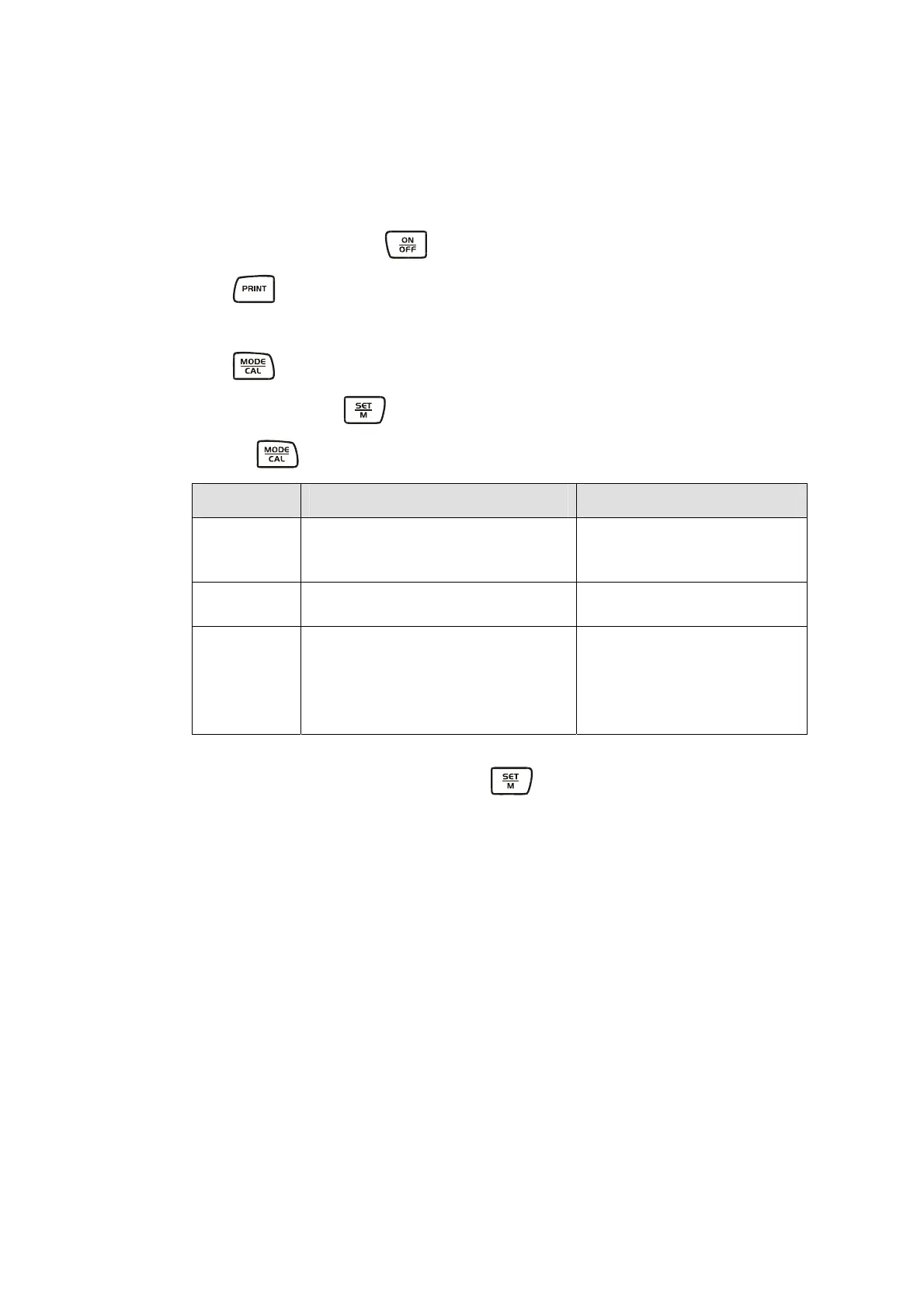7.10 Iluminación del fondo de la indicación
En el menú se puede apagar o encender la iluminación de fondo del display.
La forma de proceder es la siguiente:
Encender la balanza con la tecla y esperar que en la indicación aparezca „0“.
Pulsar la tecla y mantenerla apretada hasta que en el display aparezca
„UNIT“.
Pulsar la tecla siete veces, en el display aparece „bl“.
Confirmar mediante la tecla .
Mediante la tecla se puede seleccionar entre los ajustes siguientes:
Indicación Ajuste Función
„bl“ on
Iluminación del fondo
conectada
Display rico en contraste
que se puede también
leer en la oscuridad.
„bl“ off
Iluminación del fondo
desconectada
Ahorrar batería
„bl“ Ch
La iluminación de fondo se
apaga
automaticamente 10 segundos
después de haber alcanzado
un valor de pesaje estable.
Ahorrar batería
Confirmar su ajuste seleccionado con la tecla .
PCB-BA-s-0712
22