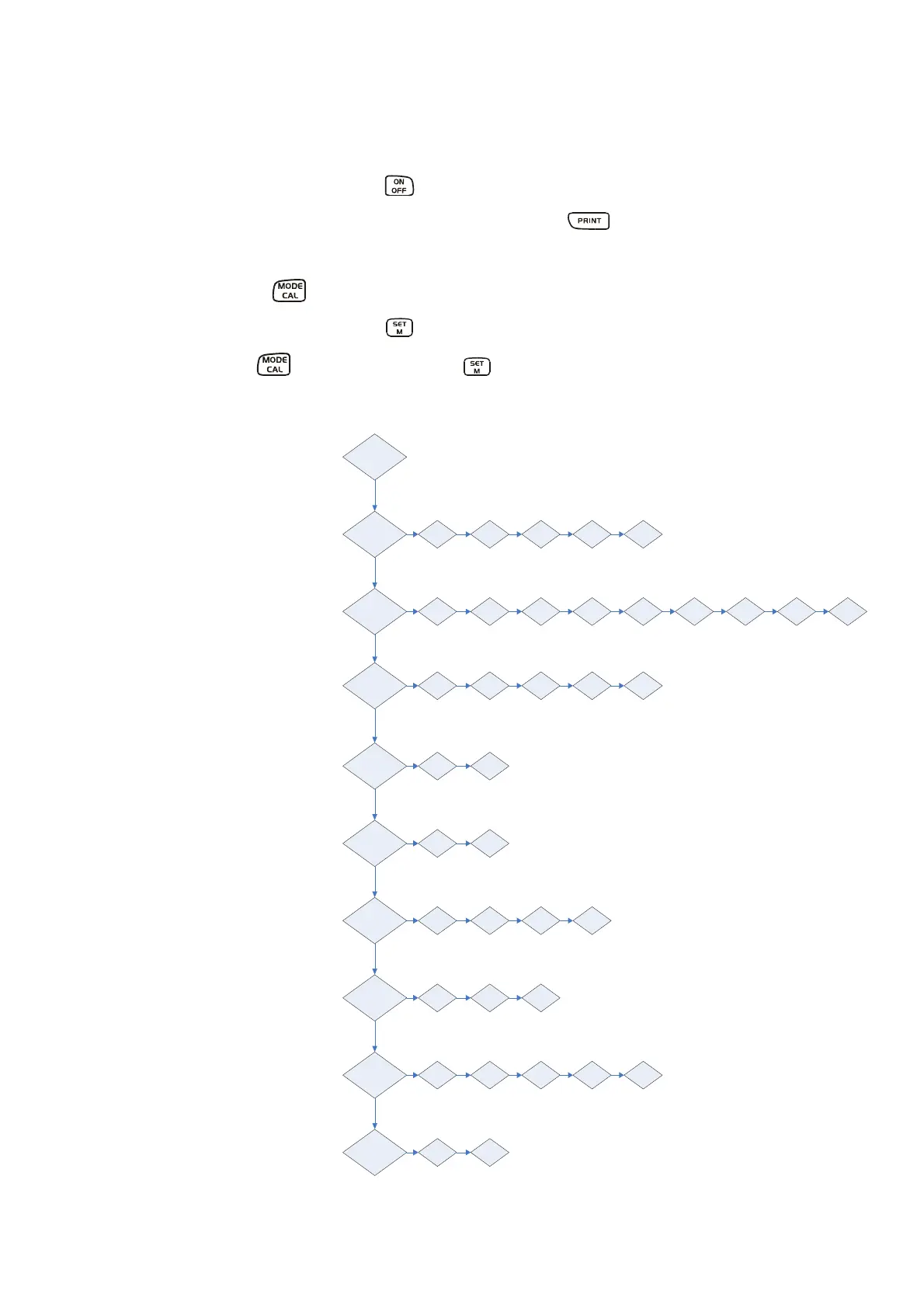8 Ajustes
8.1 Llamar la estructura del menú
Encender la balanza con la tecla y esperar que en la indicación aparezca „0“.
Para entrar a la estructura del menú, mantener la tecla apretada aprox. 3
segundos hasta que „UNIT“ aparece.
Al accionar la tecla se llamarán los diferentes puntos del menú. Seleccionar un
punto de menú mediante la tecla . Dentro de ese punto de menú se selecciona
mediante la tecla . Al accionar la tecla repetidamente, el reglaje es
memorizado.
Accionar tecla PRINT 3
Unit
Pr
LAPr
baud
AF
tr
CAL
bl
ANL
rst
rE CR PrPC AU PC AU Pr BA Pr
Hdr Gr S Net tAr N7E PCS AUJ rqt FFD
19200 9600 4800 2400 1200
on off
on off
100 200 300 400
on off CH
off 3 5 10 15
no yes
segundos
->
Capítulo 8.5.1
Modo de transferencia
datos
Capítulo 8.6
Selección edición impresa
Capítulo 8.5.2
Tasa Baud
Capítulo 6.4
Funcionamiento a batería
Capítulo 8.3
Zero-Tracking
Capítulo 8.4
Selección del peso de
ajuste
Capítulo 7.10
Iluminación del fondo
Capítulo 7.11
Función pesaje de
animales
Capítulo 8.7
Reponer a
Reglaje de fábrica
PCB-BA-s-0712
24