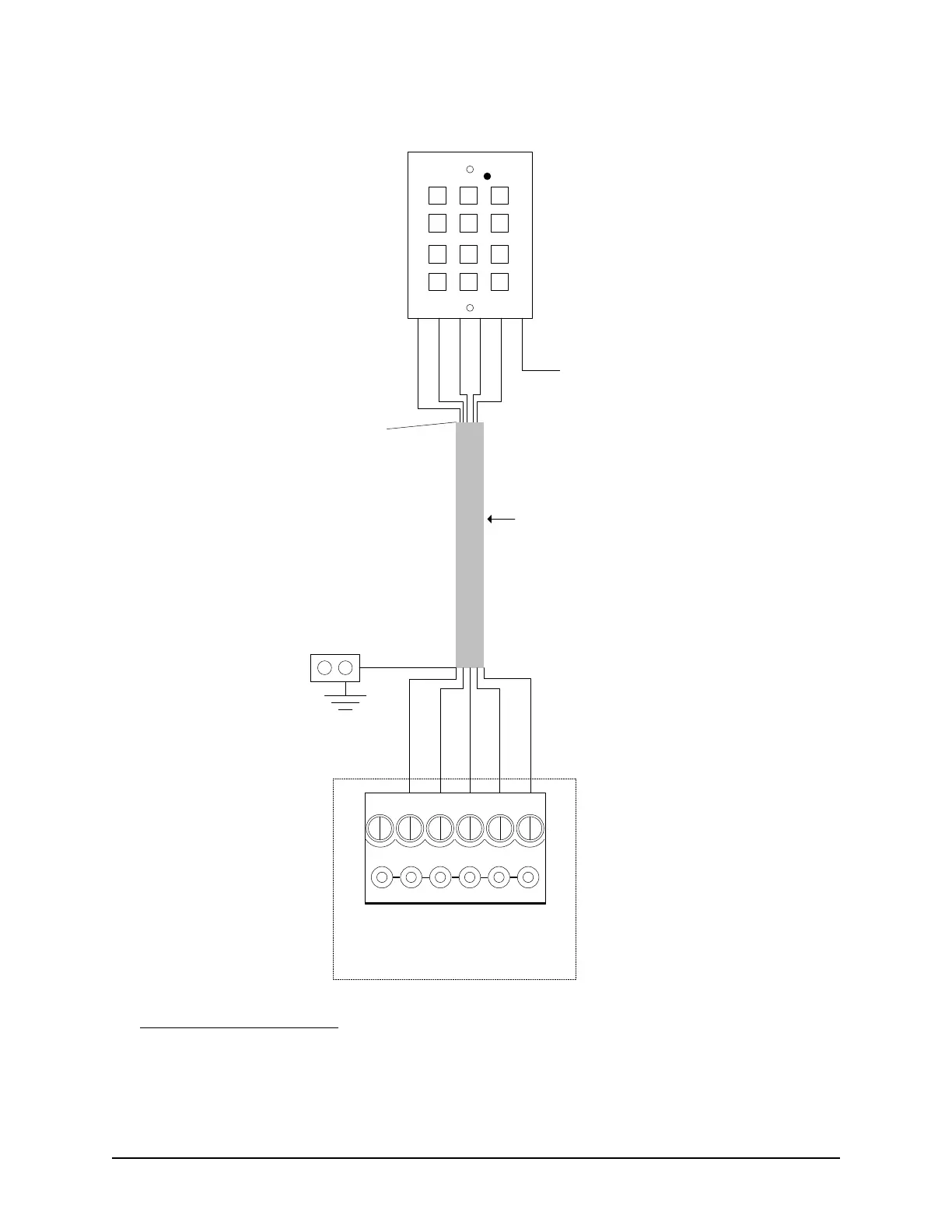Keyscan Inc. – Technical Guide (PC109x - 04.15)
Figure 82 – WSSKP-1 Keypad Connection
Diagram Notes on WSSKP-1
Orange wire in keypad is used for negative digital trigger for a third party device such as a relay or a lock.
If using the orange wire, it is triggered from local PIN stored in keypad memory. The keypad memory
stores 28 personal identification numbers (PIN). If orange wire is not used, tape back. See instructions
with WSSKP-1 keypad for connections with third party devices.
Brown
White
Green
Blue
Black
Shield not connected.
Isolate with
electrical tape.
Shield
ACU Ground
Lug
Brown
White
Green
Blue
Black
6 conductors shielded 22 AWG
Maximum - 500 ft (152.4 m)
1
4
7
*
2
5
8
0
3
6
9
#
Orange
to third party
device or tape
back.
Reader terminal on control board
LED D1
WHT
D0
GRN
PWR
RED
GND
BLK
C1
(BEEP)
KI-00214E-07-11