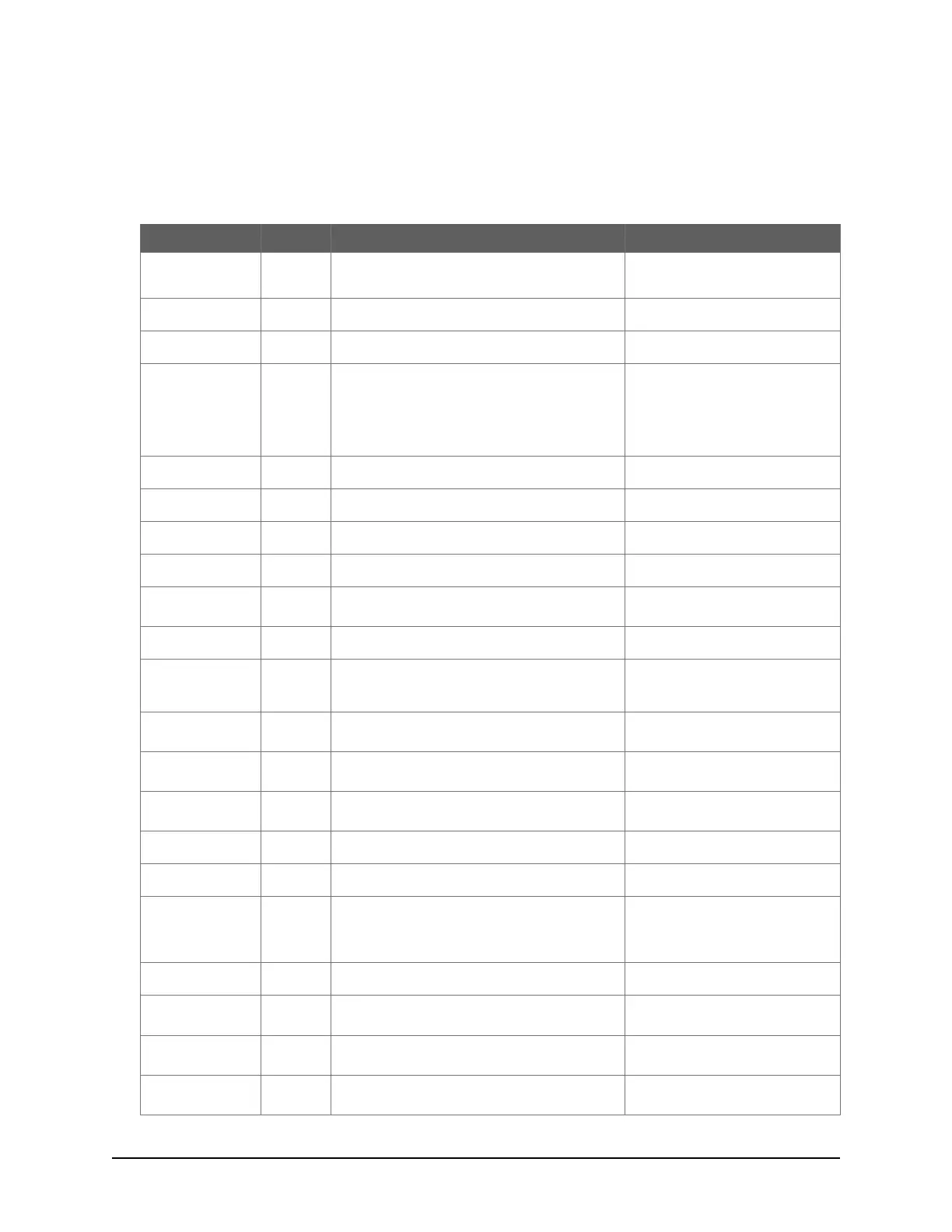Keyscan Inc. – Technical Guide (PC109x - 04.15)
S2 Dip Switch Settings
Review Table 6 for determining S2 DIP switch settings.
Table 6 – S2 DIP Switch Settings
Also see S2.7 & S2.8 in the table.
Reverse Network Communication
Applies only to the reverse network
designated control board with the
programmed IP of the host
location. All other boards on
communication bus S2.1 = 0. Also
see S2.7 & S2.8 in the table.
(not applicable for reverse network)
57,600 bit/s (CPB-10-2 not supported)
115,200 bit/s (CPB-10-2 or CB-485 not
supported)
(not applicable for reverse network)
Alternate Panel Serial # Selection
Factory-assigned serial # *
* Leave on factory assigned setting
unless prompted in the Client
software when inputting panel data.
Alternate serial #1 – adds 1000 to factory-
assigned serial #
(not supported on Aurora)
Alternate serial # 2 – adds 100 to factory-
assigned serial #
(not supported on Aurora)
Alternate serial # 3 – adds 10 to factory-assigned
serial #
(not supported on Aurora)
CA250 – AI #8 / CA4500 & CA8500
– AI #16 are dedicated lockdown
aux inputs when the control board
is lockdown enabled.
Communication Terminal Block Activation
For direct serial communication connect to RS-
232 (COM4) - TB4 terminal block
CB-485 and CPB-10-2 communication via CPB/CB
MODULE (COM4) - H1 header
NETCOMP communication plugged directly into M1
on control board (COM4)