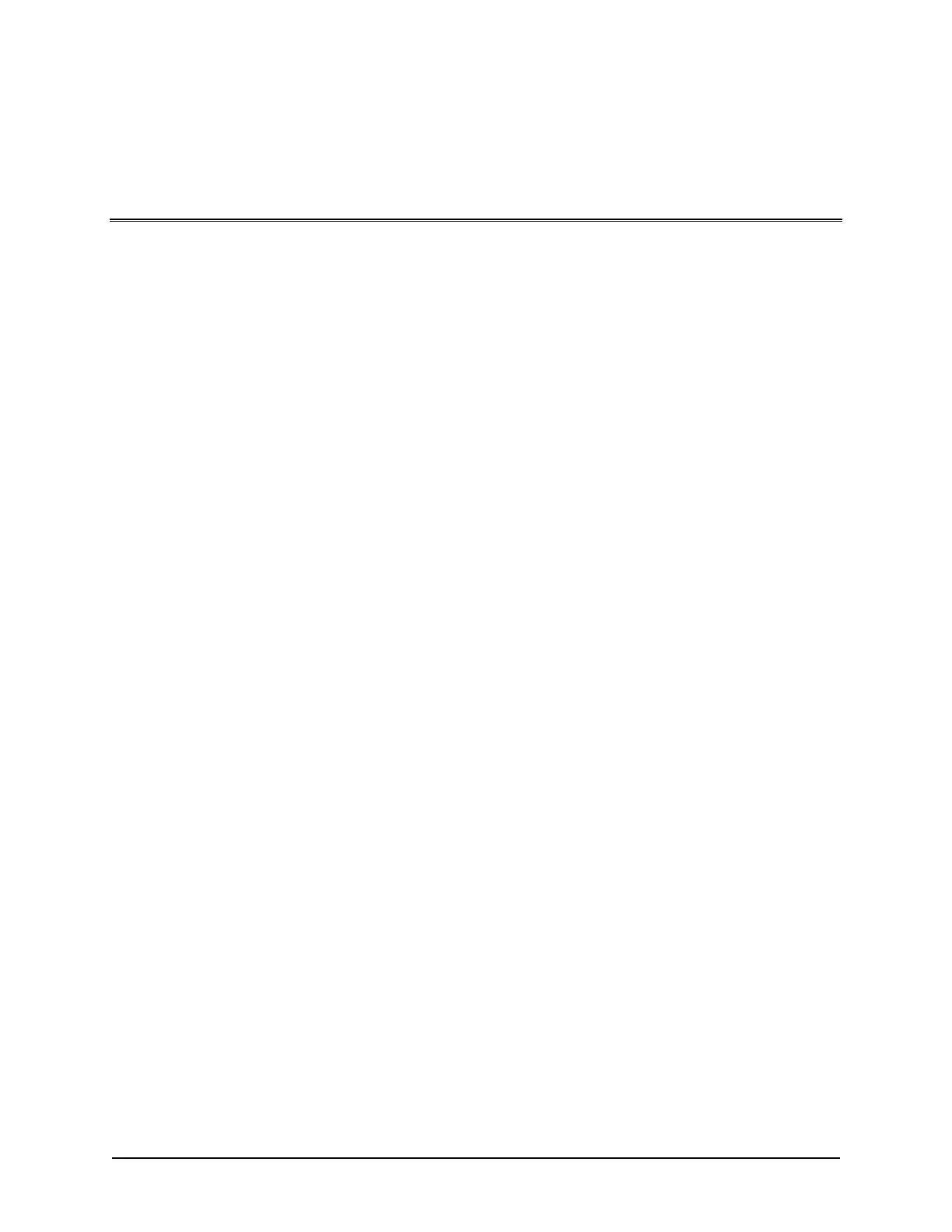Keyscan Inc. – Technical Guide (PC109x - 04.15)
Table of Contents
List of Figures ................................................................................................................................... 7
List of Tables................................................................................................................................... 10
Foreword ........................................................................................................................................ 11
Approved Standards ..................................................................................................................... 11
Product Listings ........................................................................................................................... 11
About This Guide ......................................................................................................................... 11
Installation Requirements .............................................................................................................. 12
Power ......................................................................................................................................... 12
Electrical Precautions ................................................................................................................... 12
Tools .......................................................................................................................................... 12
Cables ........................................................................................................................................ 13
Grounding .................................................................................................................................. 13
Mount the Enclosure & Components ................................................................................................ 15
UL STD 294, CSA STD C22.2 (No. 205), CE, FCC 15 Subpart B .......................................................... 15
Mounting the Metal Enclosure ........................................................................................................ 16
Mounting the PC109x Control Board to Metal Standoffs .................................................................... 18
Mounting Power Supplies .............................................................................................................. 20
Grounding Communication Cable Shield.......................................................................................... 22
Control Board – Mounting Locations ............................................................................................... 22
Connect Enclosure Tamper Switch to TB3 ....................................................................................... 25
Connect Enclosure Ground Strap ................................................................................................... 26
Typical Door Layout and Hardware ................................................................................................. 27
Door Lock Hardware ..................................................................................................................... 28
Door Contacts, Exit Buttons, Auxiliary Inputs .................................................................................. 29
Readers ...................................................................................................................................... 30
Terminate Wiring at the ACU ........................................................................................................... 31
OCB-8 Relay Board ...................................................................................................................... 31
Terminate Lock Wiring .................................................................................................................. 31
Terminate Input Wiring ................................................................................................................ 37
Terminate Elevator Floor Wiring ..................................................................................................... 43
Terminate Reader Wiring at ACU.................................................................................................... 47
Terminate Auxiliary Outputs with Hardware/Alarms.......................................................................... 49