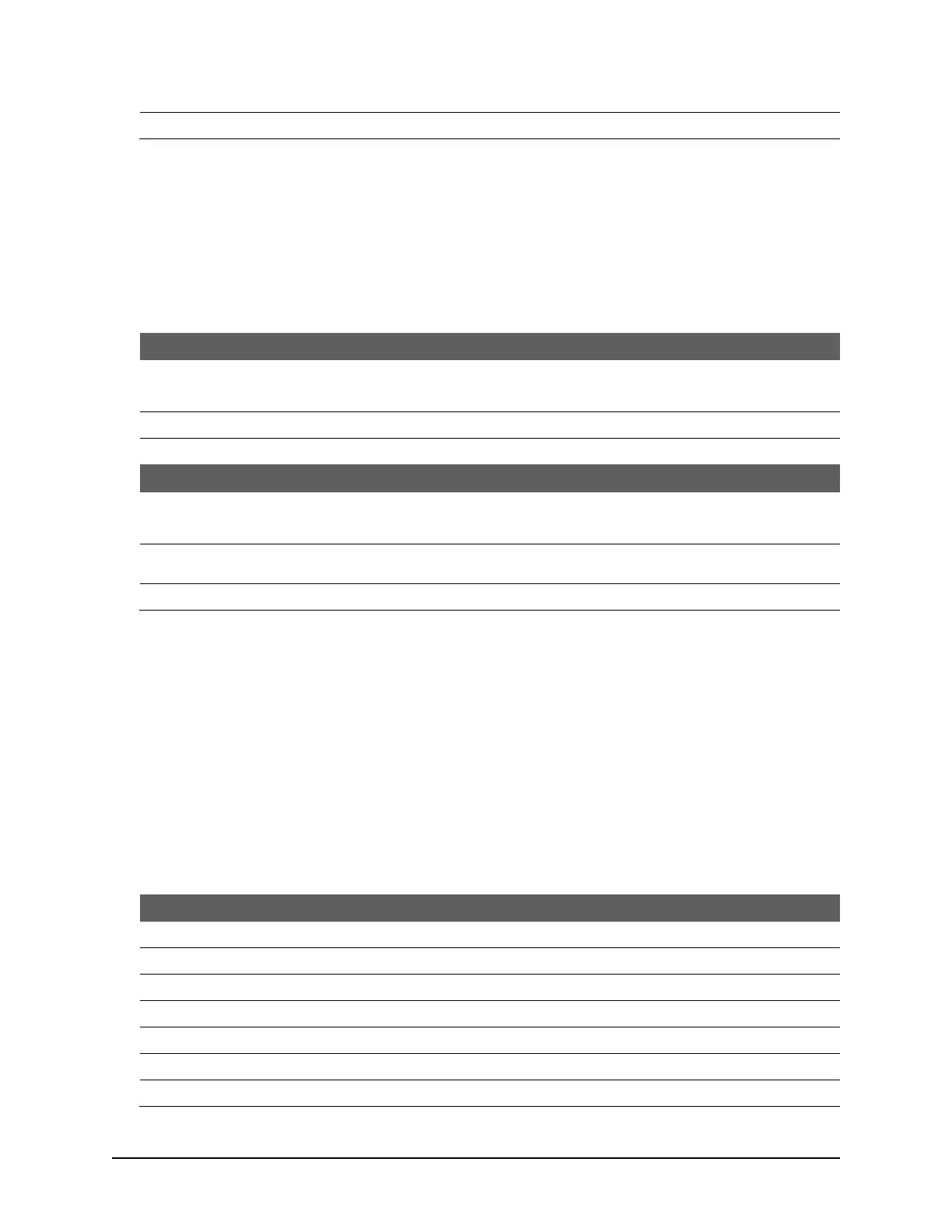Keyscan Inc. – Technical Guide (PC109x - 04.15)
CAN Bus Termination Jumpers - J5 to J8
The first and last modules on CAN Bus 1 and CAN Bus 2 must have the appropriate jumpers set to terminate
the bus. Terminating modules can be a CIM, CIM 0 or, if applicable, a CIM-Link.
Later, if additional CIMs are placed at either end of CAN Bus 1 or CAN Bus 2, be sure to reset the termination
jumpers accordingly.
Table 11 – CIM CAN Bus Termination Jumpers J5 – J8
First & last module (CIM or CIM 0)
First & last module (CIM or CIM 0 or
CIM-Link)
Serial Bit Rate Jumpers J9 – J11
The CIM has selectable serial bit rates. The jumper settings are outlined in the following table. Bit rates are
governed by CAN Bus 1 distances and RS-232 distances. Refer to the BPS Distance Chart. Set CIM jumpers to
match the ACU baud rate.
The Auto-match bit rate functions in the same manner irrespective of which ACU panel it is connected to or if it
is configured as CIM 0 or CIM (n). The CIM will detect and match the RS-232 bit rate with the ACU panel.
As an example, if configuring a system with five panels, set communication bit rates the same on all ACU
control boards, and then allow the CIM unit to auto-match the ACU bit rate. The CIM unit automatically sets
the CAN Bus bit rate to match. Keyscan recommends using the auto-match jumper setting.
Table 12 – CIM Serial Bit Rate Jumpers J9 – J11
For future use – not supported on PC109x