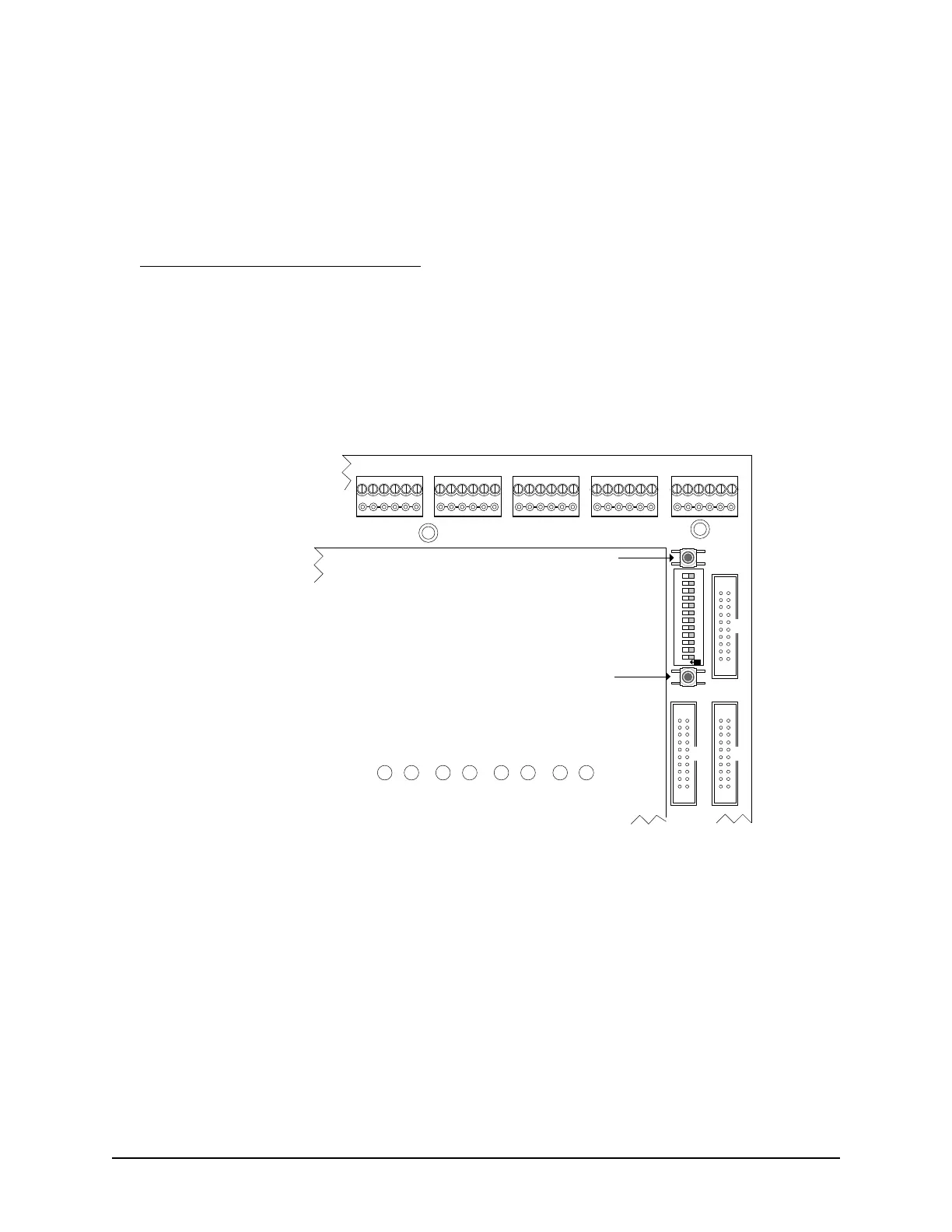Keyscan Inc. – Technical Guide (PC109x - 04.15)
you have restored the factory defaults, perform an upload from a PC with a Keyscan Client software
module so the Keyscan database is transferred to the control board’s on-board memory.
If this is a new installation, enter the site information in the Keyscan Client software and then upload the
Keyscan database information to the control board(s). Until you perform an upload from a Keyscan Client, the
access control unit(s) will not function. Also, see Power Up and Test Voltages for a new installation.
Clear Memory without Full Memory Test
Ensure the control board has power, press S1, wait 5 seconds. Hold down the tamper switch, and then
momentarily press S3 within 10 seconds. Then release the tamper switch.
This clear memory procedure is shorter in duration for restoring the factory defaults – approximately 15 to
20 seconds – but bypasses performing a full memory test on the control board. This method to clear
memory should not be used on a newly installed control board.
Figure 40 – S3 Restore Default Settings (Clear Memory) & S1 System Reset Locations
COMMUNICATION STATUS
TD1 RD1 TD2 RD2 TD3 RD3 TD4 RD4
READER 1READER 2READER 3READER 4READER 5
CONTROL 2
CONTROL 5
CONTROL 3
Protective ACU Cover
Cut View of CA8500B
Location of S2 and S3
are the same on all CA
& EC control boards.
KI-00150E-07-13
S1
S2
S3
O
N
1 2 3 4 5 6 7 8 9 10 11 12
S3 – Clear Memory
(Restore Factory Defaults)
S1 –System Reset