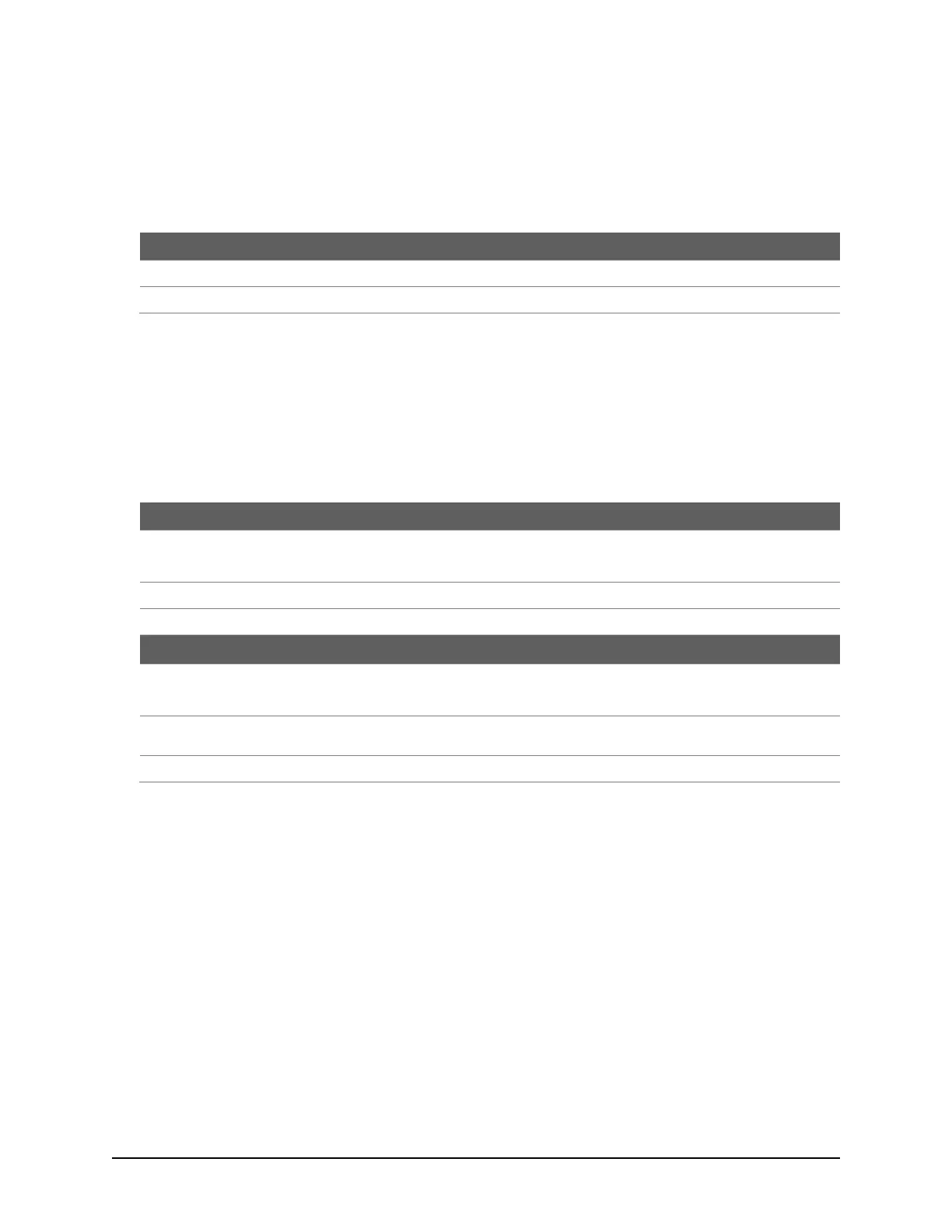Keyscan Inc. – Technical Guide (PC109x - 07.15)
CIM 0 Jumper – J4
Set a jumper on J4 on the module designated as CIM 0. This is the module with either the direct serial
connection to a PC or a network connection via a NETCOMP to the system communication software.
Table 18 – CIM 0 – Jumper J4
CAN Bus Termination Jumpers - J5 to J8
The first and last modules on CAN Bus 1 and CAN Bus 2 must have the appropriate jumpers set to terminate
the bus. Terminating modules can be a CIM, CIM 0 or, if applicable, a CIM-Link.
Later, if additional CIMs are placed at either end of CAN Bus 1 or CAN Bus 2, be sure to reset the termination
jumpers accordingly.
Table 19 – CIM CAN Bus Termination Jumpers J5 – J8
First & last module (CIM or CIM 0)
First & last module (CIM or CIM 0 or
CIM-Link)