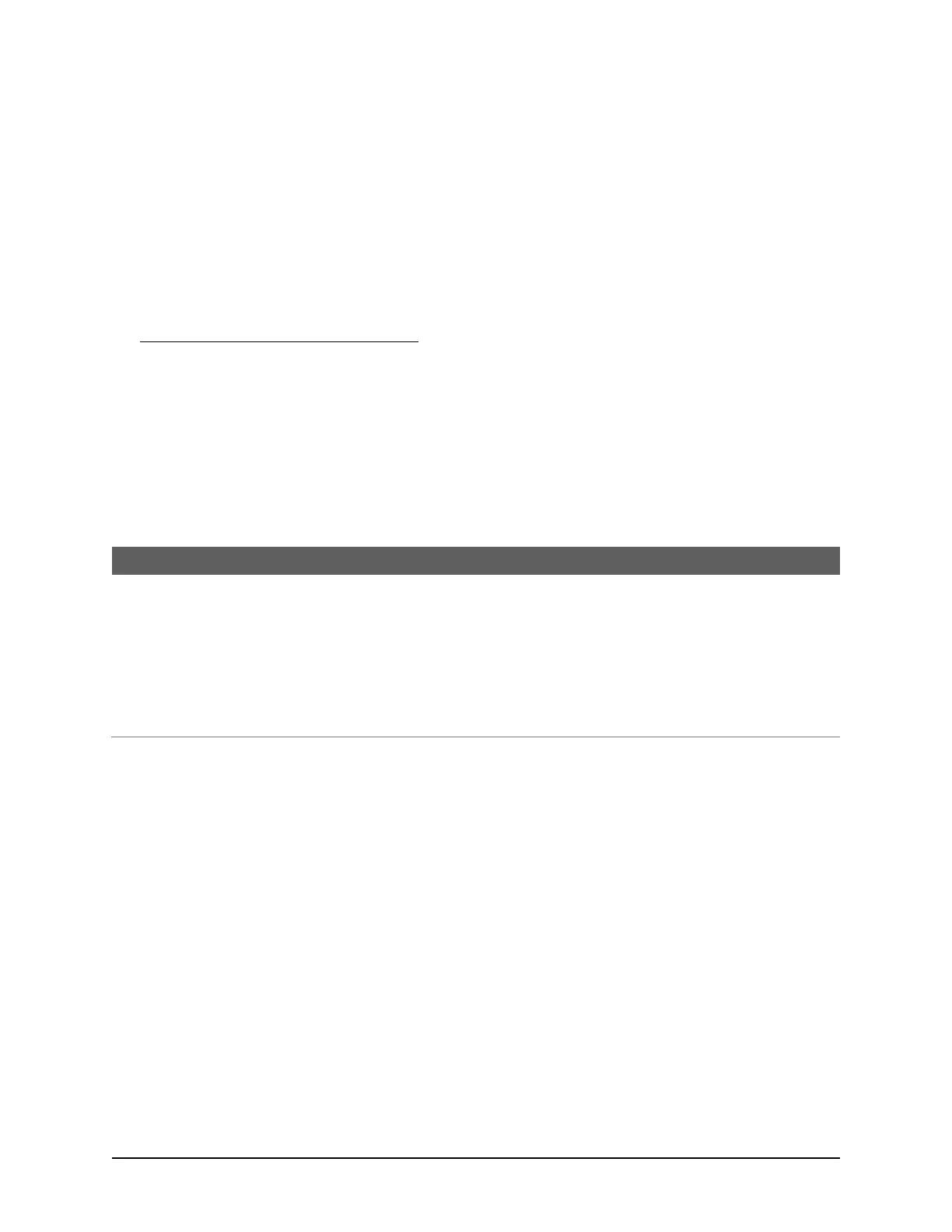Keyscan Inc. – Technical Guide (PC109x - 07.15)
Global Output Relay
PC109x control boards connected on CIM and/or CIM-LINK communication loops may be configured so that
various alarm inputs on multiple access control units can trip assigned global outputs. Global outputs require
CAN Bus 2 communication and an optional OCB-8 relay board.
Global outputs supported on CA4500 and CA8500 control boards
Global outputs not supported on CA250 control boards
When using an optional OCB-8 for global outputs, refer to the corresponding auxiliary output (AO) #s in the
Client software.
Complete Global I/O Setup Instructions
For complete instructions and requirements on configuring global inputs and outputs, refer to the Global
Inputs & Outputs / Time Zones Setup Guide on the Keyscan Document Library CD or the Aurora
Installation DVD in the Documents folder.
OCB-8/Global IO Assignments
The following table outlines global output relay assignments on the OCB-8 and Client software. Please note the
CA250 does not support global outputs.
Table 9 - OCB-8 Global Output Relay #/ Client Relay Assignments
OCB-8 Global Output Relay #/Client Relay
Global output relay 1 = 09 – AO # 09 in Client software
Global output relay 2 = 10 – AO # 10 in Client software
Global output relay 3 = 11 – AO # 11 in Client software
Global output relay 4 = 12 – AO # 12 in Client software
Global output relay 5 = 13 – AO # 13 in Client software
Global output relay 6 = 14 – AO # 14 in Client software
Global output relay 7 = 15 – AO # 15 in Client software
Global output relay 8 = 16 – AO #16 in Client software
Connect ribbon cable on OCB-8 to Control 5 on CA4500B or
CA8500B – PC109x.