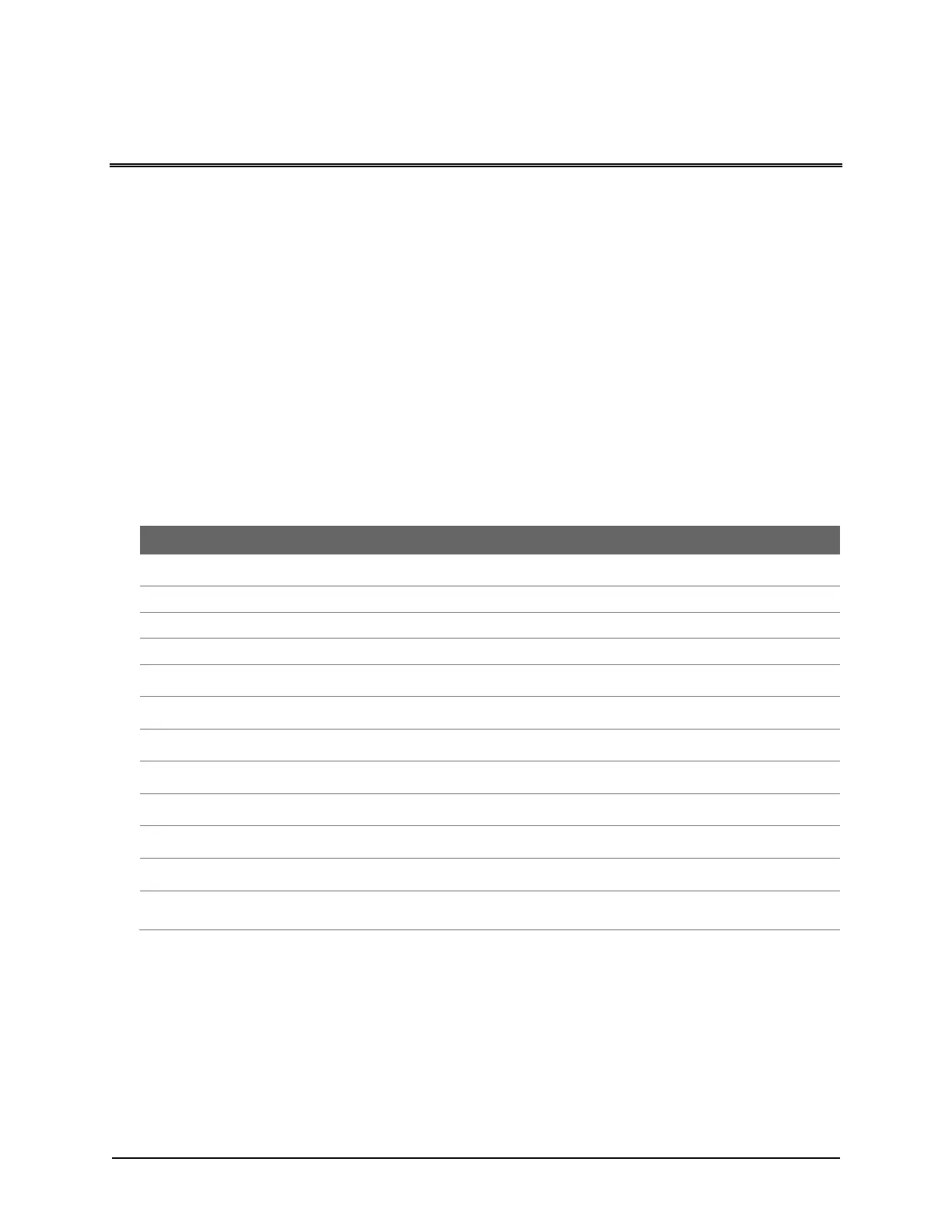Keyscan Inc. – Technical Guide (PC109x - 07.15)
Test Voltages
After applying power to the control board, use a voltmeter and verify voltages at the test points as outlined in
Table 25 and Table 26.
Control Board Voltage Test Points
The following table lists correct voltages for the control board’s test points. Be sure to review the notes
opposite the appropriate voltage test points to comply with proper measuring techniques.
Voltmeter Connections
Voltmeter set to VDC
V-Ω (ohms) to test points
Com to ground lug in metal enclosure
Table 25 – Control Board Test Points - Voltages
White data 1 – if reader connected
Green data 0 – if reader connected
ACU power after circuit protector
Input points with open circuit
Input points shorted to common
return